由于生成Web应用程序的文件非常大,100M左右,上传到香港太慢,对于运维工作很不现实, 所以只能改用单个源代码文件上传方式,也就是Web网站方式,但VS2010中只提供Web网站转Web应用程序功能,没有提供Web应用程序转网站功能,而且新建WebSite(网站) 只能使用 Single-Page Code 模型来开发网站页面,原Web应用程序全部都是用CodeBehide开发的,如何把WebSite(网站) 使用CodeBehide 方式开发,是个重要问题。经多天研究,终于找到了Web应用程序项目转Web网站的方法。
步骤1:
WebApp(网站应用程序) 工程(右键)-->打包/发布设置-->要部署的项(适用于所有部署方法)-->此项目文件夹中的所有文件。

步骤2:
WebApp(网站应用程序) 工程(右键)-->发布-->发布方式(文件系统)-->发布
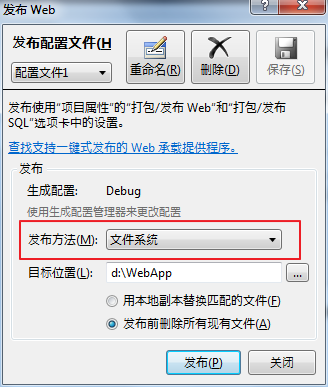
步骤3:
在方案中添加现有网站为发布后的文件夹。
步骤4:
批量修改页面 CodeBehind -> CodeFile,

如:
<%@ Page Title="" Language="C#" MasterPageFile="~/Site.Master" AutoEventWireup="true" CodeBehind="OrderAjax.aspx.cs" Inherits="LinqToOracleWeb.OrderAjax" %>
改为
<%@ Page Title="" Language="C#" MasterPageFile="~/Site.Master" AutoEventWireup="true" CodeFile="OrderAjax.aspx.cs" Inherits="LinqToOracleWeb.OrderAjax" %>
步骤5: 修改 Global.asax 文件改为
1 <%@ Application Language="C#" %> 2 <%@ Import Namespace="System.Collections.Generic" %> 3 <script RunAt="server"> 4 //private System.Threading.Timer EmailTimer; 5 6 void Application_Start(object sender, EventArgs e) 7 { 8 // 在应用程序启动时运行的代码 9 } 10 11 void Application_End(object sender, EventArgs e) 12 { 13 // 在应用程序关闭时运行的代码 14 } 15 16 void Application_Error(object sender, EventArgs e) 17 { 18 // 在出现未处理的错误时运行的代码 19 } 20 21 void Session_Start(object sender, EventArgs e) 22 { 23 // 在新会话启动时运行的代码 24 } 25 26 void Session_End(object sender, EventArgs e) 27 { 28 } 29 </script>
现不需要Global.cs文件
步骤6: 并删除所有文件的命名空间,如:
namespace WebApp {
}
成功。 原创文章,转载请注明出处~http://www.cnblogs.com/fiozhao/p/VS2010_WebSite_CodeBehide.html