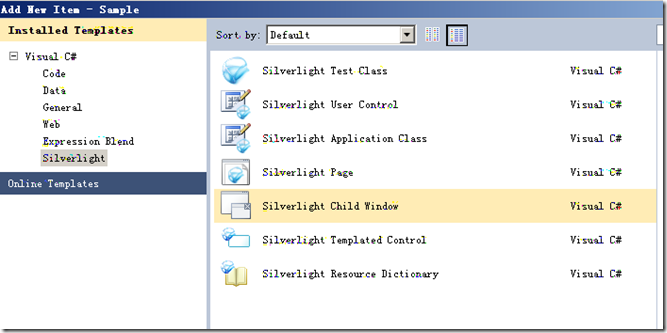子窗口文件
在Silverlight3的项目中已经添加了ChildWindow 的文件,用来建立一个子窗口,一个模态窗口,用来相识更加丰富的信息交互。
默认我们会得到以下的Xaml内容,可以看到他的ns是controls,我们可以在其中包含你想要包含的XAML元素
<controls:ChildWindow x:Class="Sample.chapter12.ChildWindow1" xmlns="http://schemas.microsoft.com/winfx/2006/xaml/presentation" xmlns:x="http://schemas.microsoft.com/winfx/2006/xaml" xmlns:controls="clr-namespace:System.Windows.Controls;assembly=System.Windows.Controls" Width="400" Height="300" Title="ChildWindow1"> <Grid x:Name="LayoutRoot" Margin="2"> <Grid.RowDefinitions> <RowDefinition /> <RowDefinition Height="Auto" /> </Grid.RowDefinitions> <Button x:Name="CancelButton" Content="Cancel" Click="CancelButton_Click" Width="75" Height="23" HorizontalAlignment="Right" Margin="0,12,0,0" Grid.Row="1" /> <Button x:Name="OKButton" Content="OK" Click="OKButton_Click" Width="75" Height="23" HorizontalAlignment="Right" Margin="0,12,79,0" Grid.Row="1" /> </Grid> </controls:ChildWindow>
弹出子窗口的主窗口代码很简单
private void Button_Click(object sender, RoutedEventArgs e) { //实μ例y化ˉ子ó窗°口ú对?象ó MyChildWindow myWin = new MyChildWindow(); //设è置?标ê题a和í内ú容Y myWin.Title = "这a是?我ò的?窗°口ú!?";
//子窗口的内容
myWin.Content = new TextBlock()
{
Text = @"大ó家ò好?,?这a是?Silverlight 3的?子ó窗°口ú界?面?!?",
TextWrapping = TextWrapping.Wrap,
Width = 380,
FontSize = 23
};
//显?示?子ó窗°口ú
myWin.Show();
}