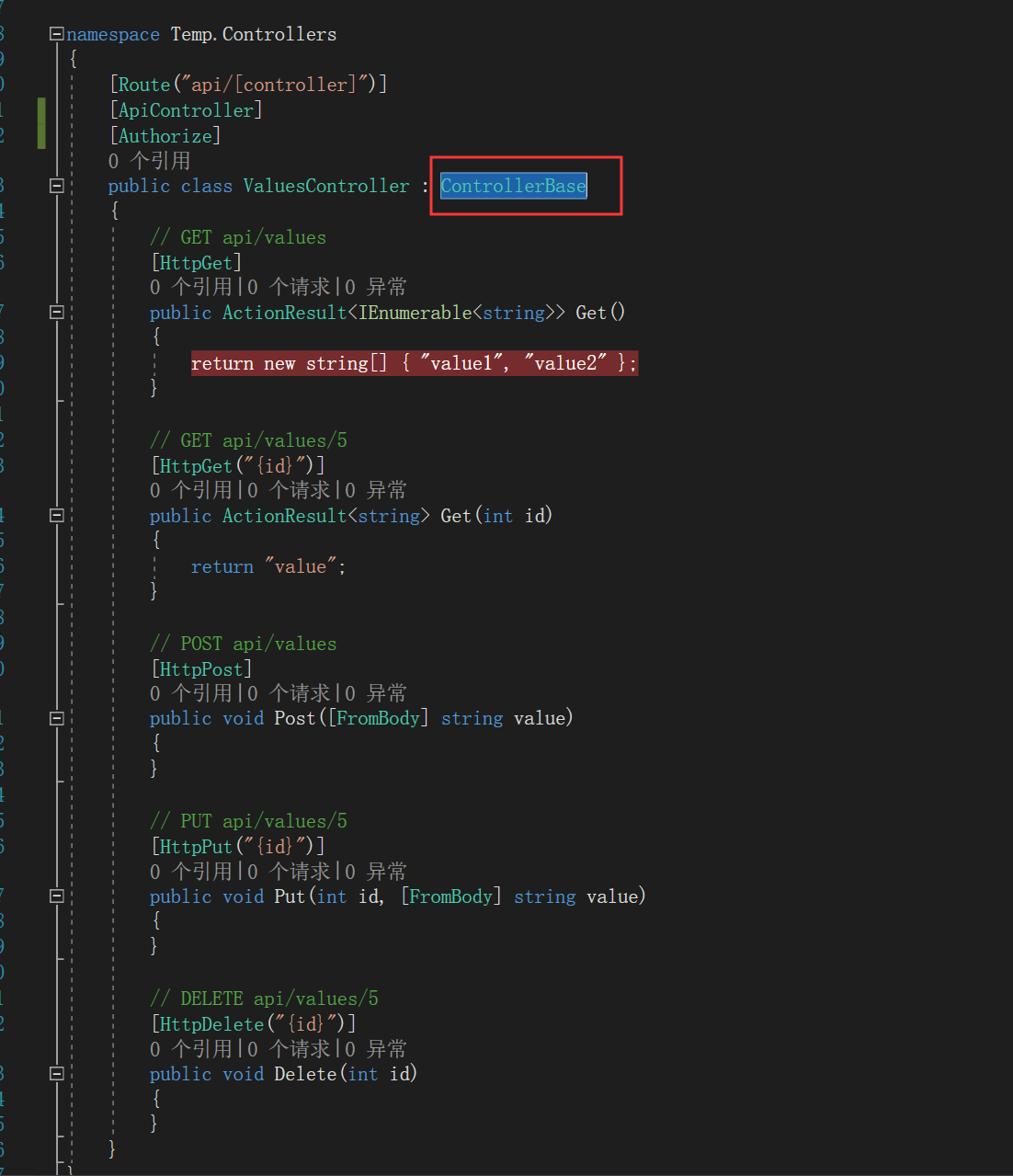一、Core基于MVC的过滤器验证
1、添加一个过滤器。在Startup 中ConfigureServices方法里添加一个Filters 即我们自己授权代码类。
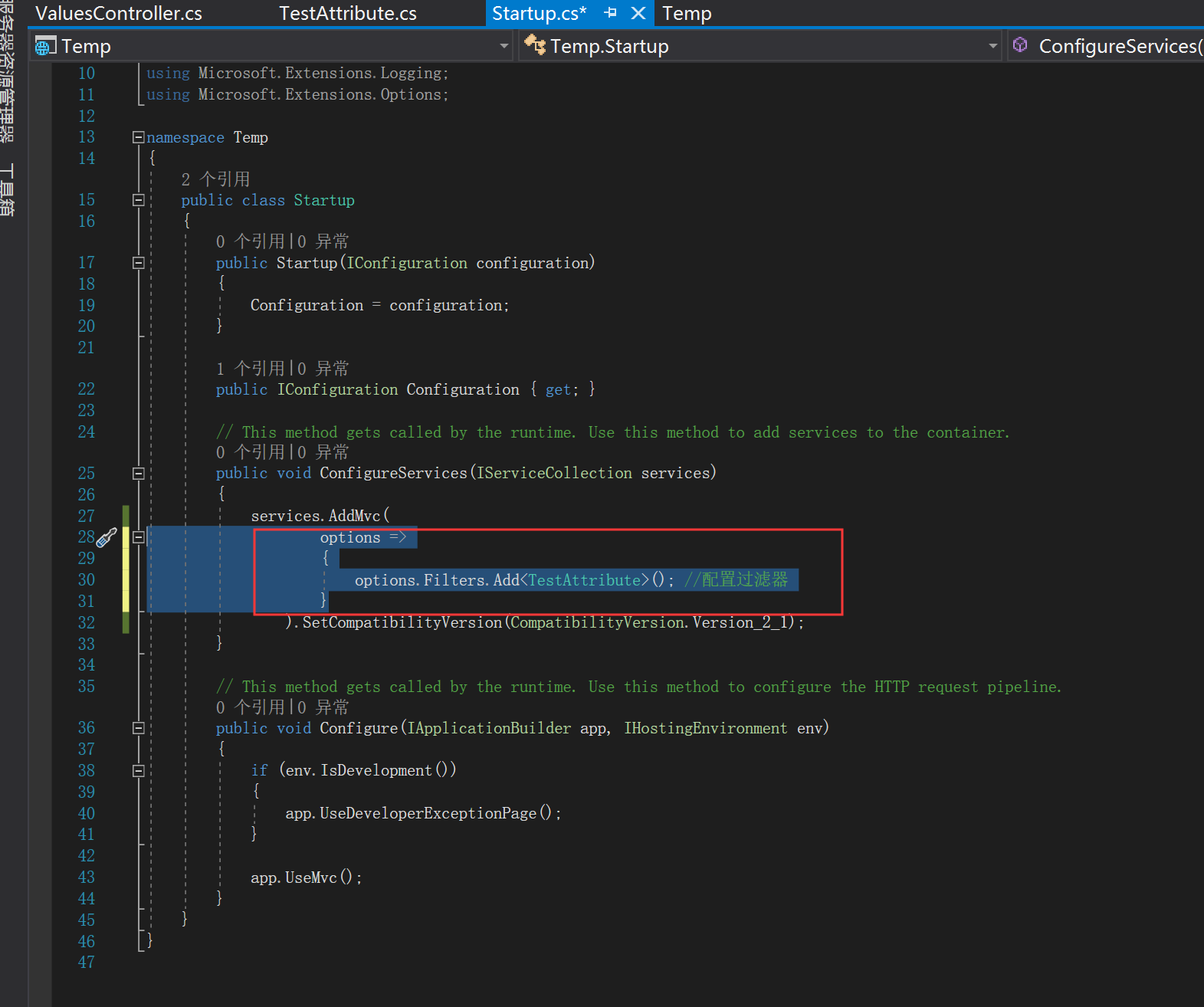
public void ConfigureServices(IServiceCollection services) { services.AddMvc( options => { options.Filters.Add<TestAttribute>(); //配置过滤器 } ).SetCompatibilityVersion(CompatibilityVersion.Version_2_1); }
安全过滤器代码:
using Microsoft.AspNetCore.Authorization; using Microsoft.AspNetCore.Mvc; using Microsoft.AspNetCore.Mvc.Filters; using System; using System.Collections.Generic; using System.Linq; using System.Threading.Tasks; namespace Temp { //1、自定义特性 TestAttribute.cs public class TestAttribute : AuthorizeAttribute, IAuthorizationFilter { /// <summary> /// 重写实现处理授权失败时返回json,避免跳转登录页 /// </summary> public TestAttribute() { } public void OnAuthorization(AuthorizationFilterContext context) { var user = context.HttpContext.User; if (!user.Identity.IsAuthenticated) { context.Result = new JsonResult(value: new { success = false, errs = new[] { "服务端拒绝访问:你没有权限,或者掉线了" } }); } } } }

注意:必须继承ControllerBase