1. enable wsl2
2. install ubuntu
3.
sudo apt update sudo apt install nodejs sudo apt install npm npm install --global yarn sudo apt install git-all
3.1 ---题外话
遇到了node版本过高导致无法 install 的问题。所以 使用nvm安装低版本的nodejs
curl -o- https://raw.githubusercontent.com/nvm-sh/nvm/v0.38.0/install.sh | bash or
wget -qO- https://raw.githubusercontent.com/nvm-sh/nvm/v0.38.0/install.sh | bash
关闭窗口重新打开,
export NVM_DIR="$HOME/.nvm" [ -s "$NVM_DIR/nvm.sh" ] && . "$NVM_DIR/nvm.sh" # This loads nvm [ -s "$NVM_DIR/bash_completion" ] && . "$NVM_DIR/bash_completion" # This loads nvm bash_completion
查看version list
nvm ls-remote
nvm install 6.14.4 # or 10.10.0, 8.9.1, etc nvm install node # "node" is an alias for the latest version nvm use node
4. clone the repo
5. npm install under the repo
6. access wsl:Ubuntu via vs-code's Remote tool
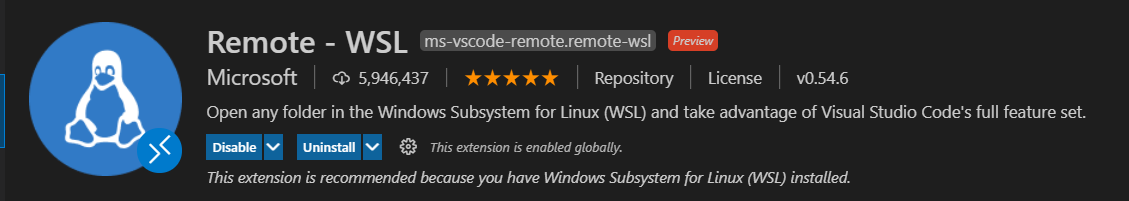
7. current issue, seems wsl app can not access windows host api TODO: -- should be fix this
8. 获取wsl ip 配置
ip route | grep default | awk '{print $3}'
hostname -I | awk '{print $1}'
# 直接放开 `vEthernet (WSL)` 这张网卡的防火墙 New-NetFirewallRule -DisplayName "WSL" -Direction Inbound -InterfaceAlias "vEthernet (WSL)" -Action Allow
9. 如果访问外部api,则没有问题了。但是如果想本地debug,那么iis express 无法在局域网内访问,
安装ConveyorbyKeyoti, 并且需要注意,wsl2 的内部ip是类似于172.21.127.140这类的,外部主机是172.21.127.1,
所以需要在ConveyorbyKeyoti中进行一下配置映射。
https://marketplace.visualstudio.com/items?itemName=vs-publisher-1448185.ConveyorbyKeyoti
10. all work now。 这样子,在有linebreak-style检查的项目中就不会 很难受了。毕竟windows下的这种检查很是烦人。