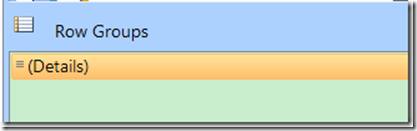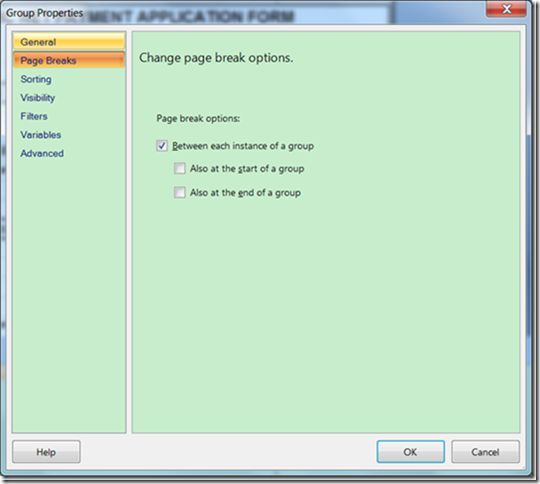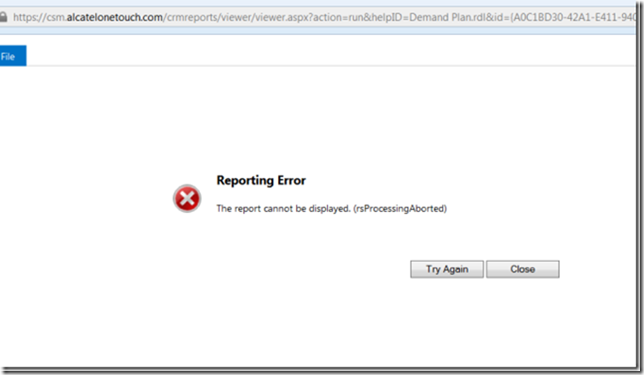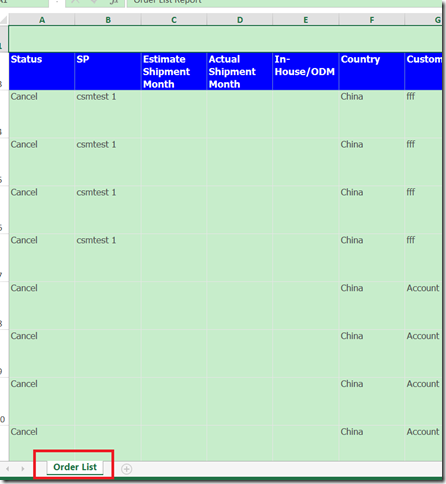在报表开发过程中,经常会遇到各种各样的问题,比如The report cannot be displayed. (rsProcessingAborted),一点有意义的提示都没有;再就是分页问题,经常我们想把一条记录放在一页,下一条记录另起一页,而不是紧连在上一条记录的后面;有时我们还会出现上传报表时报错:An error occurred while trying to add the report to Microsoft Dynamics CRM. Try adding the report again. If this problem persists, contact your system administrator,也是没有什么提示;有时需要导出excel时指定sheet名。下面分别介绍这几个常见的错误怎么解决。
一、每条数据没有显示在一页,下一条记录的头部紧连着上一条记录
有时想每条记录显示在一行,选中整个Tablix,在里面设置分页,怎么都不行:
实际上上面的设置是所有行前面,或后面加page break。应该在group上设置就行了:
最终效果,每页都是一条新的记录:
二、运行报表报错:The report cannot be displayed. (rsProcessingAborted)
这个错误可能是出现最多的一个错误了
首先检查下是不是查询语句里的表没有用filteredXXX开始, 参考《Dynamic CRM 2013学习笔记(十五)报表入门、开发工具及注意事项》;
如果还报错,再检查权限:
1. 打开sql server management studio;
2. 展开security->logins;
3. 右健点击 运行sql server reporting service的帐号 (例如PrivReportingGroup , ReportingGroup);
4. 选中User Mapping –> YourOrg_MSCRM database,指定下面的权限
问题解决
三、上传报表报错
有时上传报表时,报这种错误:An error occurred while trying to add the report to Microsoft Dynamics CRM. Try adding the report again. If this problem persists, contact your system administrator
一般情况下,如果不是网络有问题,就是报表本身有问题,可以先在report builder里运行下,没问题了再上传
四、导出excel时指定sheet名
如图所示,设置PageName即可:
这样导出excel时,sheet的名就有了: