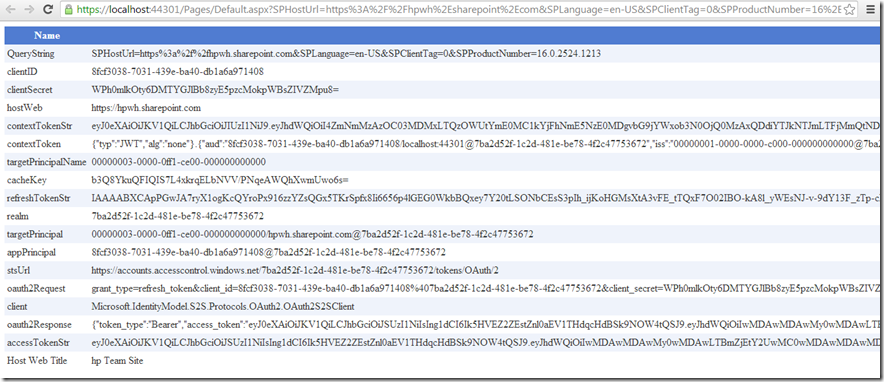在这个示例里我们将详细介绍 TokenHelper 类, 我们将看到它是怎么简单地从远程web站点访问SharePoint的。我们还将取到它的一些值。这将帮助我们理解连接是怎么被构造的,同时也方便我们的以一的调试。我们将创建一个简单的 auto-hosted app,用TokenHelper类从相关的SharePoint服务器读取数据,并显示在页面上。我们还将取出一些token的值以方便看到它们的内容。
1. 打开Visual Studio 2012.
2. 创建一个新的 C# SharePoint app 项目:RemoteWebApp。
3. 选择 Autohosted (它是缺省项).
这将生成二个projects. 第一个是 SharePoint app web, 第二个是远程web站点。当debug时,远程的web app 将运行在本地的IIS Express上。当通过
remote web site. When debugging, the remote web app will run on a local copy of IIS Express. When deployed
Office Store 或一个 App 目录,远程的web将被发布到 Azure 云。
4. 按F5运行app
这个页面将查询host web 站咪的title,并显示在页面上。它只用了几行就做到了,因为它使用了TokenHelper 这个类。我们下面将详细介绍它的使用。
5. 停止调试
6. 打开Default.aspx.cs
7. 注释Page_Load() 里已有的代码
8. 加入下面的引用:
using Microsoft.IdentityModel.S2S.Protocols.OAuth2; using Microsoft.SharePoint.Client; using System; using System.Collections.Generic; using System.Data; using System.Globalization; using System.Linq; using System.Web; using System.Web.Configuration; using System.Web.UI; using System.Web.UI.WebControls;
9. 加入下面的代码到Page_Load() :
// Get app info from web.config string clientID = string.IsNullOrEmpty(WebConfigurationManager.AppSettings.Get("ClientId")) ? WebConfigurationManager.AppSettings.Get("HostedAppName") : WebConfigurationManager.AppSettings.Get("ClientId"); string clientSecret = string.IsNullOrEmpty(WebConfigurationManager.AppSettings.Get("ClientSecret")) ? WebConfigurationManager.AppSettings.Get("HostedAppSigningKey") : WebConfigurationManager.AppSettings.Get("ClientSecret");
client ID 和 secret 是从远程web的配置文件读取到的,ID 指向 app, secret 被用作获取 access tokens。
10. 加入下面的代码到Page_Load() :
// Get values from Page.Request string reqAuthority = Request.Url.Authority; string hostWeb = Page.Request["SPHostUrl"]; string hostWebAuthority = (new Uri(hostWeb)).Authority;
11. 加入下面的代码到Page_Load() :
// Get Context Token string contextTokenStr = TokenHelper.GetContextTokenFromRequest(Request); SharePointContextToken contextToken = TokenHelper.ReadAndValidateContextToken(contextTokenStr, reqAuthority); // Read data from the Context Token string targetPrincipalName = contextToken.TargetPrincipalName; string cacheKey = contextToken.CacheKey; string refreshTokenStr = contextToken.RefreshToken; string realm = contextToken.Realm;
SharePoint 还将传递encode context token, ReadAndValidateContextToken() 方法把它转换成一个 SharePointContextToken 对象,这样就更容易访问它的内容, 验证这个token指的是验证它的地址是来自这个app。剩下的代码就是从token里取出一些值.
12. 把这下面这个方法加到 Default 页面.
private static string GetFormattedPrincipal(string principalName, string hostName, string realm) { if (!String.IsNullOrEmpty(hostName)) { return String.Format(CultureInfo.InvariantCulture, "{0}/{1}@{2}", principalName, hostName, realm); } else { return String.Format(CultureInfo.InvariantCulture, "{0}@{1}", principalName, realm); } }
13. 加入下面的代码到Page_Load() :
// Create principal and client strings string targetPrincipal = GetFormattedPrincipal(targetPrincipalName, hostWebAuthority, realm); string appPrincipal = GetFormattedPrincipal(clientID, null, realm);
app principal 哪个app正在做请求; target principal 确认哪个application, host 和 realm 将收到请求。
14. 加入下面的代码到Page_Load() :
// Request an access token from ACS string stsUrl = TokenHelper.AcsMetadataParser.GetStsUrl(realm); OAuth2AccessTokenRequest oauth2Request = OAuth2MessageFactory.CreateAccessTokenRequestWithRefreshToken( appPrincipal, clientSecret, refreshTokenStr, targetPrincipal); OAuth2S2SClient client = new OAuth2S2SClient(); OAuth2AccessTokenResponse oauth2Response = client.Issue(stsUrl, oauth2Request) as OAuth2AccessTokenResponse; string accessTokenStr = oauth2Response.AccessToken;
这是连接回到host web的关键, 这段代码请求 OAuth access token 并把它送到 Access Control Service (ACS). ACS发布了 access token 并且把它返回到远程的。这里能用同步调用,因为在服务端而不是在sharepoint。
15. 加入下面的代码到Page_Load() :
// Build the CSOM context with the access token ClientContext clientContext = TokenHelper.GetClientContextWithAccessToken(hostWeb, accessTokenStr); clientContext.Load(clientContext.Web, web => web.Title); clientContext.ExecuteQuery();
这里我们用access token创建一个CSOM client context 去请求 sharepoint . 我们这里用同步的ExecuteQuery(),因为这是服务端的代码。
16. 加入下面的代码到Page_Load() 显示数据 :
// Dump values to the page DataTable dt = new DataTable(); dt.Columns.Add("Name"); dt.Columns.Add("Value"); dt.Rows.Add("QueryString", Request.QueryString); dt.Rows.Add("clientID", clientID); dt.Rows.Add("clientSecret", clientSecret); dt.Rows.Add("hostWeb", hostWeb); dt.Rows.Add("contextTokenStr", contextTokenStr); dt.Rows.Add("contextToken", contextToken); dt.Rows.Add("targetPrincipalName", targetPrincipalName); dt.Rows.Add("cacheKey", cacheKey); dt.Rows.Add("refreshTokenStr", refreshTokenStr); dt.Rows.Add("realm", realm); dt.Rows.Add("targetPrincipal", targetPrincipal); dt.Rows.Add("appPrincipal", appPrincipal); dt.Rows.Add("stsUrl", stsUrl); dt.Rows.Add("oauth2Request", oauth2Request); dt.Rows.Add("client", client); dt.Rows.Add("oauth2Response", oauth2Response); dt.Rows.Add("accessTokenStr", accessTokenStr); dt.Rows.Add("Host Web Title", clientContext.Web.Title); grd.DataSource = dt; grd.DataBind();
17. 打开Default.aspx 页面.
18. 加入下面的GridView :
<asp:GridView ID="grd" runat="server" CellPadding="4" ForeColor="#333333" GridLines="None" AutoGenerateColumns="True" Width="100%"> <AlternatingRowStyle BackColor="White" /> <EditRowStyle BackColor="#2461BF" /> <FooterStyle BackColor="#507CD1" Font-Bold="True" ForeColor="White" /> <HeaderStyle BackColor="#507CD1" Font-Bold="True" ForeColor="White" /> <PagerStyle BackColor="#2461BF" ForeColor="White" HorizontalAlign="Center" /> <RowStyle BackColor="#EFF3FB" /> <SelectedRowStyle BackColor="#D1DDF1" Font-Bold="True" ForeColor="#333333" /> <SortedAscendingCellStyle BackColor="#F5F7FB" /> <SortedAscendingHeaderStyle BackColor="#6D95E1" /> <SortedDescendingCellStyle BackColor="#E9EBEF" /> <SortedDescendingHeaderStyle BackColor="#4870BE" /> </asp:GridView>
19. 按 F5 运行APP.
这个app显示了远程站点的 default 页面,显示了这个站点的token的值。这些值让我们更方便地调试我们的app。