前端界面操作数据库
一、思维导图
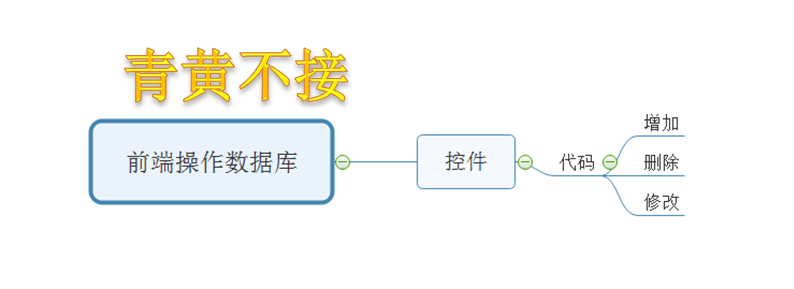
二、知识点介绍
前端操作数据要用到的不仅仅是浮现在用户前面的一堆控件,控件的背后还需要代码的支持才能真正的做到,运用前端操作数据库。
首先,我们要连接数据库:
InitializeComponent(); SqlConnection sqlConnection = new SqlConnection();
sqlConnection.ConnectionString =
"Server=(Local);Database=EMR;Integrated Security=sspi";
sqlConnection.Open();
MessageBox.Show
("连接状态:" + sqlConnection.State.ToString()
+ " 工作站标识:" + sqlConnection.WorkstationId
+ " 服务器地址:" + sqlConnection.DataSource
+ " 服务器版本:" + sqlConnection.ServerVersion
+ " 数据库名称:" + sqlConnection.Database
+ " (单击【确定】后将关闭SQL连接)");
sqlConnection.Close();
MessageBox.Show
("连接状态:" + sqlConnection.State.ToString());
接着,我们进行注册:
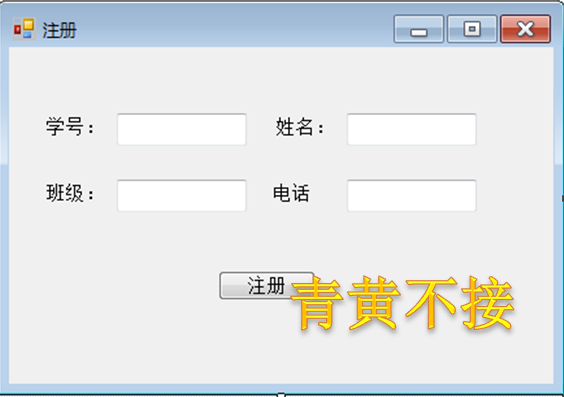
SqlConnection sqlConnection = new SqlConnection();
sqlConnection.ConnectionString =
ConfigurationManager.ConnectionStrings["ConnString"].ConnectionString;
SqlCommand sqlCommand = new SqlCommand();
sqlCommand.Connection = sqlConnection;
sqlCommand.CommandText ="INSERT 学生 (学号,姓名,班级,电话)
VALUES(@学号,@姓名,@班级,@电话);";
sqlCommand.Parameters.AddWithValue("@学号", cob_学号 .Text.Trim());
sqlCommand.Parameters.AddWithValue("@姓名", cob_姓名 .Text.Trim());
sqlCommand.Parameters.AddWithValue("@班级", cob_班级 .Text.Trim());
sqlCommand.Parameters.AddWithValue("@电话", cob_电话 .Text.Trim());
sqlConnection.Open();
int rowAffected = sqlCommand.ExecuteNonQuery();
sqlConnection.Close();
MessageBox.Show("保存成功");
然后,我们来试验一下是否可以登录:
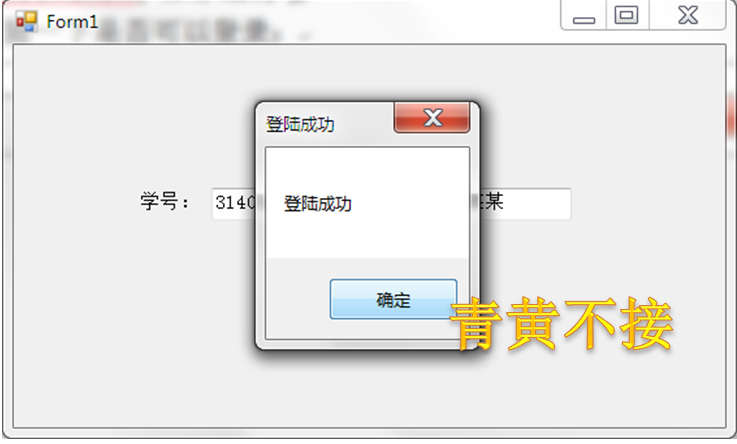
SqlConnection sqlConnection = new SqlConnection();
sqlConnection.ConnectionString =
ConfigurationManager.ConnectionStrings["Sql"].ConnectionString;
SqlCommand sqlCommand = new SqlCommand();
sqlCommand.Connection = sqlConnection; if (button1_Click_1.Checked == true)
{
sqlCommand.CommandText =
"SELECT * FROM EMR WHERE XH=@XH AND Name=@Name;
sqlParameter.ParameterName= "@XH";
sqlParameter.Value = this.textBox1.Text.Trim();
sqlParameter.SqlDbType = SqlDbType.VarChar;
sqlParameter.Size = 20;
sqlCommand.Parameters.Add(sqlParameter);
sqlCommand.Parameters.AddWithValue("@Name", this.textbxpsw.Text.Trim());
sqlCommand.Parameters["@Name"].SqlDbType = SqlDbType.VarChar;
MessageBox.Show("登陆成功","登陆成功");
}