1.提示信息设置
windows->preference->java->Editor->content Assist->Advance,选择需要提示的内容即可。如图所示:
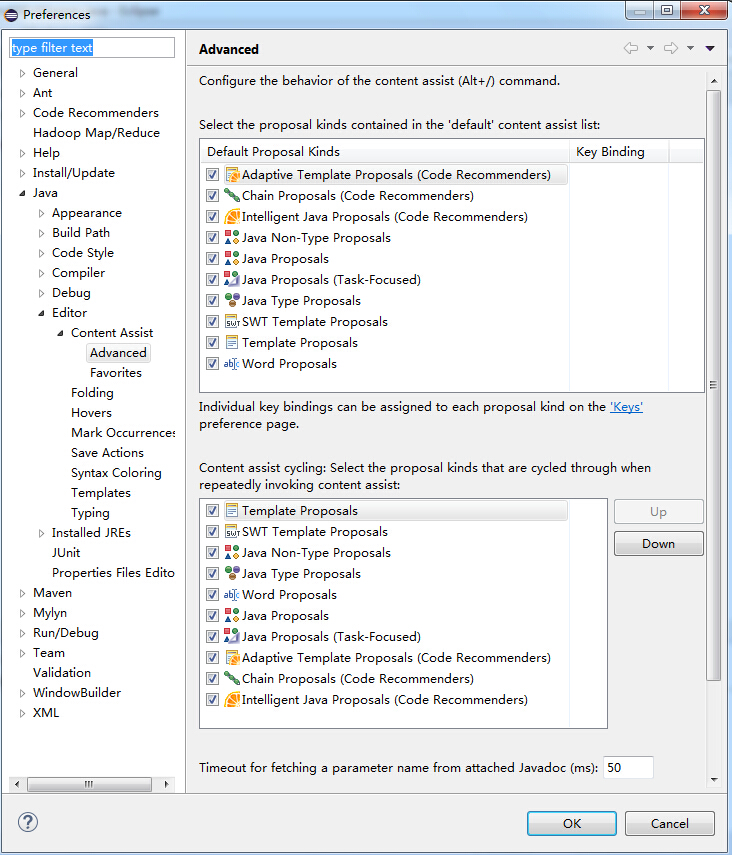
2.提示信息操作
Window->Preferences->Java->Editor->ContentAssist节点,在右侧下方会出现如下图所示的设置项:
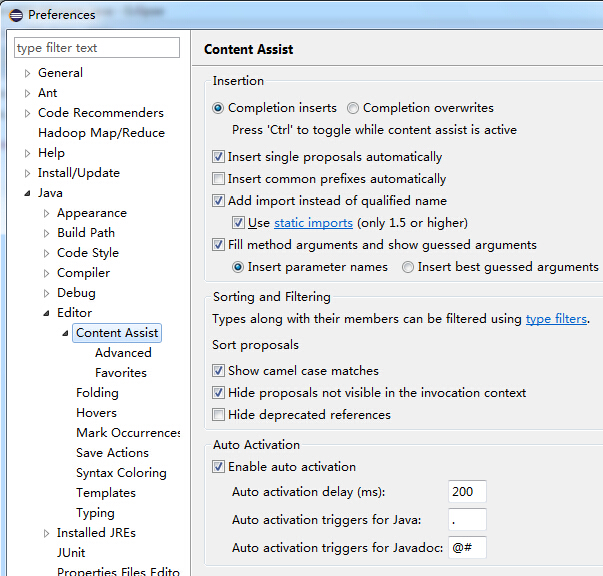
右下角的Auto Action
可以设置提示操作的动作,默认是: .

1.提示信息设置
windows->preference->java->Editor->content Assist->Advance,选择需要提示的内容即可。如图所示:
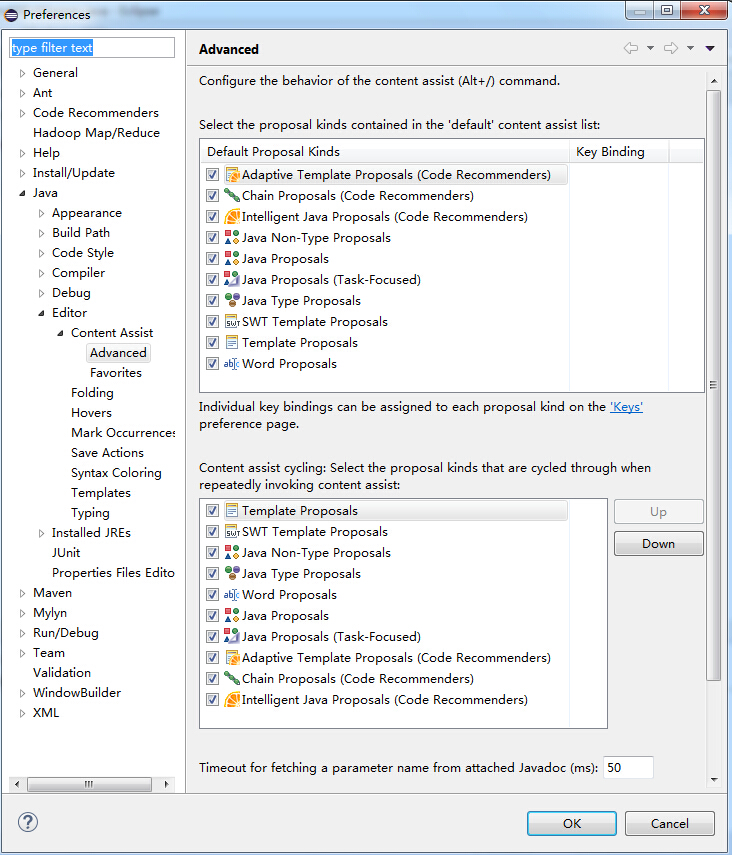
2.提示信息操作
Window->Preferences->Java->Editor->ContentAssist节点,在右侧下方会出现如下图所示的设置项:
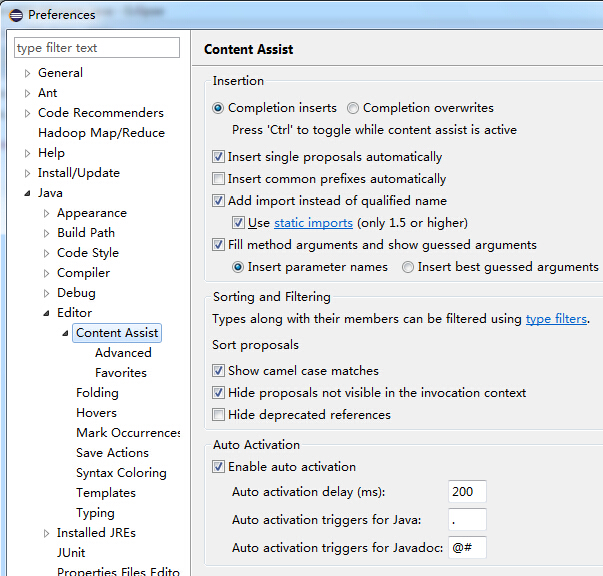
右下角的Auto Action
可以设置提示操作的动作,默认是: .
