实现效果:
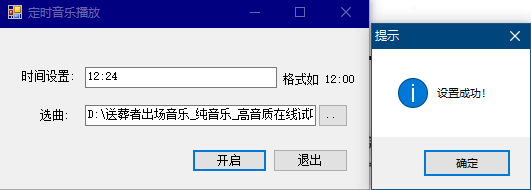
知识运用:
Timer组件获取系统时间 Windows Media Player组件播放音乐
实现代码:
private void button1_Click(object sender, EventArgs e)
{
if (openFileDialog1.ShowDialog() == DialogResult.OK)
{
textBox2.Text = openFileDialog1.FileName.Trim();
}
}
private void timer1_Tick(object sender, EventArgs e)
{
if (DateTime.Now.ToShortTimeString() == textBox1.Text.Trim().ToString())
{
this.axWindowsMediaPlayer1.URL = textBox2.Text;
this.axWindowsMediaPlayer1.Ctlcontrols.play();
timer1.Enabled = false;
timer2.Interval = 1000;
timer2.Enabled = true;
this.Show();
}
}
private void timer2_Tick(object sender, EventArgs e)
{
if (this.axWindowsMediaPlayer1.status != "正在播放")
{
timer2.Enabled = false;
MessageBox.Show("音乐定时播放完成 谢谢使用");
}
}