实现效果:
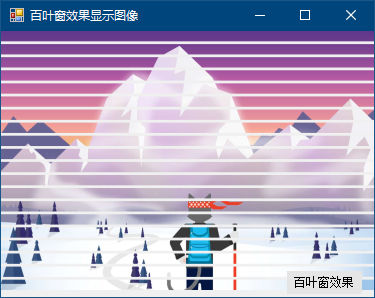
知识运用:
Bitmap类的GetPixel和SetPixel方法
public Color GetPixel (int x,int y) //获取bitmap图像中指定像素的颜色
public void SetPixel (int x, int y,Color color) //设置bitmap图像中指定像素的颜色
实现代码:
private void button1_Click(object sender, EventArgs e)
{
Bitmap myBitmap = (Bitmap)this.BackgroundImage.Clone(); //使用窗体背景的副本创建Bitmap对象
int intWidth = myBitmap.Width; //记录图片的宽度
int intHeight = myBitmap.Height/20; //记录图片的制定高度
Graphics myGraphics = this.CreateGraphics(); //创建窗体的Graphics对象
myGraphics.Clear(Color.WhiteSmoke); //使用指定颜色清空窗体背景
Point[] myPoints=new Point[20]; //定义数组
for (int i = 0; i < 20; i++) //记录百叶窗个节点的位置
{
myPoints[i].X = 0;
myPoints[i].Y = i * intHeight;
}
Bitmap bitmap=new Bitmap(myBitmap.Width,myBitmap.Height); //创建Bitmap对象
for (int m = 0; m < intHeight; m++)
{
for (int n = 0; n < 20; n++)
{
for (int i = 0; i < intWidth; i++)
{
bitmap.SetPixel(myPoints[n].X + i, myPoints[n].Y + m,
myBitmap.GetPixel(myPoints[n].X + i, myPoints[n].Y + m));
}
}
this.Refresh(); //绘制无效
this.BackgroundImage = bitmap; //显示百叶窗效果
System.Threading.Thread.Sleep(100); //线程挂起
}
}