实现效果:
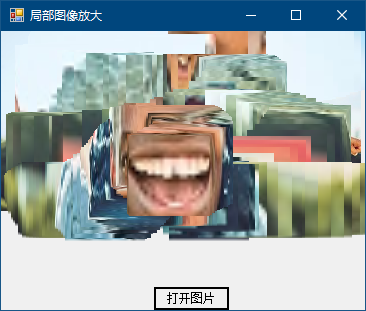
知识运用:
DrawImage方法
public void DrawImage (Image image, Point point) //指定位置绘制原始大小图像
publIc void DrawImage (Image image,Rectangel rect) //指定位置绘制指定大小的Image图像
publicvoid DrawImage (Image image, Point[] destPoints, Rectangle srcRect, GraphicsUnit srcUnit) //指定大小绘制指定部分的图像
# image 要绘制的Image图像
# destImage 有三个Point结构组成的数组 这三个结构定义一个平行四边形
# srcRect Rectangle结构 指定image中要绘制的部分
# srcUnit GraphicsUnit枚举成员 指定srcRect参数所用的度量单位
实现代码:
private void pictureBox1_MouseMove(object sender, MouseEventArgs e)
{
try
{
Cursor.Current = myCursor; //定义鼠标
Rectangle rectangle = new Rectangle(e.X-10,e.Y-10,20,20); //要放大的区域
Rectangle destRectangle = new Rectangle(e.X-40,e.Y-40,80,80);
Graphics graphics = pictureBox1.CreateGraphics(); //创建pictureBox1控件的Graphics对象
graphics.DrawImage(image,destRectangle,rectangle,GraphicsUnit.Pixel);
}
catch{}
}