实现效果:
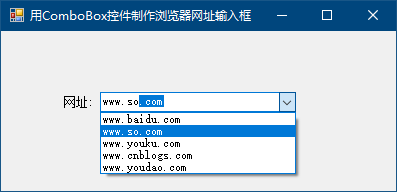
知识运用:
ComboBox控件的FindString
public int FindString(string s) //查找数据项集合中指定数据项的索引
和Select方法
public void Select(int start,int length) //选择ComboBox可编辑部分中的文本范围
实现代码:
private bool state = false; //定义全局变量标识
private void cbox_Url_TextChanged(object sender, EventArgs e)
{
if (state)
{
string importText = cbox_Url.Text; //获得输入的文本
int index = cbox_Url.FindString(importText); //在ComboBox集合中查找匹配的文本
if (index >= 0) //有查找到结果时
{
state = false; //关闭编辑状态
cbox_Url.SelectedIndex = index; //找到对应项
state = true; //打开编辑状态
cbox_Url.Select(importText.Length, cbox_Url.Text.Length); //设置文本选择长度
}
}
}
private void cbox_Url_KeyDown(object sender, KeyEventArgs e)
{
state = (e.KeyCode != Keys.Back && e.KeyCode != Keys.Delete);
cbox_Url.DroppedDown = true; //弹出下拉列表
}