编写mapper接口和对应的mapper.xml文件,注意对应的注解
@Mapper @Repository public interface StudentMapper { void insertStudent(Student student); }
@Mapper注解标注这个接口是个mapper接口
@Repository
mapper.xml文件
<?xml version="1.0" encoding="UTF-8"?> <!DOCTYPE mapper PUBLIC "-//mybatis.org//DTD Mapper 3.0//EN" "http://mybatis.org/dtd/mybatis-3-mapper.dtd"> <mapper namespace="com.wang.mapper.StudentMapper"> <insert id="insertStudent" parameterType="student"> insert into student(sname,age) values (#{sname},#{age}) </insert> </mapper>
创建pojo,注意需要继承serializable接口
public class Student implements Serializable { private String sname; private String sex; private Integer age; private Integer sid; public String getSname() { return sname; } public void setSname(String sname) { this.sname = sname; } public String getSex() { return sex; } public void setSex(String sex) { this.sex = sex; } public Integer getAge() { return age; } public void setAge(Integer age) { this.age = age; } public Integer getSid() { return sid; } public void setSid(Integer sid) { this.sid = sid; } public Student(String sname, String sex, Integer age, Integer sid) { this.sname = sname; this.sex = sex; this.age = age; this.sid = sid; } }
service层实现
service接口
public interface studentService {
void insertstudent(Student student);
}
对应service的实现类
@Service @Transactional public class studentserviceImpl implements studentService { @Autowired private StudentMapper studentMapper; public void insertstudent(Student student) { studentMapper.insertStudent(student);
@service将service类注册到spring容器
@transactional
注意为了能够操作数据库,这里传过来一个对应的mapper接口
controller编写
@Controller @RequestMapping("/users") public class studentController { @Autowired studentserviceImpl studentservice; /** * 跳转页面 * @param */ @RequestMapping("/{page}") public String showpage(@PathVariable String page){ return page; } @RequestMapping("/adduser") public String adduser(Student student){ studentservice.insertstudent(student); return "ok"; } }
对应的HTML页面
<!DOCTYPE html> <html xmlns:th="http://www.thymeleaf.org"> <html lang="en"> <head> <meta charset="UTF-8"> <title>yonghu</title> </head> <body> <form th:action="@{/users/adduser}" method="post"> <!-- 注意IDEA中有时候不会补全< />,自己需要注意并加上/ --> <input type="text" name="sname" /><br/> <input type="text" name="age" /><br/> <input type="submit" value="confirm"> </form> </body> </html>
这里需要注意,为了能够使用th:标签,需要在html文件中引入命名空间
<html xmlns:th="http://www.thymeleaf.org">
跳转页面的html
<!DOCTYPE html> <html lang="en"> <head> <meta charset="UTF-8"> <title>Title</title> </head> <body> save successfully </body> </html>
对应source目录下application.yml文件的配置内容
spring: 数据源的配置,这儿里出现一个问题,使用阿里巴巴对应的jar包的时候出现时区不一致的问题,需要设置时区
datasource:
driver-class-name: com.mysql.jdbc.Driver
url: jdbc:mysql://localhost:3306/student?characterEncoding=utf-8
username: root
password:
type: com.alibaba.druid.pool.DruidDataSource
thymeleaf:
suffix: .html
prefix: classpath:/templates/ 给thymleaf设置前缀和后缀,这样找页面的时候直接写上HTML文件的名字就行了。
mode: HTML
cache: true
encoding: utf-8
mybatis:
type-aliases-package: com.wang.pojo
mapper-locations: classpath:mapper/*Mapper.xml
mybatis需要设置两个东西,一个别名和一个指定mapper.xml文件位置
对应上面红色问题的解决方法
命令行启动MySQL,执行下面语句设置时区
set global time_zone='+8:00';
最后查看对应时区
show variables like '%time_zone%';
最后启动类的编写(这里特别注意启动mapper扫面,里面放上扫描的包路径)
@SpringBootApplication
@MapperScan("com.wang.mapper.*")
public class App {
public static void main(String[] args) {
SpringApplication.run(App.class,args);
}
}
工程结构
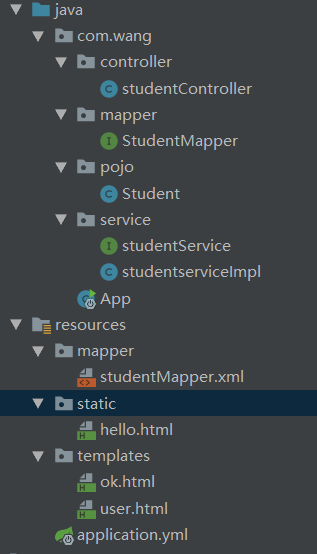
需要注意resources/static下面的内容是可以直接被访问的,以后还是需要注意一些类和方法的命名规则。