git登陆
1. 执行登陆用户名和密码命令
git config --global user.email "you@example.com" git config --global user.name "Your Name"
2. 生产密钥对
$ ssh-keygen -t rsa -C "your_email@youremail.com"
3. 配置公钥私钥
1. 登录到github:
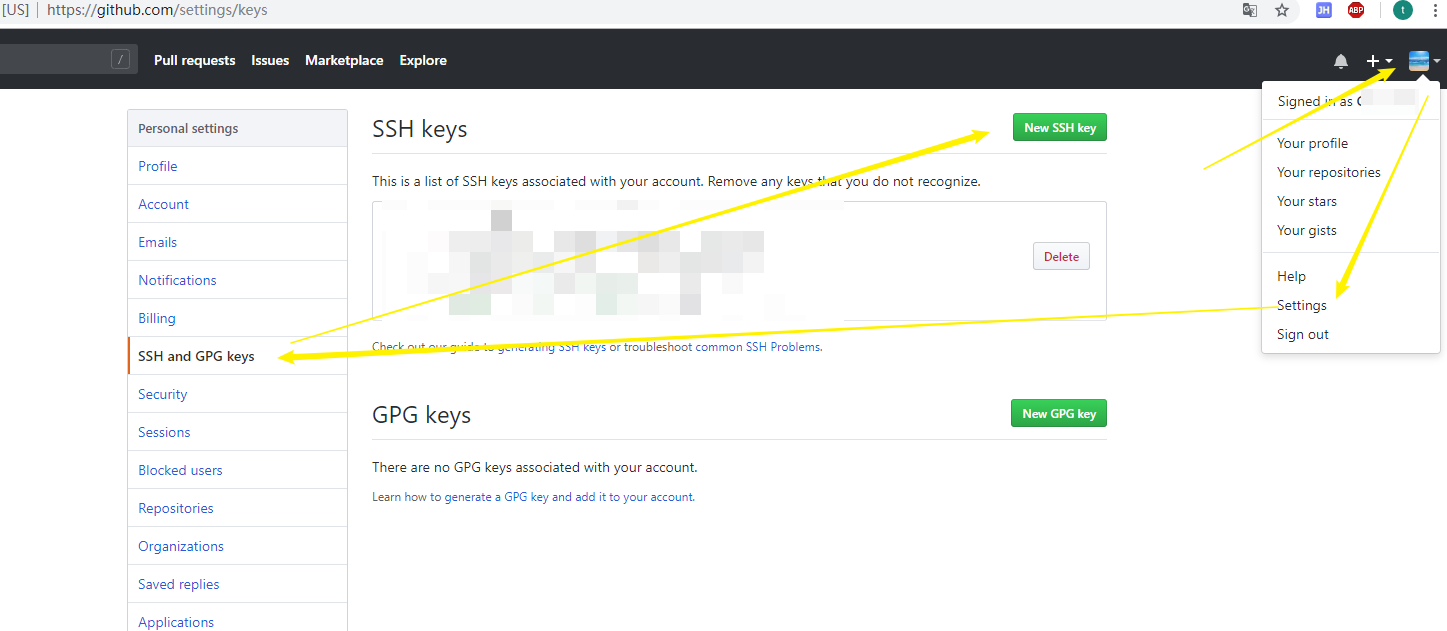
然后将 .ssh/id_rsa.pub中的内容复制到下图中的key中,并点击Add SSH key
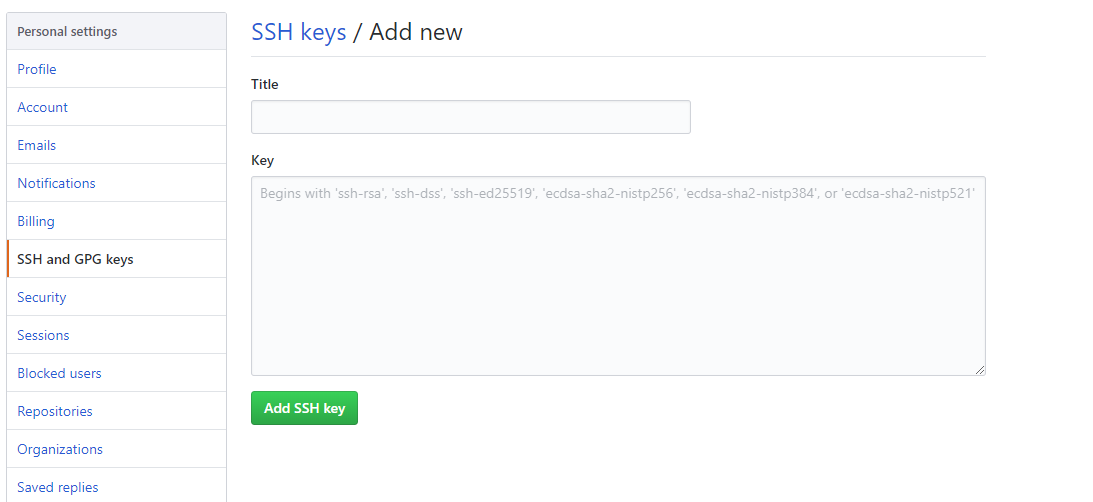
4. 检测密钥对是否可以使用:
$ ssh -T git@github.com
5. 使用命令 git remote -v 查看你当前的 remote url
git remote -v
6. 连接到远程仓库
登录github。点击首页的start a project,会出来下图所示:
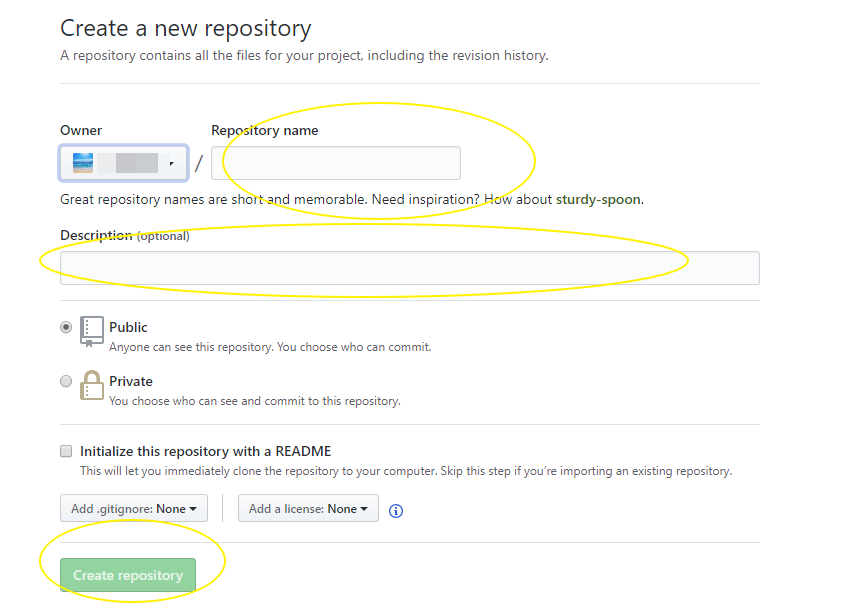
填写对应的信息,并点击最后一个按钮后,会得到下图中的一个链接:
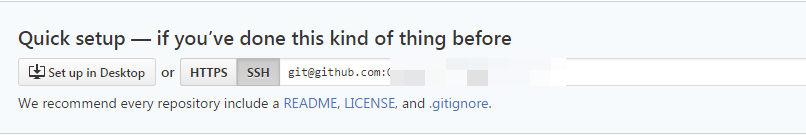
复制 ssh后面的链接,在git命令行窗口执行:
git remote add origin https://github.com/OliveKong/poster.git
然后就可以提交代码了