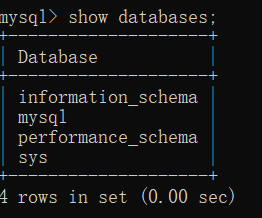官网下载包
https://downloads.mysql.com/archives/community/
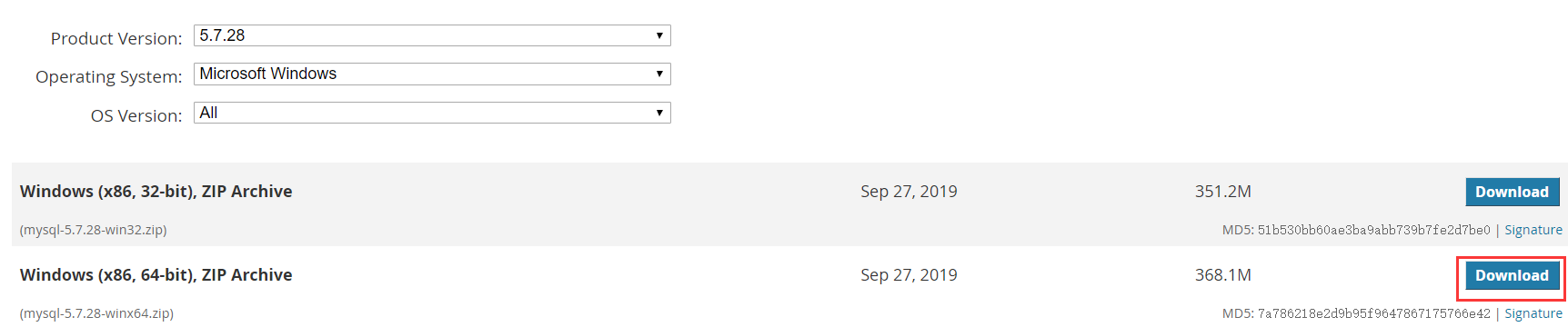
解压并新建data目录和my.ini文件
[client]
port=3306
default-character-set=utf8
[mysqld]
basedir=D:mysql-5.7.28-winx64
datadir=D:mysql-5.7.28-winx64data
port=3306
character_set_server=utf8
sql_mode=NO_ENGINE_SUBSTITUTION,NO_AUTO_CREATE_USER
explicit_defaults_for_timestamp=true
skip-grant-tables
管理员身份运行黑窗口
mysqld --initialize-insecure
mysqld install
net start mysql
mysql -u root -p
set password for root@localhost = '123456';
测试