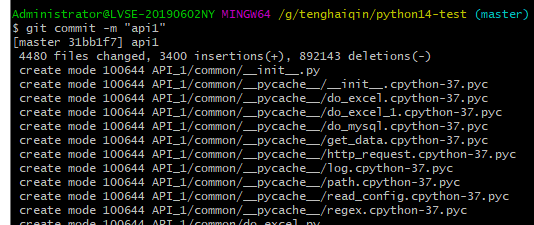git上传包提交时出现:Please tell me who you are.,如下图:
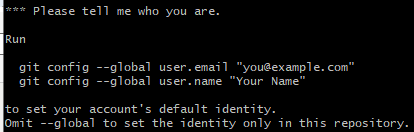
是因为在创建git文件夹的时候信息不完善导致的
解决方法:在命令行中执行
git config --global user.email "你的邮箱"
git config --global user.name "你的名字"
输入完后再接着执行git commit “注释
执行成功如下图:
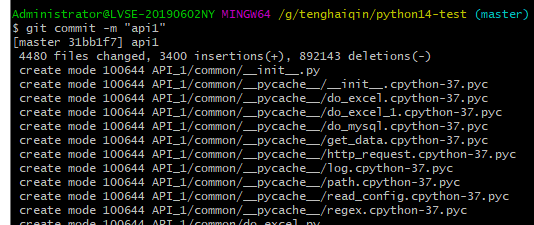
git上传包提交时出现:Please tell me who you are.,如下图:
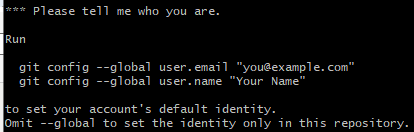
是因为在创建git文件夹的时候信息不完善导致的
解决方法:在命令行中执行
git config --global user.email "你的邮箱"
git config --global user.name "你的名字"
输入完后再接着执行git commit “注释
执行成功如下图: