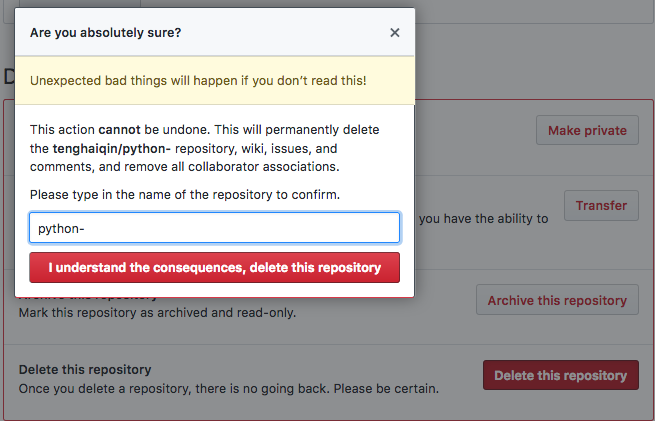前言:
在使用GitHub遇到一个问题,不想要的git项目怎么删除掉?
查询了一下资料,做下笔记:
第一步
首先,进入到自己的删除的项目,我现在要删了python-
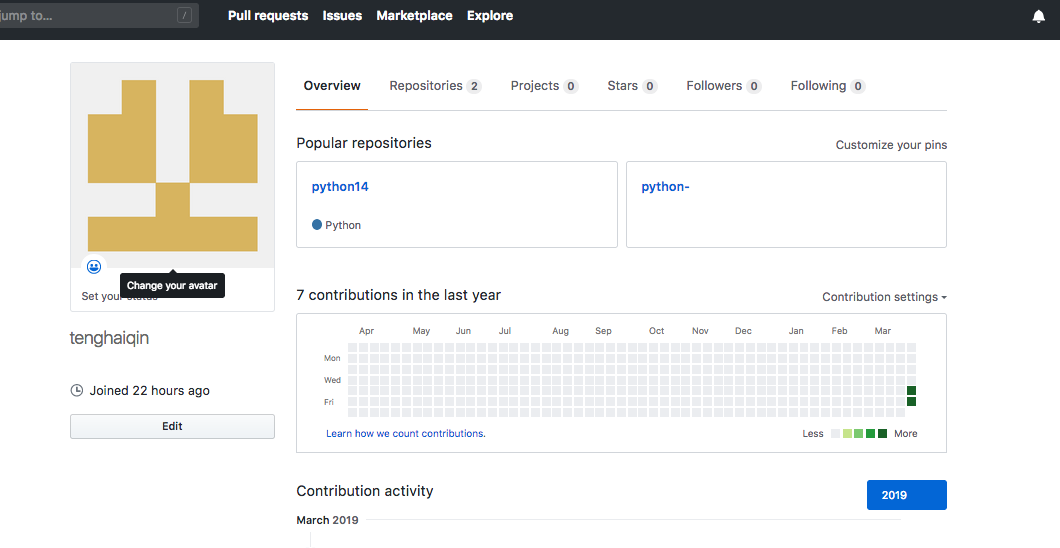
第二步:点击setting进入详细设置

第三步:拉到最下面,删除这个项目
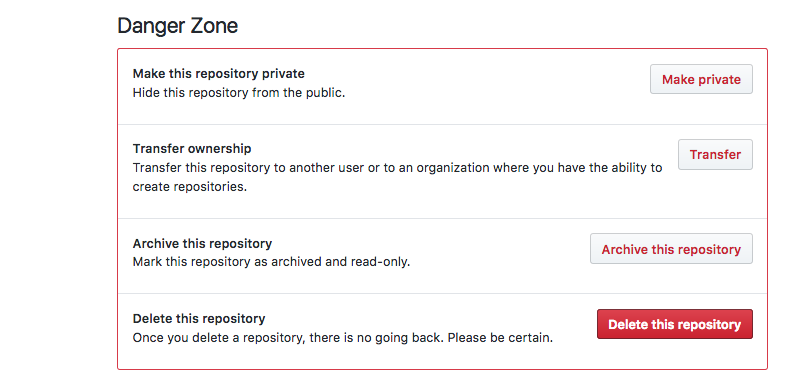
将页面拉到最下面,然后点击delete this repository
第四步:输入要删的python-(再一次确认避免误删)
点击 I understand the consequence,delete this repository。
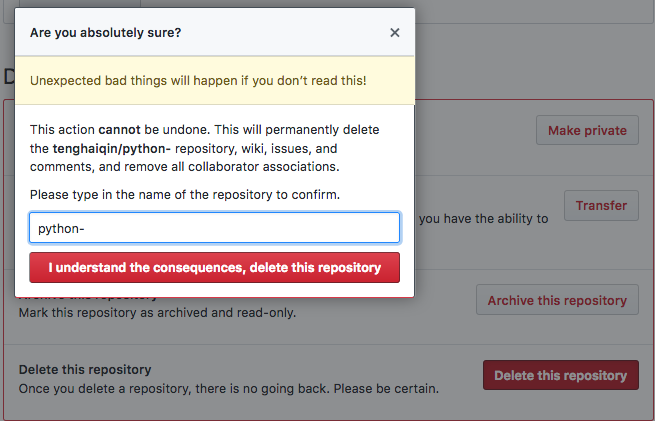
首先,进入到自己的删除的项目,我现在要删了python-
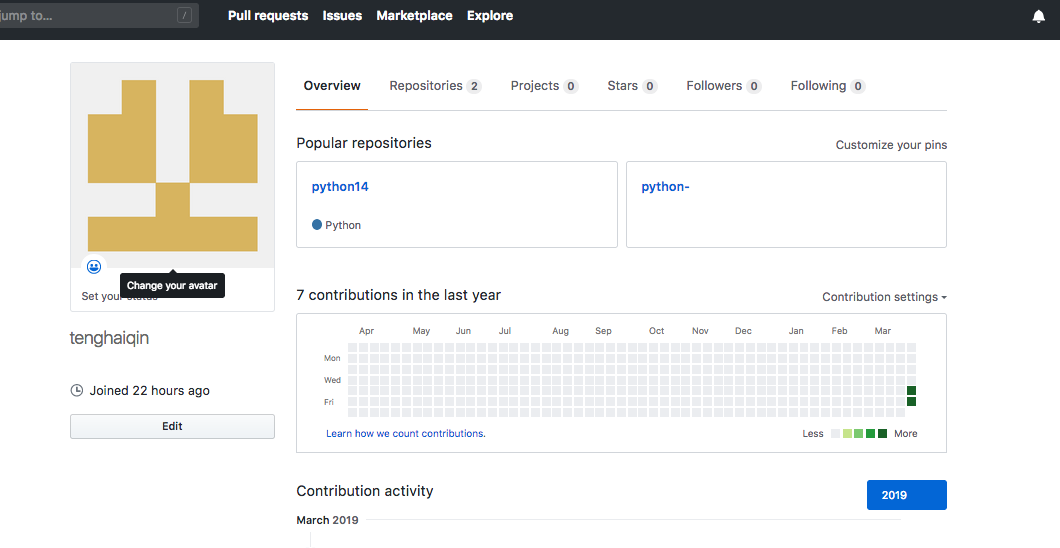

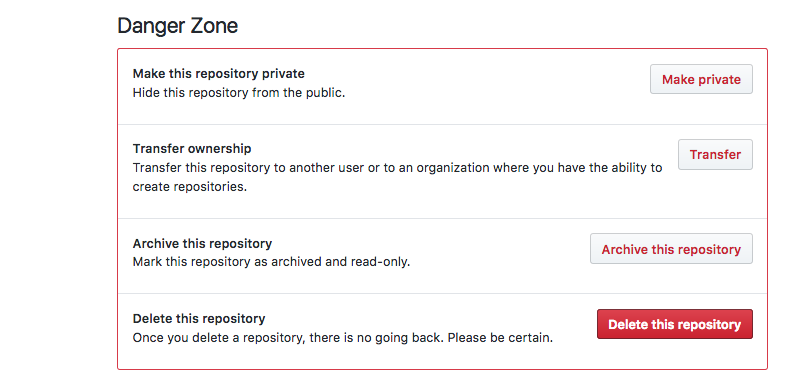
将页面拉到最下面,然后点击delete this repository
点击 I understand the consequence,delete this repository。