抖动效果在开发中比较少用到,不过有时使用了确有个很好的装逼效果,用的时候就例如一些用户错误操作之类的
效果如下,不过gif看到的效果没实际的好看
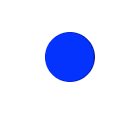
上代码
1 - (void)shakeAnimationForView:(UIView *) view 2 3 { 4 // 获取到当前的View 5 6 CALayer *viewLayer = view.layer; 7 8 // 获取当前View的位置 9 10 CGPoint position = viewLayer.position; 11 12 // 移动的两个终点位置 13 14 CGPoint x = CGPointMake(position.x + 10, position.y); 15 16 CGPoint y = CGPointMake(position.x - 10, position.y); 17 18 // 设置动画 19 20 CABasicAnimation *animation = [CABasicAnimation animationWithKeyPath:@"position"]; 21 22 // 设置运动形式 23 24 [animation setTimingFunction:[CAMediaTimingFunction functionWithName:kCAMediaTimingFunctionDefault]]; 25 26 // 设置开始位置 27 28 [animation setFromValue:[NSValue valueWithCGPoint:x]]; 29 30 // 设置结束位置 31 32 [animation setToValue:[NSValue valueWithCGPoint:y]]; 33 34 // 设置自动反转 35 36 [animation setAutoreverses:YES]; 37 38 // 设置时间 39 40 [animation setDuration:.06]; 41 42 // 设置次数 43 44 [animation setRepeatCount:3]; 45 46 // 添加上动画 47 48 [viewLayer addAnimation:animation forKey:nil]; 49 50 51 52 }
只要在需要的地方传进视图就可以了
例如:
1 view1 = [[UIView alloc]initWithFrame:CGRectMake(50, 100, 50, 50)]; 2 view1.backgroundColor = [UIColor blueColor]; 3 view1.layer.cornerRadius = 25; 4 [self.view addSubview:view1]; 5 6 } 7 8 - (IBAction)beginView:(id)sender { 9 [self shakeAnimationForView:view1]; 10 }