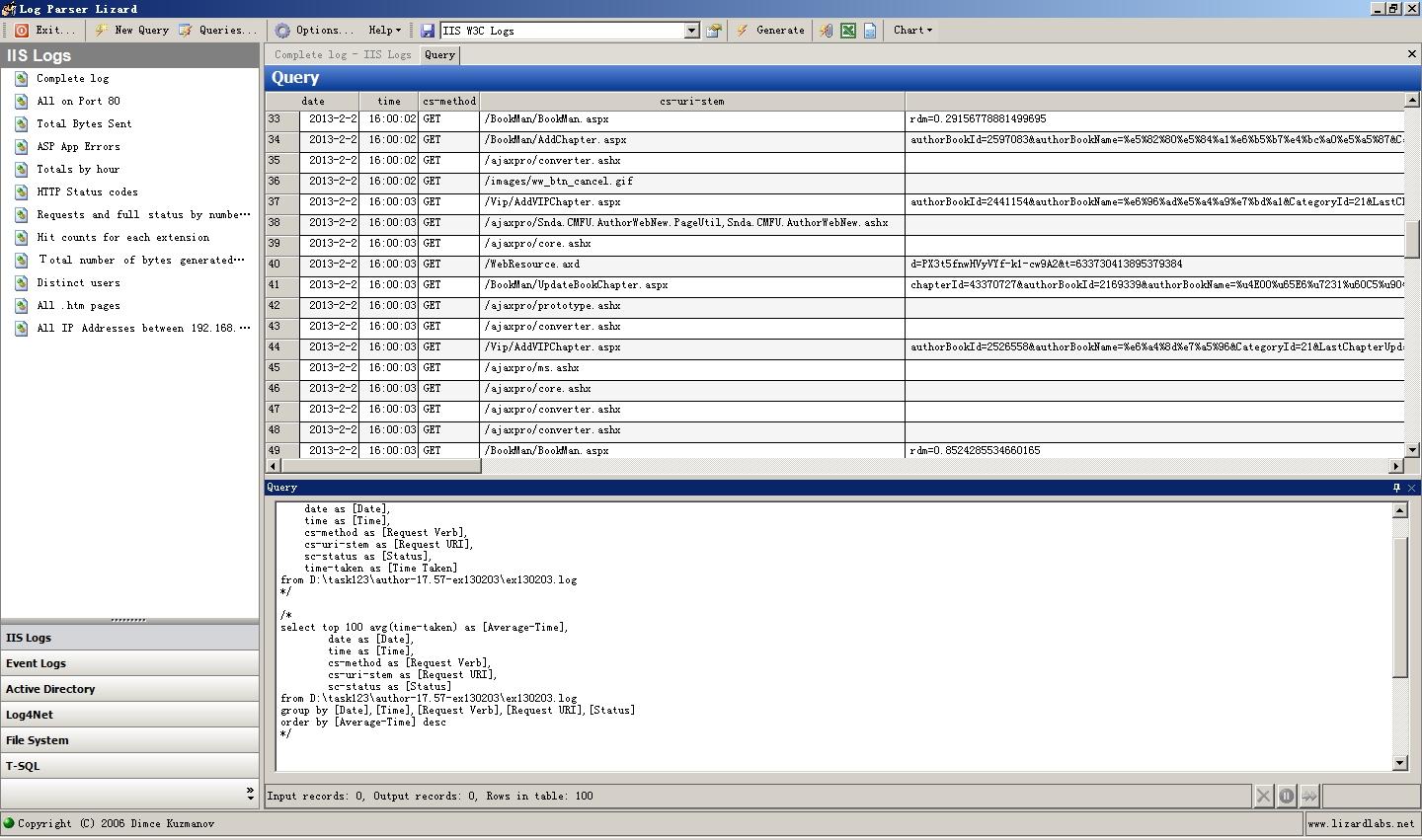分享一个IIS日志分析工具
LogParser工具的使用
1)先安装LogParser 2.2.msi ,是一个命令行工具,功能强大,但使用不便;
下载地址:http://www.microsoft.com/DownLoads/details.aspx?FamilyID=890cd06b-abf8-4c25-91b2-f8d975cf8c07&displaylang=en
2)再安装Log Parser Lizard 1.0.exe,UI界面的管理工具。
下载地址:http://www.brothersoft.com/log-parser-lizard-download-238815.html
——这2个文件可以点此打包下载。
3)查询IIS W3C Logs格式的日志
-- 查询所有字段
select top 100 * from D:\W3SVC1177423993\ex130201.log
-- 查询特定字段
select top 100 date,
time,
cs-method,
cs-uri-stem,
cs-uri-query,
sc-status,
time-taken,
cs(User-Agent)
from D:\task1\ex130203.log
--分组排序
select top 100 avg(time-taken) as [Average-Time],
date as [Date],
time as [Time],
cs-method as [Request Verb],
cs-uri-stem as [Request URI],
sc-status as [Status]
from D:\task123\author-17.57-ex130203\ex130203.log
group by [Date],[Time],[Request Verb],[Request URI],[Status]
order by [Average-Time] desc
4)查询HTTP Error Log格式的日志
select top 40 * from D:\HTTPERR\httperr4.log