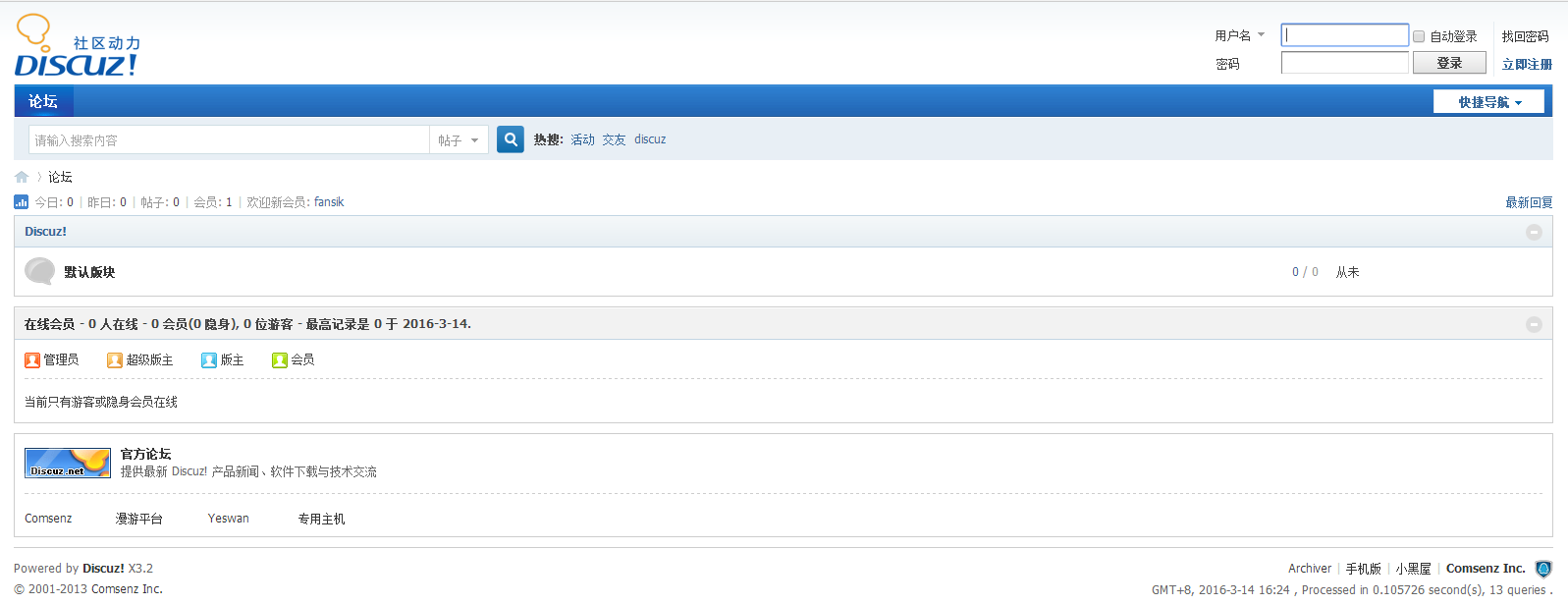1、系统环境
操作系统版本:CentOS Linux 5.7
内核版本:2.6.18-274.el5
arch:x86_64
apache版本:Apache/2.4.6 (Unix)
mysql版本:5.6.12-log Source distribution
2、下载Discuz程序
本人将discuz安装在/opt/discuz目录下
进入/opt/discuz目录
# cd /opt/discuz
# wget http://download.comsenz.com/DiscuzX/3.2/Discuz_X3.2_SC_GBK.zip
解压文件
# unzip Discuz_X3.2_SC_GBK.zip
将upload目录下的所有文件移到discuz的目录下
# mv upload/* .
3、配置apahce的虚拟主机
找到如下内容并去掉注释:
Include conf/extra/httpd-vhosts.conf
并且将Directory节点修改成如下配置,否分访问是会有403错误
<Directory />
Options FollowSymLinks
AllowOverride none
Order deny,allow
#Require all denied
Allow from all
</Directory>
编辑虚拟主机配置文件:、
# vim /usr/local/apache/conf/extra/httpd-vhosts.conf
修改如下内容:
<VirtualHost *:80>
DocumentRoot "/opt/discuz"
ServerName www.discuz.com
ServerAlias www.luntan.com
ErrorLog "logs/discuz-error_log"
CustomLog "logs/discuz-access_log" common
</VirtualHost>
检查配置文件是否有错误:
# /usr/local/apache/bin/httpd -t
编辑C:WindowsSystem32driversetc下的hosts文件
打开浏览器输入http://www.discuz.com就可以安装discuz了。
4、discuz安装
首先设置/opt/discuz目录的所有者和所属组,和apache一样即可,可以是,主要是apache是以apache用户的身份运行的
# chown -R apache.apache .
然后穿件discuz数据库
# mysql -u root -fanjinbao --port 3306
mysql> create database discuz;
mysql> grant all on discuz.* to 'fansik'@'localhost' identified by 'fanjinbao';
设置完成后既可以去安装discuz了:

太神奇了居然真的成功了: