1:静态方式(装饰模式或者代理模式)
Model:
public class User { public string Name { get; set; } public int Age { get; set; } }
IUserservice:
public interface IUserService { bool AddUser(User user); } //[Intercept(typeof(AutoFacInterceptAOP))] public class UserService : IUserService { public bool AddUser(User user) { Console.WriteLine($"用户添加成功:{user.Name}"); return true; } }
装饰/代理:
//静态代理 //代理模式或者装饰者模式实现 public class ProxyAOP : IUserService { IUserService _userService; //= new UserService(); public bool AddUser(User user) { Before(); //正式的逻辑 // throw new NotImplementedException(); After(); return true; } public void Before() { } public void After() { } } public class DecoratorAOP : IUserService { IUserService _userService; //= new UserService(); public DecoratorAOP(IUserService _userService) { this._userService = _userService; } public bool AddUser(User user) { Before(); //正式的逻辑 _userService.AddUser(user); // throw new NotImplementedException(); After(); return true; } public void Before() { } public void After() { } }
使用:
IUserService userService1 = new ProxyAOP(); userService1.AddUser(new User() { Name="fanlin"});
2:动态代理(DispatchProxy)
public class DynamicAgent : DispatchProxy { //具体类型 public object TargetClass { get; set; } protected override object Invoke(MethodInfo targetMethod, object[] args) { Console.WriteLine("增加用户前执行业务"); Before(); //调用原有方法 targetMethod.Invoke(TargetClass, args); Console.WriteLine("增加用户后执行业务"); After(); return true; } public void Before() { } public void After() { } }
使用:
IUserService userService = DispatchProxy.Create<IUserService, DynamicAgent>(); ((DynamicAgent)userService).TargetClass = new UserService(); userService.AddUser(new User() { Name = "DispatchProxy动态代理" });
3:Castle.Core
//引入库 做动态代理 Castle.Core public class InterceptAOP : IInterceptor { public void Intercept(IInvocation invocation) { Before(); // //调用下一个拦截器直到目标方法 invocation.Proceed(); After(); //throw new NotImplementedException(); } public void Before() { Console.WriteLine("Castle.Core拦截前"); } public void After() { Console.WriteLine("Castle.Core拦截后"); } }
使用:
ProxyGenerator proxyGenerator = new ProxyGenerator(); IUserService u = proxyGenerator.CreateInterfaceProxyWithTarget<IUserService>(new UserService(), new InterceptAOP()); u.AddUser(new User() { Name = "Castle.Core动态代理" });
4:Autofac实现
//需要引入 AutoFac Autofac.Extras.DynamicProxy (AOP相关组件,包含了Castle.Core) Autofac.Extensions.DependencyInJection public class AutoFacInterceptAOP : IInterceptor { public void Intercept(IInvocation invocation) { Before(); // //调用下一个拦截器直到目标方法 invocation.Proceed(); After(); //throw new NotImplementedException(); } public void Before() { Console.WriteLine("AutofacAOP调用方法之前做验证"); } public void After() { Console.WriteLine("AutofacAOP调用方法之后告知成功"); } }
使用
var builder = new ContainerBuilder(); // 命名注入 //builder.Register(c => new AutoFacInterceptAOP()).Named<IInterceptor>("log-calls"); ////类型注入 builder.Register(c => new AutoFacInterceptAOP()); //或者 //builder.RegisterType<AutoFacInterceptAOP>(); //启用类代理拦截 //方式一:给类型上加特性Attribute 类代理拦截的方法必须是虚方法 builder.RegisterType<AutofacTestMethod>().EnableClassInterceptors(); // builder.Register(c => new AutofacTestMethod { Name = "类代理拦截" }); //方式二:在注册类型到容器的时候动态注入拦截器(去掉类型上的特性Attribute) //builder.RegisterType<AutofacTestMethod>() // .InterceptedBy(typeof(AutoFacInterceptAOP)) // .EnableClassInterceptors(); ////启用接口代理拦截 //这样 使用别名 //builder.RegisterType<UserService>().Named<IUserService>("UserSer").EnableInterfaceInterceptors(); //不用加 特性 builder.RegisterType<UserService>().As<IUserService>().InterceptedBy(typeof(AutoFacInterceptAOP)).EnableInterfaceInterceptors(); //需要 加特性 // builder.RegisterType<UserService>().As<IUserService>().EnableInterfaceInterceptors(); using (var container = builder.Build()) { //第一种 //IUserService userService = container.Resolve<IUserService>(); //userService.AddUser(new User() { Name = "Autofac AOP" }); //第二种 using (var scope = container.BeginLifetimeScope()) { //IUserService userService = scope.Resolve<IUserService>(); //userService.AddUser(new User() { Name = "Autofac AOP" }); //类代理拦截 AutofacTestMethod autofacTestMethod = scope.Resolve<AutofacTestMethod>(); autofacTestMethod.Name = "类代理拦截"; autofacTestMethod.Say(); //var cat = scope.ResolveNamed<IUserService>("UserSer"); //cat.AddUser(new User() { Name = "Autofac AOP 别名" }); } }
如果是NetCoreApi
1:首先在StartUp中新建方法
public void ConfigureContainer(ContainerBuilder builder) { //注册用户维护业务层 var basePath = AppContext.BaseDirectory; var serviceDll = Path.Combine(basePath, "AOPService.dll"); if (!File.Exists(serviceDll)) { throw new Exception("找不到程序集"); } builder.RegisterType(typeof(AOPService)); //下面两种方式一样 builder.RegisterAssemblyTypes(Assembly.LoadFrom(serviceDll)) .AsImplementedInterfaces() .InterceptedBy(typeof(AOPService)) .EnableInterfaceInterceptors(); //builder.RegisterType<UserService>().As<IUserService>().InterceptedBy(typeof(AOPService)).EnableInterfaceInterceptors(); //builder.RegisterType<TableService>().As<ITableService>().InterceptedBy(typeof(AOPService)).EnableInterfaceInterceptors(); Console.WriteLine("注入"); }
2:Program中添加
public static IHostBuilder CreateHostBuilder(string[] args) => Host.CreateDefaultBuilder(args) //需要引入Autofac.Extensions.DependencyInjection, 这里重要,不然Autofac不管用 .UseServiceProviderFactory(new AutofacServiceProviderFactory()) .ConfigureWebHostDefaults(webBuilder => { //webBuilder.RegisterType<CustomInterceptor>(); //webBuilder.RegisterType<CustomerService>().As<ICustomerService>().InstancePerLifetimeScope(); webBuilder.UseStartup<Startup>(); });
3:在Controller中引用并使用
public WeatherForecastController(IUserService userService, ITableService tableService) { _userService = userService; _tableService = tableService; } [HttpGet] public IEnumerable<WeatherForecast> Get() { _userService.AddUser(new User() { Name = "fanlin" }); _tableService.DeleteUser(new User() { Name="fanlin"}); var rng = new Random(); return Enumerable.Range(1, 5).Select(index => new WeatherForecast { Date = DateTime.Now.AddDays(index), TemperatureC = rng.Next(-20, 55), Summary = Summaries[rng.Next(Summaries.Length)] }) .ToArray(); }
中间件实现:
/// <summary> /// 中间件实现 需要在StartUP - Configure里面添加中间件 /// </summary> public class AopMiddleware { private readonly RequestDelegate _next; public AopMiddleware(RequestDelegate next) { _next = next; } public async Task InvokeAsync(HttpContext context) { Preproceed(context); if (context.Request.Method.ToString().ToLower().Equals("get")) { Console.WriteLine($"现在的请求是{context.Request.Method.ToString()}"); } //执行Action await _next(context); Postproceed(context); } private void Preproceed(HttpContext context) { Console.WriteLine($"{DateTime.Now} middleware invoke preproceed"); } private void Postproceed(HttpContext context) { Console.WriteLine($"{DateTime.Now} middleware invoke postproceed"); } }
运行:每一次调用接口之后都会执行
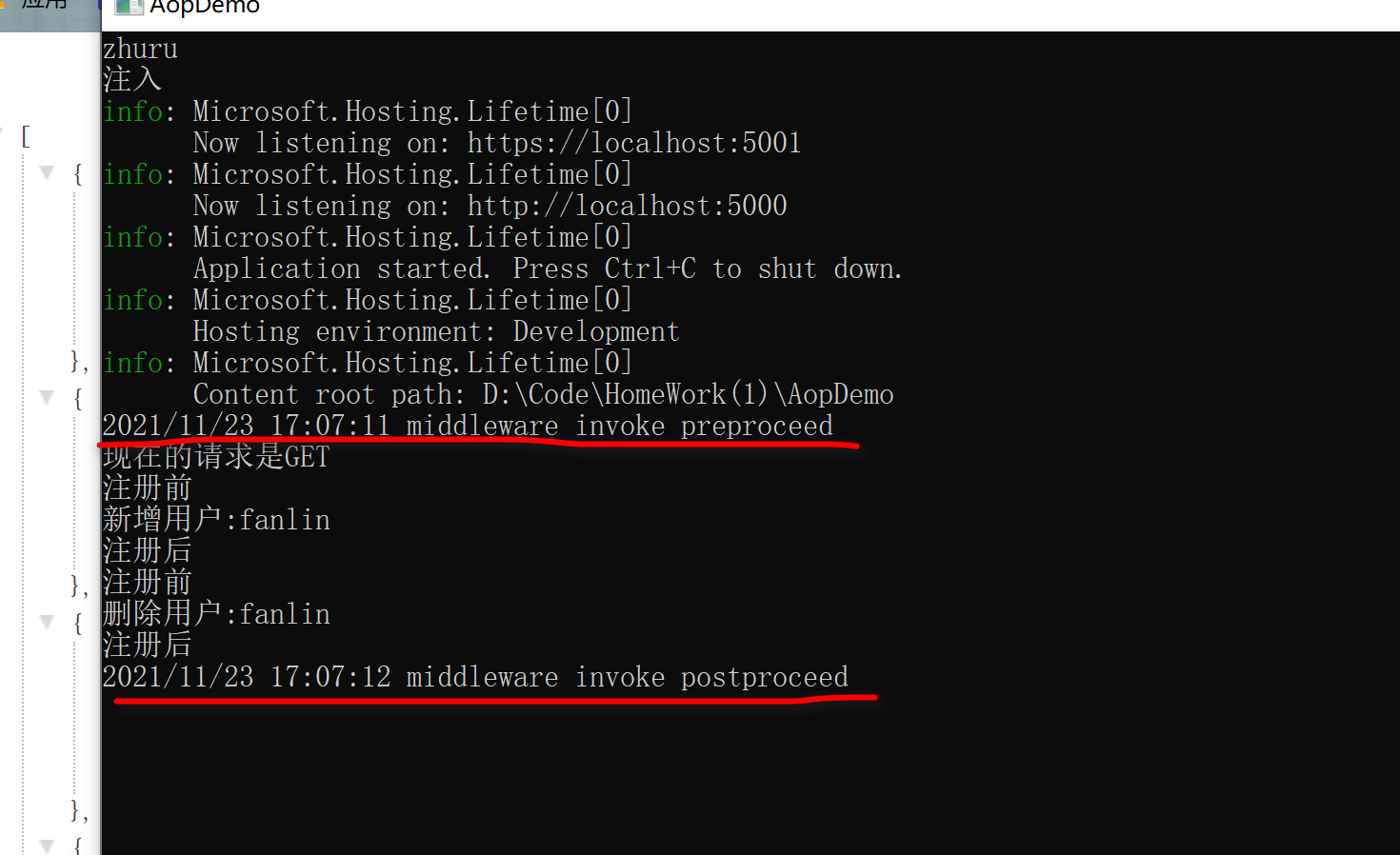
最后感谢: 1:https://www.cnblogs.com/li150dan/p/10071079.html 2:https://www.cnblogs.com/zoe-zyq/p/12803450.html