书接上文。
做完了客户端模式来做密码模式。
密码模式需要用户和密码。
现在Config里面添加个方法
public static List<TestUser> GetUsers()
{
return new List<TestUser>()
{
new TestUser()
{
//用户名
Username="apiUser",
//密码
Password="apiUserPassword",
//用户Id
SubjectId="0",
//在IdentityServer4中,TestUser有一个Claims属性,允许自已添加Claim,有一个ClaimTypes枚举列出了可以直接添加的Claim 同时需要在ApiResouce的构造函数有一个重载支持传进一个Claim集合,用于允许该Api资源可以携带那些Claim
Claims=new List<Claim>(){
new Claim(ClaimTypes.Role,"admin")
}
}
};
}
Clients方法里面增加一个客户端变成这样
public static IEnumerable<Client> Clients => new Client[] { //1:客户端模式 new Client { ClientId = "apiClientCd", ClientName = "Client Credentials Client", AllowedGrantTypes = GrantTypes.ClientCredentials, ClientSecrets = { new Secret("apiSecret".Sha256()) }, AllowedScopes = { "secretapi" } }, //密码模式 new Client() { //客户端Id ClientId="apiClientPassword", //客户端密码 ClientSecrets={new Secret("apiSecret".Sha256()) }, //客户端授权类型,ClientCredentials:客户端凭证方式 AllowedGrantTypes=GrantTypes.ResourceOwnerPassword, //允许访问的资源 AllowedScopes={ "secretapi" } } };
在StartUp.cs里面增加一个 builder.AddTestUsers(Config.GetUsers()),表示验证用户。
API项目不变
然后用postman请求,此时注意,需要加两个参数,用户名和密码,就是你增加的用户名和密码
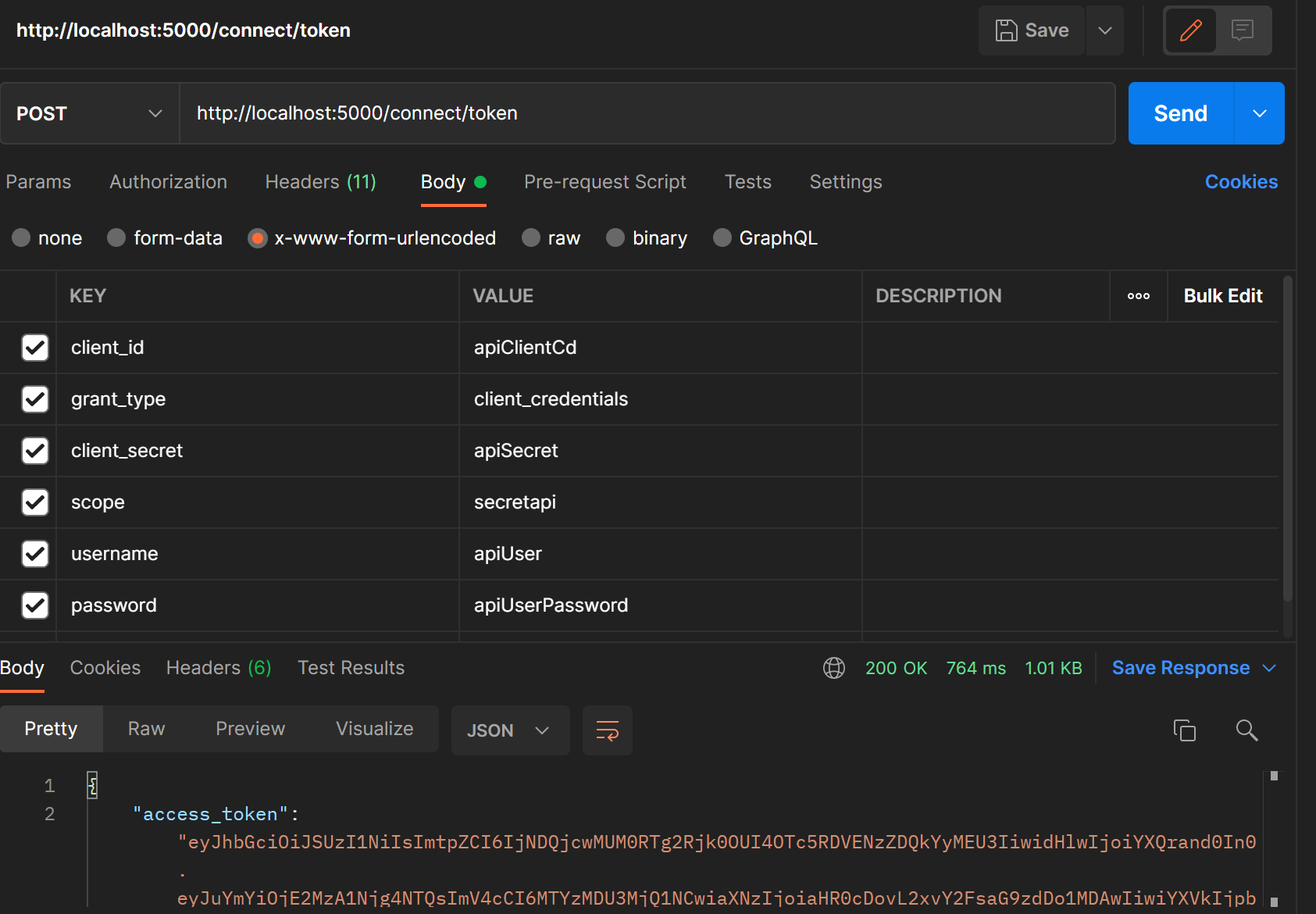
复制这个token依然能够访问你的资源。