微软提供了一些针对IdentityServer4的项目模板,在命令行中输入” dotnet new -i IdentityServer4.Templates“即可安装,安装好后可以看到当前已安装的项目模板,其中有一个"is4empty",其实就是一个asp.net core 应用装了IdentityServer4包。在命令行中输入:dotnet new is4empty -n Projectname 就会根据这个模板生成一个新项目。下图是我的项目,一个api客户端(idsapi或者jwtdemo)、一个mvc客户端(那个client),一个identityserver4服务端(idstest),其中Api客户端是受保护的Api资源,Mvc客户端是第三方客户端,用于访问被保护的Api客户端,可以看成是任意后端程序。

2:idstest:内部结构
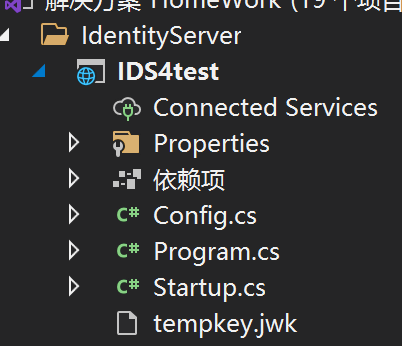
直接贴代码:
Config.cs
public static class Config { public static IEnumerable<IdentityResource> IdentityResources => new IdentityResource[] { new IdentityResources.OpenId(), new IdentityResources.Profile(), }; public static IEnumerable<ApiScope> ApiScopes => new ApiScope[] { new ApiScope("secretapi"), //new ApiScope("scope2"), }; public static IEnumerable<ApiResource> ApiResources => new ApiResource[] { new ApiResource("secretapi","Secret Api") { //!!!重要 请注意 在ApiSource里面一定要添加这个,不然永远是401 Scopes = { "secretapi" } }, //new ApiResource("api2","#api2") //{ // //!!!重要 // Scopes = { "scope2"} //}, }; public static IEnumerable<Client> Clients => new Client[] { new Client { ClientId = "apiClientCd", ClientName = "Client Credentials Client", AllowedGrantTypes = GrantTypes.ClientCredentials, ClientSecrets = { new Secret("apiSecret".Sha256()) }, AllowedScopes = { "secretapi" } }, }; }
StartUp.cs
public void ConfigureServices(IServiceCollection services) { // uncomment, if you want to add an MVC-based UI //services.AddControllersWithViews(); var builder = services.AddIdentityServer(options => { // see https://identityserver4.readthedocs.io/en/latest/topics/resources.html options.EmitStaticAudienceClaim = true; }); //.AddInMemoryIdentityResources(Config.IdentityResources) //.AddInMemoryApiScopes(Config.ApiScopes) //.AddInMemoryApiResources(Config.GetApis()) //.AddInMemoryClients(Config.GetClients()); // in-memory, code config builder.AddInMemoryIdentityResources(Config.IdentityResources); builder.AddInMemoryApiScopes(Config.ApiScopes); //添加API资源 builder.AddInMemoryApiResources(Config.ApiResources); builder.AddInMemoryClients(Config.Clients); // not recommended for production - you need to store your key material somewhere secure builder.AddDeveloperSigningCredential(); }
然后在添加中间件:app.UseIdentityServer();
2:idsapi
这个就是受保护的api资源。
首先定义一个api
我是直接使用的自带的api,然后加了一个特性:Authorize
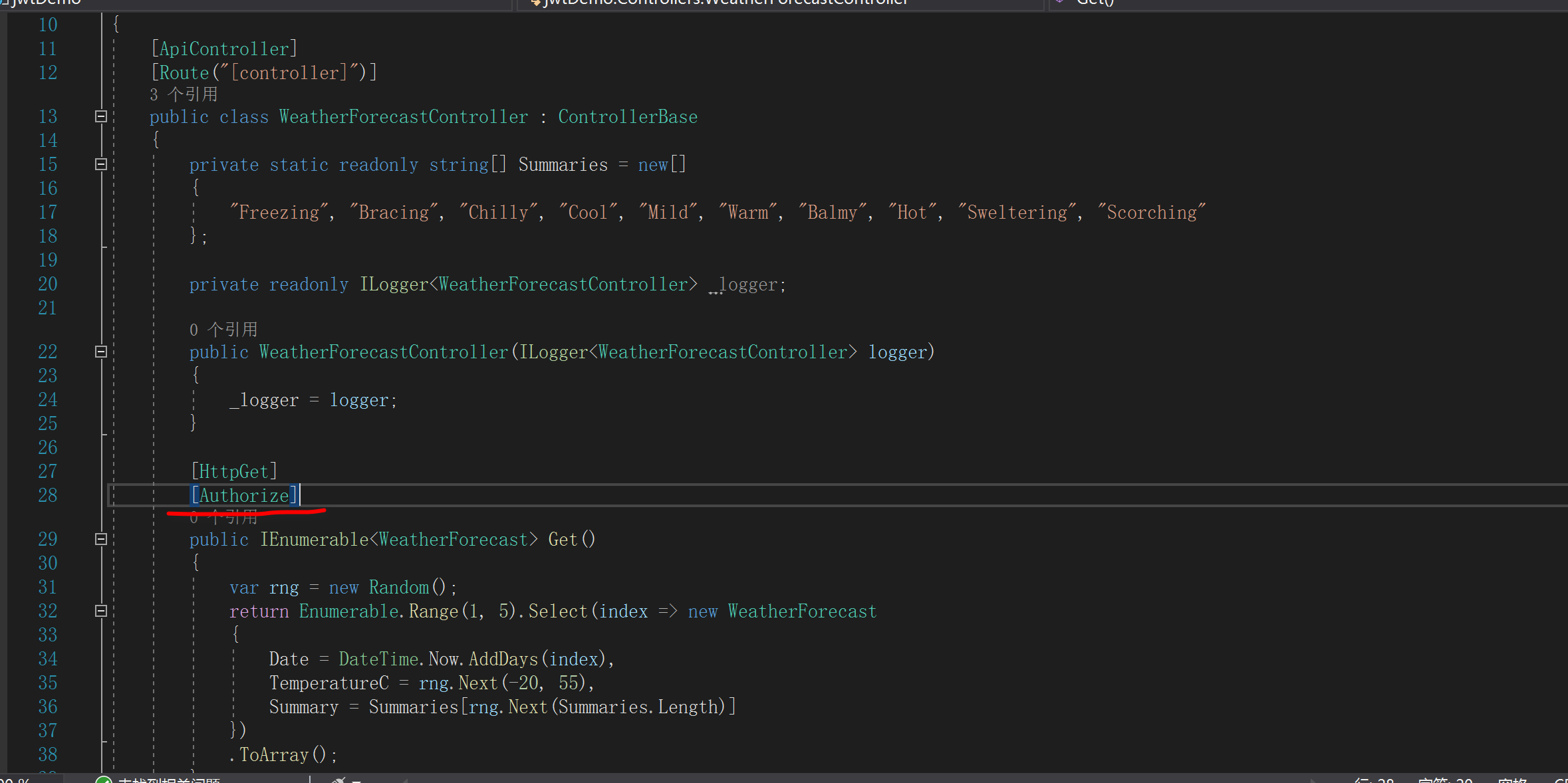
这个时候用postman访问就会出现401
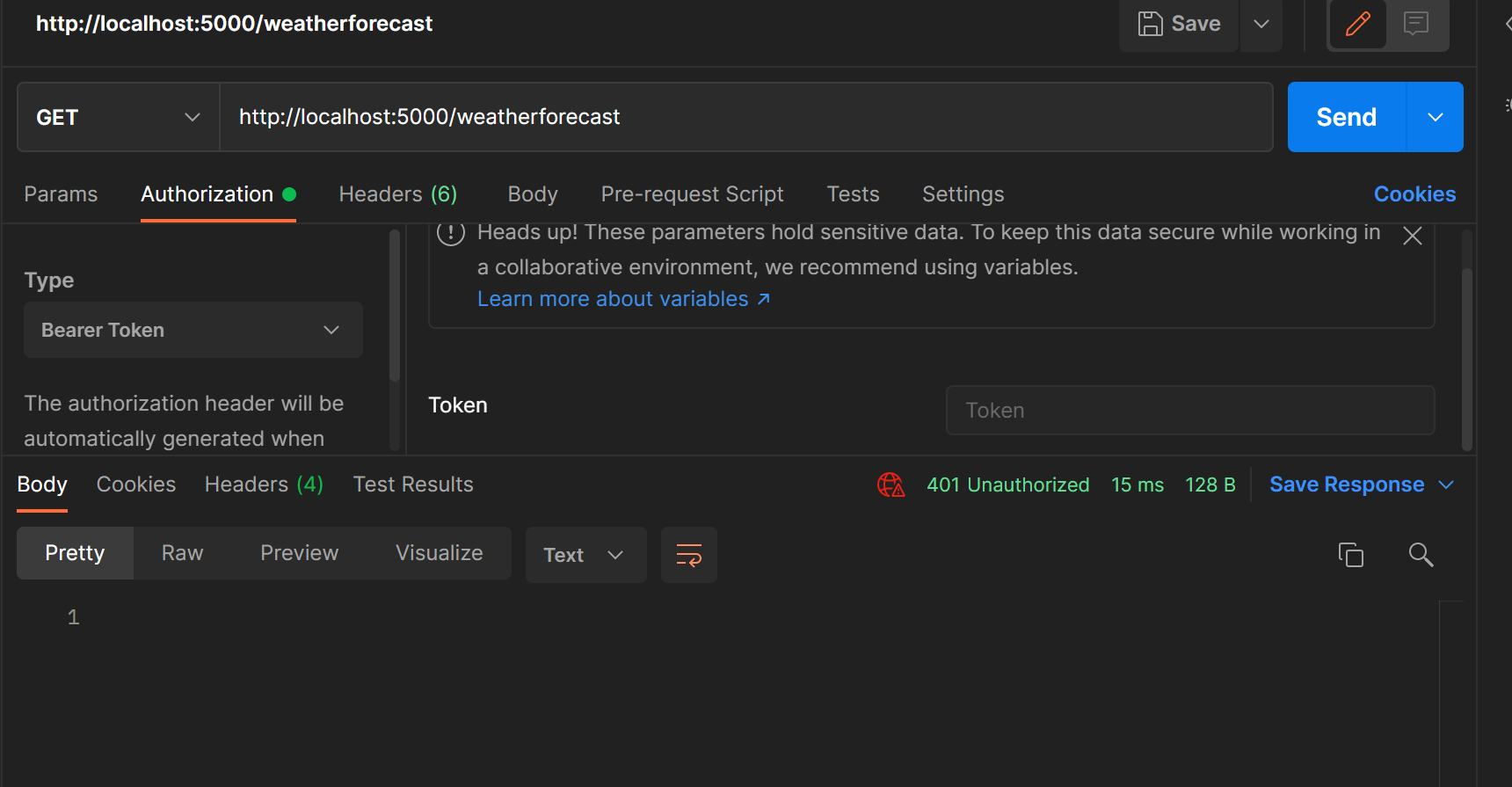
这个时候启动idtest,拿到token,这里使用的是客户端模式。
如图
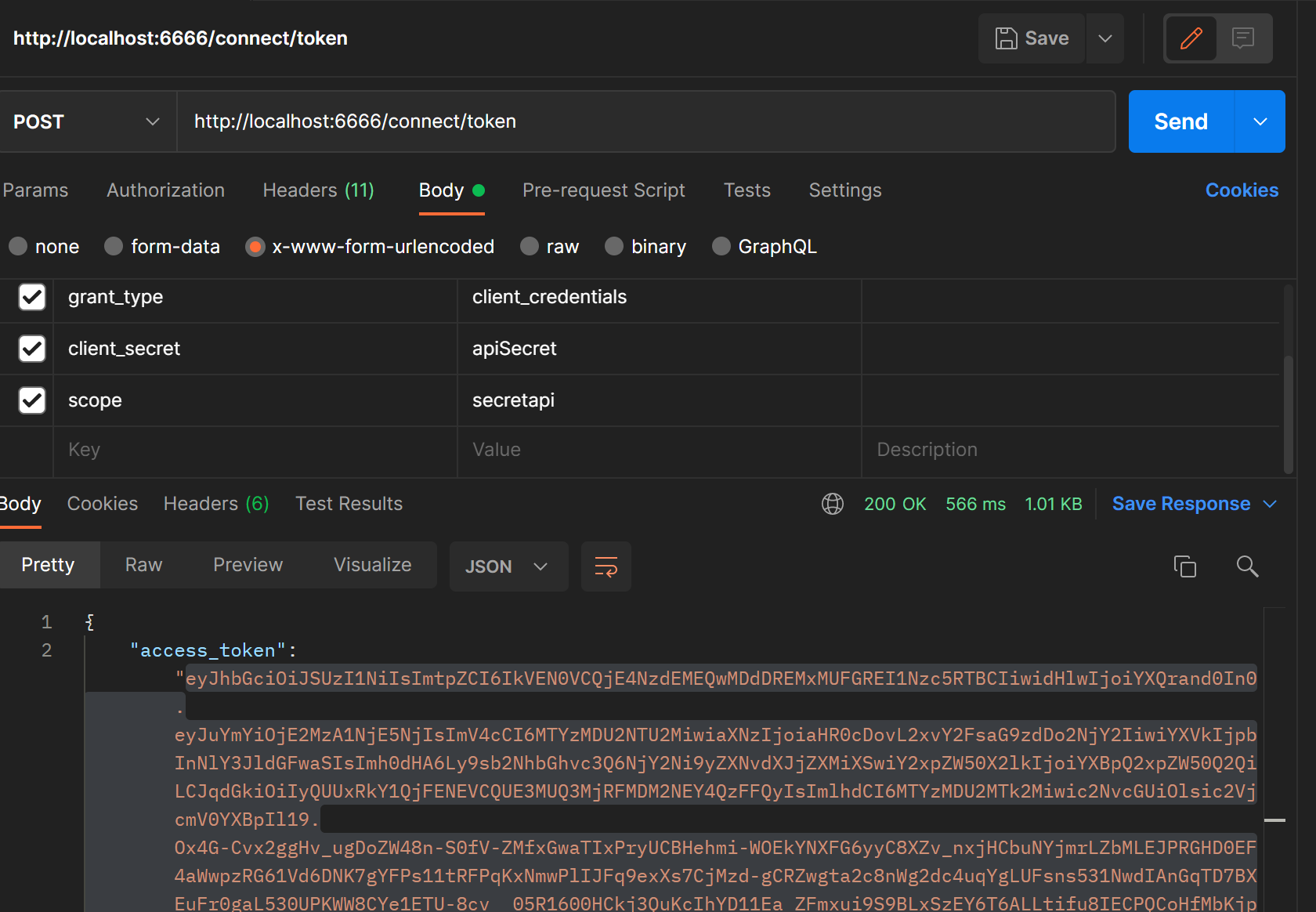
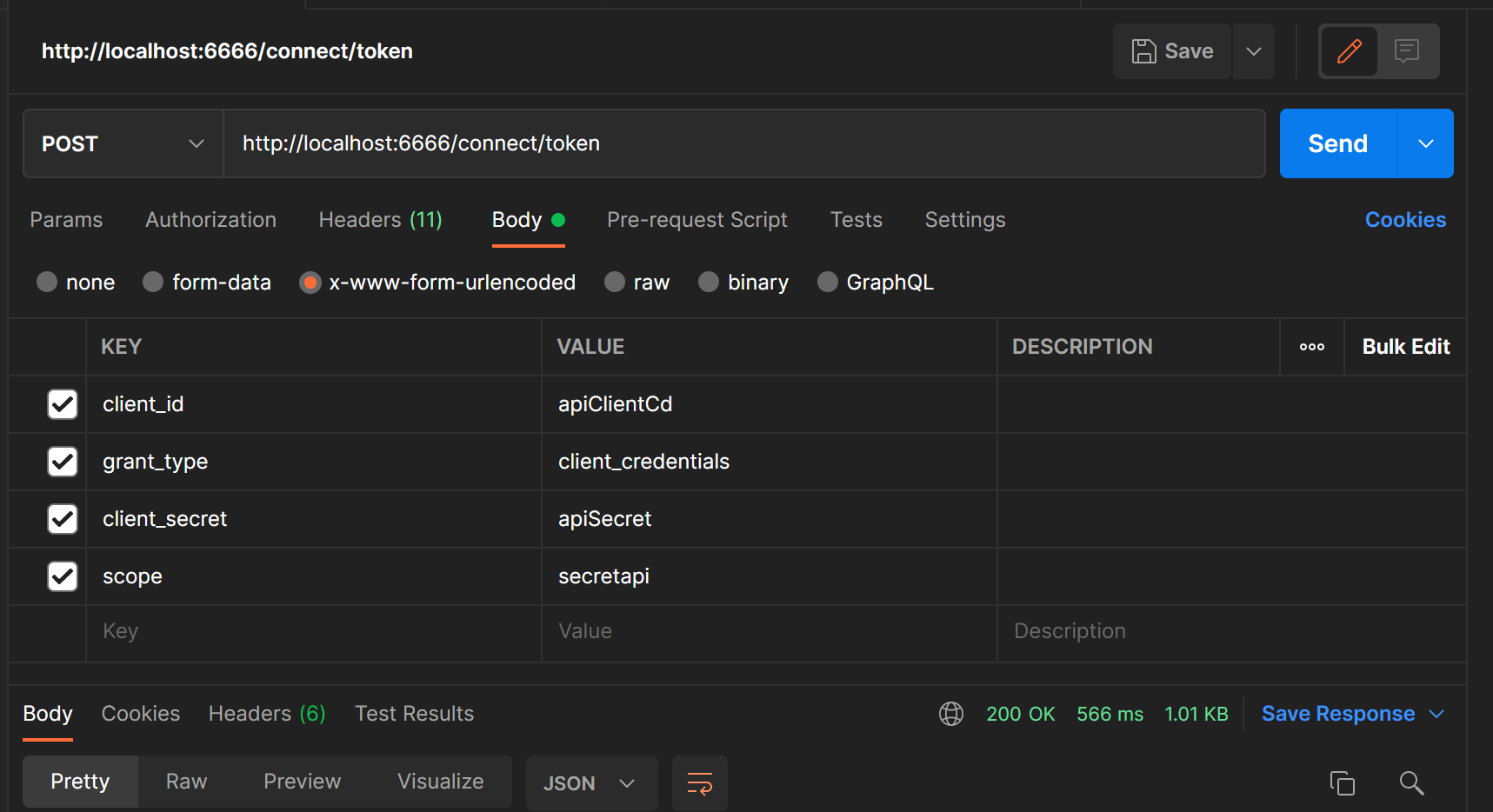
里面的值与配置相同。
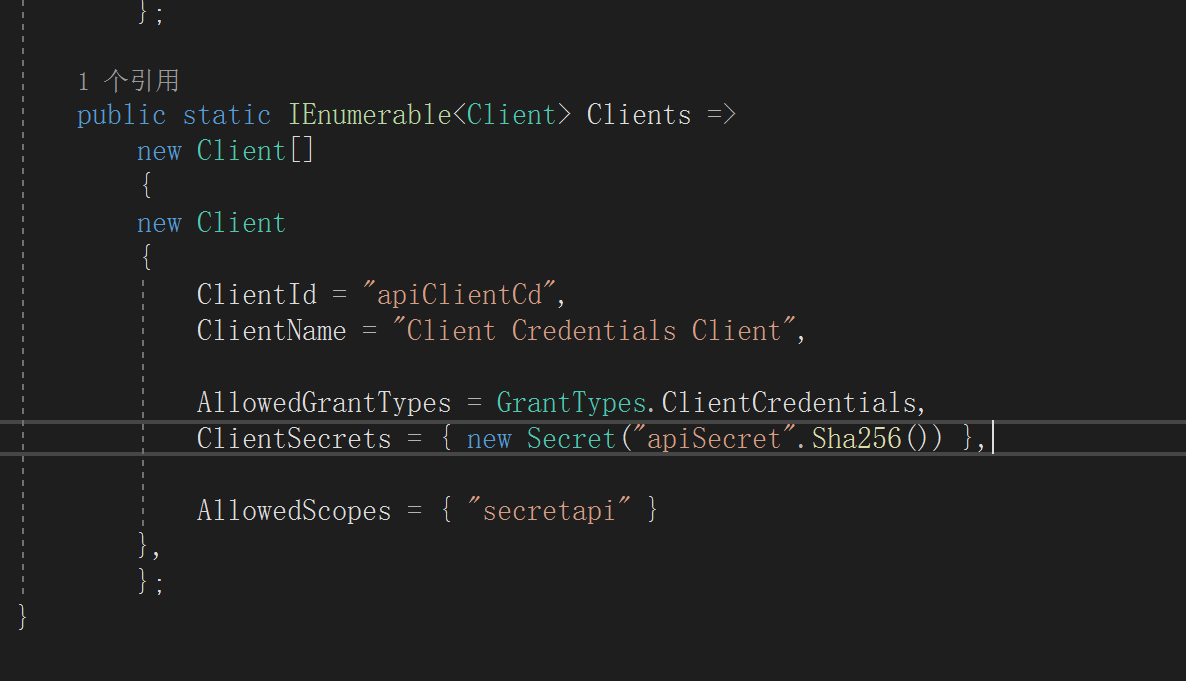
在这里拿到token 之后还需要在API项目里面添加如下代码
services.AddMvc().SetCompatibilityVersion(CompatibilityVersion.Version_3_0);
services.AddAuthentication("Bearer").AddIdentityServerAuthentication(r =>
{
//认证地址
r.Authority = "http://localhost:6666";
//权限标识
r.ApiName = "secretapi";
//是否必需HTTPS
r.RequireHttpsMetadata = false;
});
添加中间件:
app.UseAuthentication();
app.UseAuthorization();
将token复制过去再访问就可成功:
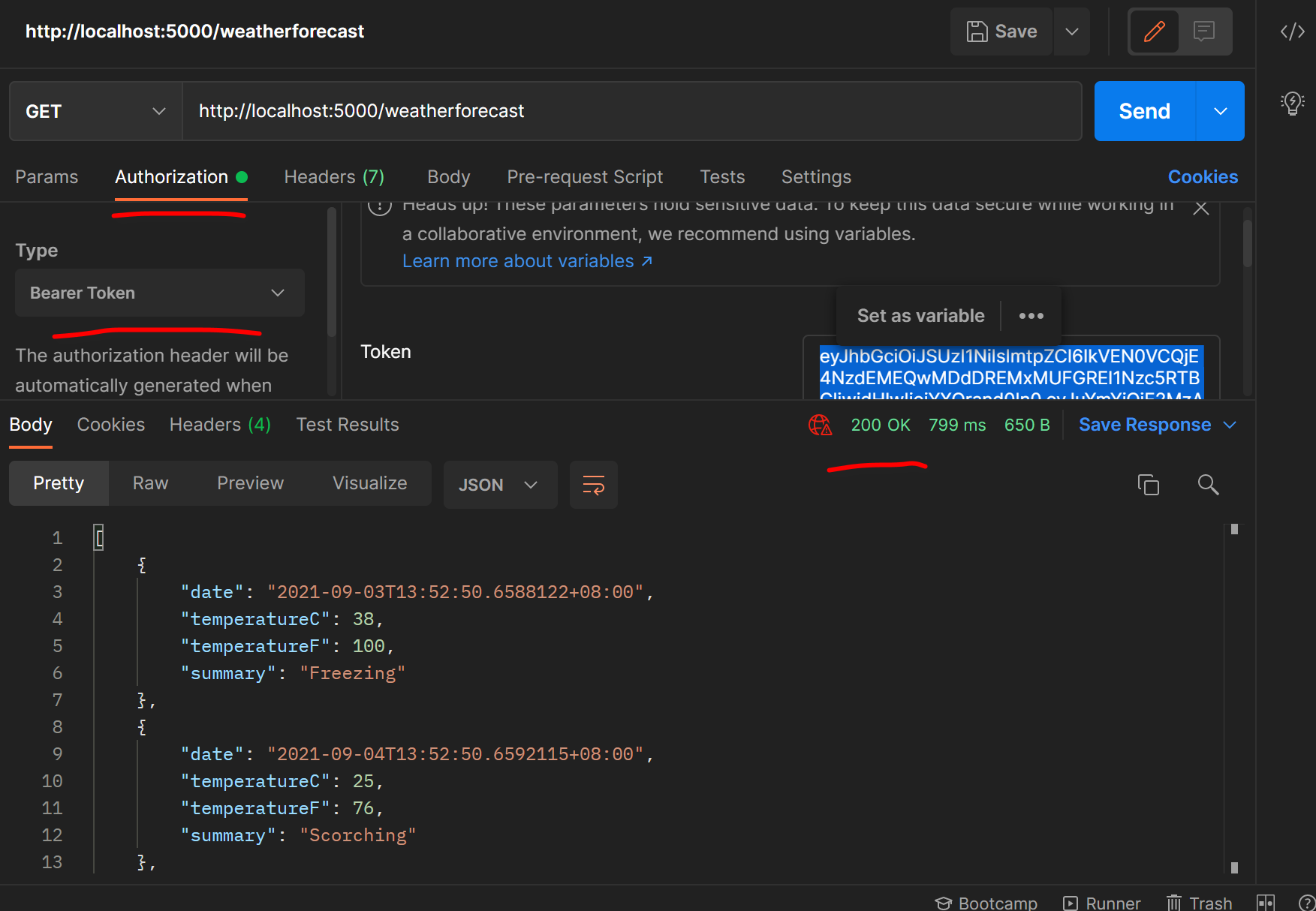
踩坑:在ApiSource里面一定要添加Scope,不然会不成功
原文参考:https://www.cnblogs.com/liujiabing/p/11460486.html