听同学介绍用github 建立自己的主页,做出来真是高大上。不行我也要学习学习
做一个只显示hello world 的主页哦
1. create repository(要和自己的github的username一样一样)username.github.io
2. clone repository git clone http://.....
3. enter the project folder, and add index.html file: echo "Hello World" > index.html
4. commit and push 自己的project git add --all git commit -m origin git push origin
然后打开自己的主页 username.github,io
出现
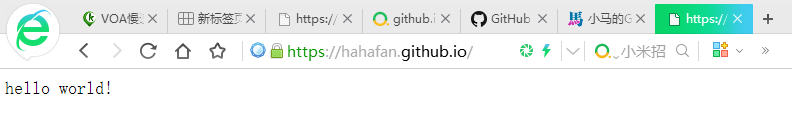
那要改更花哨的主页,就要自己写index.html 文件喽