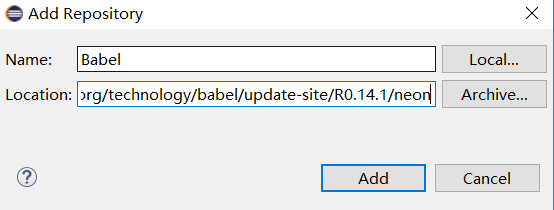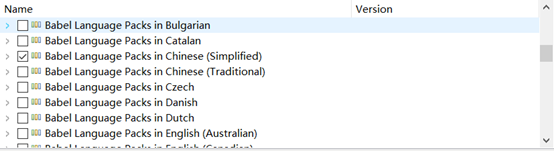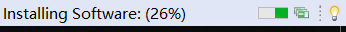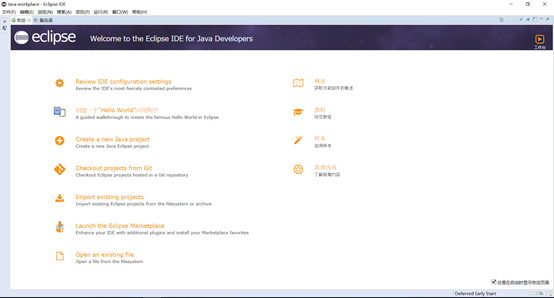先运行英文版Eclipse
点击Help选择Install New Software
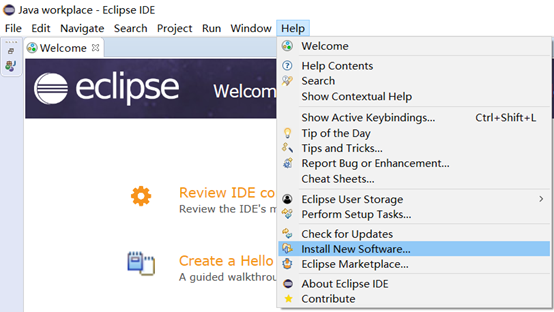
直接点击Add按钮
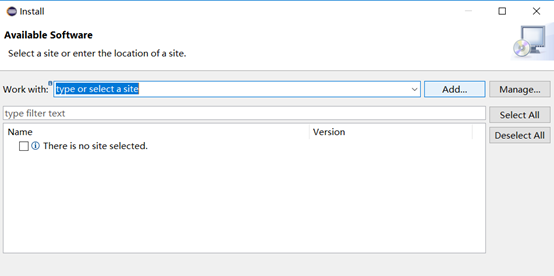
Name输入:
Babel
Location输入:
http://download.eclipse.org/technology/babel/update-site/R0.14.1/neon
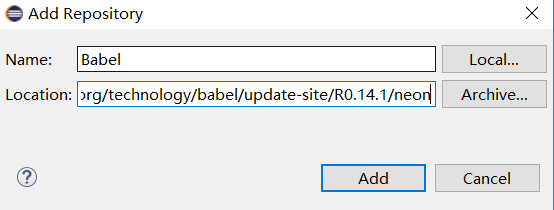
勾选Babel Language Packs in Chinese(Simplified)
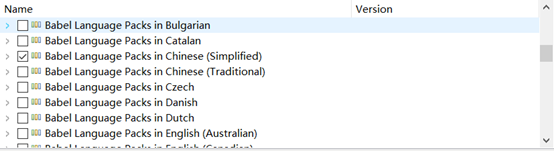
一直next直至finish
等待右下角安装
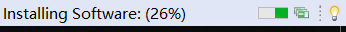
安装完毕后会提示重启Eclipse,重启后就变成中文版啦
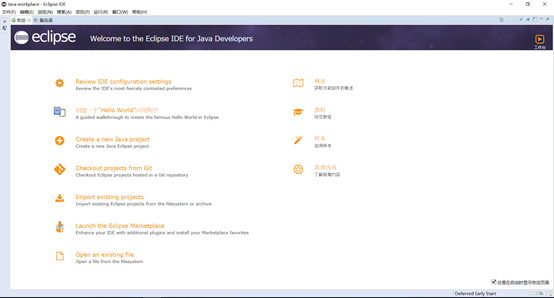
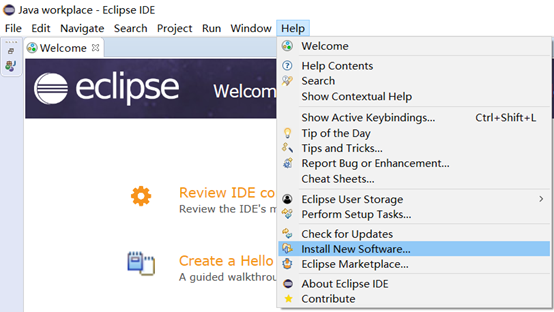
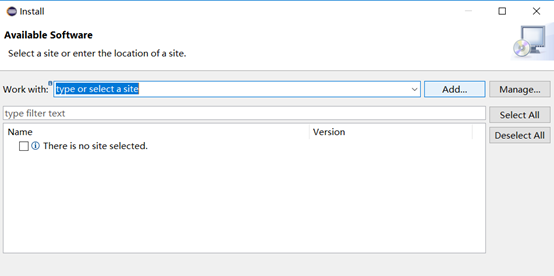
Babel
http://download.eclipse.org/technology/babel/update-site/R0.14.1/neon