ImageSharp:
专注于NetCore平台图像处理的开源项目,这个项目在图像处理方面有很多功能,如:缩放,裁剪,绘画,组合图片等;今天主要讲的是用她怎么来绘图和生成验证码的实际例子。
- 简单介绍ImageSharp
- 试试画两条线(实线和虚线)
- 生成个缩略图
- 在图片上画字
- 制作一个验证码图片
- 结合RazorPage模板,展示验证码图片
ImageSharp的git项目地址:https://github.com/SixLabors/ImageSharp。如果您的项目和我一样是2.0版本(2.0以前的略过),那么直接可以通过vs的nuget控制台下载对应的包,注意绘图的话需要分别下载如下两个包:
Install-Package SixLabors.ImageSharp -Version 1.0.0-beta0001
Install-Package SixLabors.ImageSharp.Drawing -Version 1.0.0-beta0001
画线
//画线 using (Image<Rgba32> image = new Image<Rgba32>(500, 500)) //画布大小 { //画实线 image.Mutate(x => x.BackgroundColor(Color.HotPink).DrawLines( Color.Black, //字体颜色 5, //字体大小 new PointF[]{ new Vector2(10, 10), new Vector2(200, 150), new Vector2(50, 300) } //两点一线坐标 ) ); //画虚线 image.Mutate(x => x.BackgroundColor(Color.HotPink).DrawLines( Pens.Dash(Color.Black, 5), //虚线 new PointF[]{ new Vector2(10, 10), new Vector2(200, 200), new Vector2(350, 350) } //两点一线坐标 ) ); image.Save($"bar1.jpg"); //保存 }

画字:
//画字,将C:WindowsFonts目录下的ttf文件拷贝到项目根目录 var install_Family = new FontCollection().Install( System.IO.Path.Combine(Directory.GetCurrentDirectory(), "ebrima.ttf")); var font = new Font(install_Family, 50); //字体 using (Image image = Image.Load($"bar.jpg")) { image.Mutate(x => x .DrawText( "fanfan", //文字内容 font, Color.HotPink, new Vector2(50, 150)) ); image.Save($"bar2.png"); }
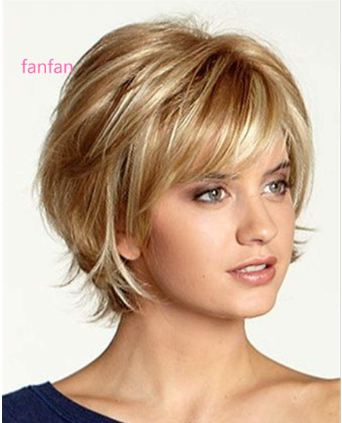
缩略图:
IImageFormat format; using (Image image = Image.Load(@"bar.jpg", out format)) { image.Mutate(x => x.Resize(image.Width / 2, image.Height / 2)); image.Save($"bar.{format.FileExtensions.First()}"); }
长宽像素是原来一半
图片裁剪:
制作一个验证码图片
下面我们将用她来画一个验证码类型的图片,通常验证码都有一些点和线来干扰,上面已经有画线例子了,这里展示怎么画点:
//画点(规则的点,其他的各位自行写算法)
var dianWith = 1; //点宽度
var xx = 300; //图片宽度
var yy = 200; //图片高度
var xx_space = 10; //点与点之间x坐标间隔
var yy_space = 5; //y坐标间隔
var listPath = new List<IPath>();
for (int i = 0; i < xx / xx_space; i++)
{
for (int j = 0; j < yy / yy_space; j++)
{
var position = new Vector2(i * xx_space, j * yy_space);
var linerLine = new LinearLineSegment(position, position);
var shapesPath = new SixLabors.Shapes.Path(linerLine);
listPath.Add(shapesPath);
}
}
using (Image<Rgba32> image = new Image<Rgba32>(xx, yy)) //画布大小
{
image.Mutate(x => x.
BackgroundColor(Rgba32.WhiteSmoke). //画布背景
Draw(
Pens.Dot(Rgba32.HotPink, dianWith), //大小
new SixLabors.Shapes.PathCollection(listPath) //坐标集合
)
);
image.Save($"{path}/9.png"); //保存
}
这里直接利用IImageProcessingContext<TPixel>扩展方法Draw来绘制有规则的点,如图所示:

比较单调,或许您们能做的更好看些;下面来做验证码图片,主要由:画点+画字=验证码图片,这里我封装了一个方法直接生成验证码图片:
/// <summary>
/// 画点+画字=验证码图片
/// </summary>
/// <param name="content">验证码</param>
/// <param name="outImgPath">输出图片路径</param>
/// <param name="fontFilePath">字体文件</param>
/// <param name="x">图片宽度</param>
/// <param name="y">图片高度</param>
public void GetValidCode(
string content = "我是神牛",
string outImgPath = "D:/F/学习/vs2017/netcore/Study.AspNetCore/WebApp02-1/wwwroot/images/10.png",
string fontFilePath = @"D:F学习vs2017
etcoreStudy.AspNetCoreWebApp02-1wwwrootakSTKAITI.TTF",
int xx = 150, int yy = 25)
{
var dianWith = 1; //点宽度
var xx_space = 10; //点与点之间x坐标间隔
var yy_space = 5; //y坐标间隔
var wenZiLen = content.Length; //文字长度
var maxX = xx / wenZiLen; //每个文字最大x宽度
var prevWenZiX = 0; //前面一个文字的x坐标
var size = 16;//字体大小
//字体
var install_Family = new FontCollection().Install(
fontFilePath
//@"C:WindowsFontsSTKAITI.TTF" //windows系统下字体文件
);
var font = new Font(install_Family, size); //字体
//点坐标
var listPath = new List<IPath>();
for (int i = 0; i < xx / xx_space; i++)
{
for (int j = 0; j < yy / yy_space; j++)
{
var position = new Vector2(i * xx_space, j * yy_space);
var linerLine = new LinearLineSegment(position, position);
var shapesPath = new SixLabors.Shapes.Path(linerLine);
listPath.Add(shapesPath);
}
}
//画图
using (Image<Rgba32> image = new Image<Rgba32>(xx, yy)) //画布大小
{
image.Mutate(x =>
{
//画点
var imgProc = x.BackgroundColor(Rgba32.WhiteSmoke). //画布背景
Draw(
Pens.Dot(Rgba32.HotPink, dianWith), //大小
new SixLabors.Shapes.PathCollection(listPath) //坐标集合
);
//逐个画字
for (int i = 0; i < wenZiLen; i++)
{
//当前的要输出的字
var nowWenZi = content.Substring(i, 1);
//文字坐标
var wenXY = new Vector2();
var maxXX = prevWenZiX + (maxX - size);
wenXY.X = new Random().Next(prevWenZiX, maxXX);
wenXY.Y = new Random().Next(0, yy - size);
prevWenZiX = Convert.ToInt32(Math.Floor(wenXY.X)) + size;
//画字
imgProc.DrawText(
nowWenZi, //文字内容
font,
i % 2 > 0 ? Rgba32.HotPink : Rgba32.Red,
wenXY,
TextGraphicsOptions.Default);
}
});
//保存到图片
image.Save(outImgPath);
}
}
通过简单的调用 GetValidCode("我是神牛");return Page(); 能得到如图验证码图片的效果:
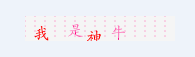
文字看起来好像在点的前面,不过没关系只需要把画点和画字的先后顺序修改下就行了,这里不贴图了;
结合RazorPage模板,展示验证码图片
上面一节是生成了验证码图片,当然实际场景中我们是不需要生成验证码物理图片的,只需要返回一个流或base64等方式输出到web界面上就行了,我们可以来看看 Image<TPixel> 保存时候的扩展方法:

//
// 摘要:
// Saves the image to the given stream using the currently loaded image format.
//
// 参数:
// source:
// The source image
//
// filePath:
// The file path to save the image to.
//
// 类型参数:
// TPixel:
// The Pixel format.
//
// 异常:
// T:System.ArgumentNullException:
// Thrown if the stream is null.
public static void Save<TPixel>(this Image<TPixel> source, string filePath) where TPixel : struct, IPixel<TPixel>;
//
// 摘要:
// Saves the image to the given stream using the currently loaded image format.
//
// 参数:
// source:
// The source image
//
// filePath:
// The file path to save the image to.
//
// encoder:
// The encoder to save the image with.
//
// 类型参数:
// TPixel:
// The Pixel format.
//
// 异常:
// T:System.ArgumentNullException:
// Thrown if the encoder is null.
public static void Save<TPixel>(this Image<TPixel> source, string filePath, IImageEncoder encoder) where TPixel : struct, IPixel<TPixel>;
//
// 摘要:
// Saves the image to the given stream using the currently loaded image format.
//
// 参数:
// source:
// The source image
//
// stream:
// The stream to save the image to.
//
// format:
// The format to save the image to.
//
// 类型参数:
// TPixel:
// The Pixel format.
//
// 异常:
// T:System.ArgumentNullException:
// Thrown if the stream is null.
public static void Save<TPixel>(this Image<TPixel> source, Stream stream, IImageFormat format) where TPixel : struct, IPixel<TPixel>;
//
// 摘要:
// Saves the image to the given stream with the bmp format.
//
// 参数:
// source:
// The image this method extends.
//
// stream:
// The stream to save the image to.
//
// 类型参数:
// TPixel:
// The pixel format.
//
// 异常:
// T:System.ArgumentNullException:
// Thrown if the stream is null.
public static void SaveAsBmp<TPixel>(this Image<TPixel> source, Stream stream) where TPixel : struct, IPixel<TPixel>;
//
// 摘要:
// Saves the image to the given stream with the bmp format.
//
// 参数:
// source:
// The image this method extends.
//
// stream:
// The stream to save the image to.
//
// encoder:
// The encoder to save the image with.
//
// 类型参数:
// TPixel:
// The pixel format.
//
// 异常:
// T:System.ArgumentNullException:
// Thrown if the stream is null.
public static void SaveAsBmp<TPixel>(this Image<TPixel> source, Stream stream, BmpEncoder encoder) where TPixel : struct, IPixel<TPixel>;
//
// 摘要:
// Saves the image to the given stream with the gif format.
//
// 参数:
// source:
// The image this method extends.
//
// stream:
// The stream to save the image to.
//
// encoder:
// The options for the encoder.
//
// 类型参数:
// TPixel:
// The pixel format.
//
// 异常:
// T:System.ArgumentNullException:
// Thrown if the stream is null.
public static void SaveAsGif<TPixel>(this Image<TPixel> source, Stream stream, GifEncoder encoder) where TPixel : struct, IPixel<TPixel>;
//
// 摘要:
// Saves the image to the given stream with the gif format.
//
// 参数:
// source:
// The image this method extends.
//
// stream:
// The stream to save the image to.
//
// 类型参数:
// TPixel:
// The pixel format.
//
// 异常:
// T:System.ArgumentNullException:
// Thrown if the stream is null.
public static void SaveAsGif<TPixel>(this Image<TPixel> source, Stream stream) where TPixel : struct, IPixel<TPixel>;
//
// 摘要:
// Saves the image to the given stream with the jpeg format.
//
// 参数:
// source:
// The image this method extends.
//
// stream:
// The stream to save the image to.
//
// encoder:
// The options for the encoder.
//
// 类型参数:
// TPixel:
// The pixel format.
//
// 异常:
// T:System.ArgumentNullException:
// Thrown if the stream is null.
public static void SaveAsJpeg<TPixel>(this Image<TPixel> source, Stream stream, JpegEncoder encoder) where TPixel : struct, IPixel<TPixel>;
//
// 摘要:
// Saves the image to the given stream with the jpeg format.
//
// 参数:
// source:
// The image this method extends.
//
// stream:
// The stream to save the image to.
//
// 类型参数:
// TPixel:
// The pixel format.
//
// 异常:
// T:System.ArgumentNullException:
// Thrown if the stream is null.
public static void SaveAsJpeg<TPixel>(this Image<TPixel> source, Stream stream) where TPixel : struct, IPixel<TPixel>;
//
// 摘要:
// Saves the image to the given stream with the png format.
//
// 参数:
// source:
// The image this method extends.
//
// stream:
// The stream to save the image to.
//
// 类型参数:
// TPixel:
// The pixel format.
//
// 异常:
// T:System.ArgumentNullException:
// Thrown if the stream is null.
public static void SaveAsPng<TPixel>(this Image<TPixel> source, Stream stream) where TPixel : struct, IPixel<TPixel>;
//
// 摘要:
// Saves the image to the given stream with the png format.
//
// 参数:
// source:
// The image this method extends.
//
// stream:
// The stream to save the image to.
//
// encoder:
// The options for the encoder.
//
// 类型参数:
// TPixel:
// The pixel format.
//
// 异常:
// T:System.ArgumentNullException:
// Thrown if the stream is null.
public static void SaveAsPng<TPixel>(this Image<TPixel> source, Stream stream, PngEncoder encoder) where TPixel : struct, IPixel<TPixel>;
//
// 摘要:
// Saves the raw image to the given bytes.
//
// 参数:
// source:
// The source image
//
// buffer:
// The buffer to save the raw pixel data to.
//
// 类型参数:
// TPixel:
// The Pixel format.
//
// 异常:
// T:System.ArgumentNullException:
// Thrown if the stream is null.
public static void SavePixelData<TPixel>(this ImageFrame<TPixel> source, byte[] buffer) where TPixel : struct, IPixel<TPixel>;
//
// 摘要:
// Saves the raw image to the given bytes.
//
// 参数:
// source:
// The source image
//
// 类型参数:
// TPixel:
// The Pixel format.
//
// 返回结果:
// A copy of the pixel data as bytes from this frame.
//
// 异常:
// T:System.ArgumentNullException:
// Thrown if the stream is null.
public static byte[] SavePixelData<TPixel>(this ImageFrame<TPixel> source) where TPixel : struct, IPixel<TPixel>;
//
// 摘要:
// Saves the raw image to the given bytes.
//
// 参数:
// source:
// The source image
//
// buffer:
// The buffer to save the raw pixel data to.
//
// 类型参数:
// TPixel:
// The Pixel format.
//
// 异常:
// T:System.ArgumentNullException:
// Thrown if the stream is null.
public static void SavePixelData<TPixel>(this Image<TPixel> source, byte[] buffer) where TPixel : struct, IPixel<TPixel>;
好吧有点多,我们只需要明白她能转base64,stream,保存为图片等就行了;这里我们将用到 SaveAsPng(Stream) 方法,然后获取他的byte[],如下代码:
/// <summary>
/// 画点+画字=验证码byte[]
/// </summary>
/// <param name="content">验证码</param>
/// <param name="outImgPath">输出图片路径</param>
/// <param name="fontFilePath">字体文件</param>
/// <param name="x">图片宽度</param>
/// <param name="y">图片高度</param>
public byte[] GetValidCodeByte(
string content = "我是神牛",
string fontFilePath = @"D:F学习vs2017
etcoreStudy.AspNetCoreWebApp02-1wwwrootakSTKAITI.TTF",
int xx = 150, int yy = 25)
{
var bb = default(byte[]);
try
{
var dianWith = 1; //点宽度
var xx_space = 10; //点与点之间x坐标间隔
var yy_space = 5; //y坐标间隔
var wenZiLen = content.Length; //文字长度
var maxX = xx / wenZiLen; //每个文字最大x宽度
var prevWenZiX = 0; //前面一个文字的x坐标
var size = 16;//字体大小
//字体
var install_Family = new FontCollection().Install(
fontFilePath
//@"C:WindowsFontsSTKAITI.TTF" //windows系统下字体文件
);
var font = new Font(install_Family, size); //字体
//点坐标
var listPath = new List<IPath>();
for (int i = 0; i < xx / xx_space; i++)
{
for (int j = 0; j < yy / yy_space; j++)
{
var position = new Vector2(i * xx_space, j * yy_space);
var linerLine = new LinearLineSegment(position, position);
var shapesPath = new SixLabors.Shapes.Path(linerLine);
listPath.Add(shapesPath);
}
}
//画图
using (Image<Rgba32> image = new Image<Rgba32>(xx, yy)) //画布大小
{
image.Mutate(x =>
{
var imgProc = x;
//逐个画字
for (int i = 0; i < wenZiLen; i++)
{
//当前的要输出的字
var nowWenZi = content.Substring(i, 1);
//文字坐标
var wenXY = new Vector2();
var maxXX = prevWenZiX + (maxX - size);
wenXY.X = new Random().Next(prevWenZiX, maxXX);
wenXY.Y = new Random().Next(0, yy - size);
prevWenZiX = Convert.ToInt32(Math.Floor(wenXY.X)) + size;
//画字
imgProc.DrawText(
nowWenZi, //文字内容
font,
i % 2 > 0 ? Rgba32.HotPink : Rgba32.Red,
wenXY,
TextGraphicsOptions.Default);
}
//画点
imgProc.BackgroundColor(Rgba32.WhiteSmoke). //画布背景
Draw(
Pens.Dot(Rgba32.HotPink, dianWith), //大小
new SixLabors.Shapes.PathCollection(listPath) //坐标集合
);
});
using (MemoryStream stream = new MemoryStream())
{
image.SaveAsPng(stream);
bb = stream.GetBuffer();
}
}
}
catch (Exception ex)
{
}
return bb;
}
该方法返回了一个byte[]数组,然后通过HttpGet方式请求Razor接口,前端就能够获取到这个验证码图片byte[]了;
/// <summary>
/// Get获取验证码图片byte[]
/// </summary>
/// <returns></returns>
public FileResult OnGetValidCode()
{
var codebb = GetValidCodeByte(DateTime.Now.ToString("mmssfff"));
return File(codebb, "image/png");
}
我们通过get请求获取验证码: http://localhost:1120/login?handler=ValidCode ,然后得到如图效果:

