ES数据库迁移索引数据
先新建索引
POST _reindex { "source": { "index": "old_index" }, "dest": { "index": "new_index" } }
修改分片数量和,副本数
例如:分片数量,副本数量
查看:curl -XGET http://192.168.80.10:9200/zhouls/_settings?pretty
操作不存在索引:curl -XPUT '192.168.80.10:9200/liuch/' -d'{"settings":{"number_of_shards":3,"number_of_replicas":0}}'
操作已存在索引:curl -XPUT '192.168.80.10:9200/zhouls/_settings' -d'{"index":{"number_of_replicas":1}}'
总结:就是,不存在索引时,可以指定副本和分片,如果已经存在,则只能修改副本。
在创建新的索引库时,可以指定索引分片的副本数。默认是1,这个很简单
filebeat setup.template.settings
#==================== Elasticsearch template setting ========================== setup.template.settings: index.number_of_shards: 1 index.number_of_replicas: 0
这个配置文件会在es建一个索引模板,一旦创建成功后,再修改filebeat配置是不会更新es的索引模板的,
通过http://192.168.1.134:9200/_template,火狐浏览器人性化
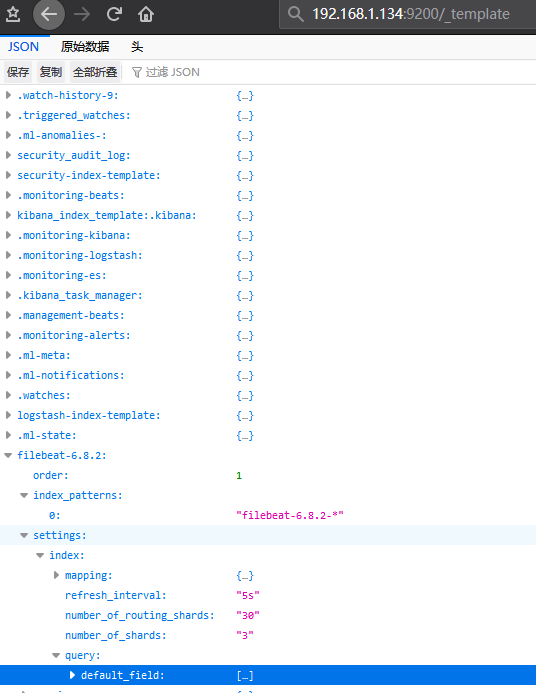
查看有哪些模板,http://192.168.1.134:9200/_template/filebeat-6.8.2找到模板数据,用json.cn分析,并参考索引模板,修改es的索引模板
http://192.168.1.134:9200/_template/filebeat-6.8.2/ PUT方法 { "index_patterns": [ "filebeat-6.8.2-*" ], "settings": { "number_of_shards": 5, "number_of_replicas": "2" } }
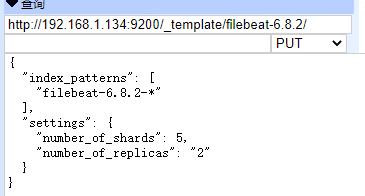
服