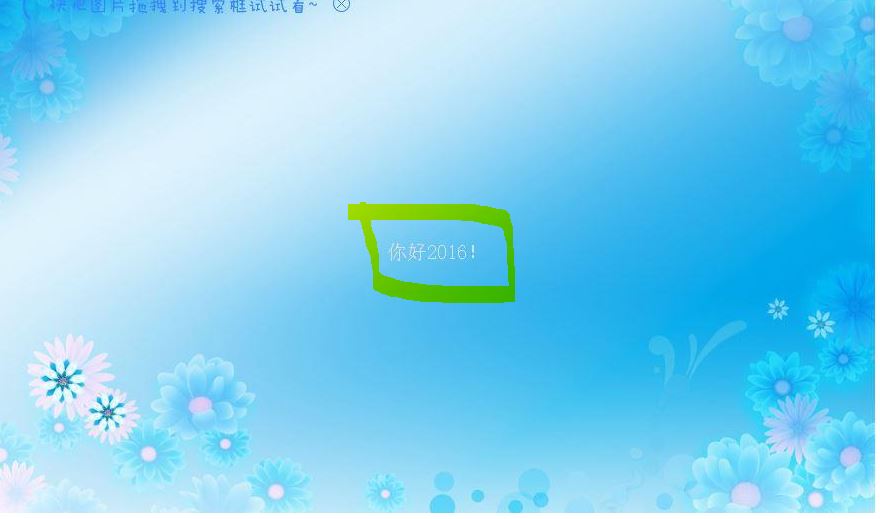在图片上添加文字水印,其实就是要用到两个类,
using System.Drawing;
using System.Drawing.Drawing2D;
废话不多说了,直接上代码;代码很容易看懂;
using System;
using System.Collections.Generic;
using System.Linq;
using System.Web;
using System.Drawing;
using System.Drawing.Drawing2D;
namespace WebApplication10
{
public enum Postion
{
LeftTop,
RightTop,
LeftButtom,
RightButtom,
Center
}
public class Watermark
{
public void AddTextToIMage(string IMagePath,string TextStr,Postion postion,string familyfont,float fontSize)
{
//设置文字水印的区域
float RectX = 0;
float RectY = 0;
float RectWidth = 0;
float RectHeight = 0;
//获取图片
System.Drawing.Image image = System.Drawing.Image.FromFile(IMagePath);
System.Drawing.Bitmap bitmap = new System.Drawing.Bitmap(image);
Graphics g = Graphics.FromImage(bitmap);
if(fontSize>(float)(image.Height/10.0) || fontSize>(float)(image.Width/10.0))
{
fontSize = (fontSize > (float)(image.Height / 10.0)) == true ? (float)(image.Height / 10.0) : (float)(image.Width / 10.0);
}
//设置字体
Font font = new Font(familyfont, fontSize);
RectWidth = (fontSize + 2) * TextStr.Length;
RectHeight = fontSize + 4;
StringFormat strFormat = new StringFormat();
strFormat.Alignment = StringAlignment.Center;
//设置画刷
Color color = Color.FromArgb(221, 221, 221);
HatchBrush hbbrush = new HatchBrush(HatchStyle.DiagonalCross, color, color);
switch(postion)
{
case Postion.LeftTop:
RectX = 0;
RectY = 0;
break;
case Postion.LeftButtom:
RectX = 0;
RectY = image.Height - RectHeight;
break;
case Postion.RightTop:
RectX = image.Width - RectWidth;
RectY = 0;
break;
case Postion.RightButtom:
RectX = image.Width - RectWidth;
RectY = image.Height - RectHeight;
break;
case Postion.Center:
RectX = (image.Width - RectWidth) / 2;
RectY = (image.Height - RectHeight) / 2;
break;
}
RectangleF rectf = new RectangleF(RectX, RectY, RectWidth, RectHeight);
g.DrawString(TextStr, font, hbbrush, rectf, strFormat);
System.IO.MemoryStream ms = new System.IO.MemoryStream();
bitmap.Save(ms, System.Drawing.Imaging.ImageFormat.Jpeg);
System.Web.HttpContext.Current.Response.Clear();
System.Web.HttpContext.Current.Response.ContentType = "image/jpeg";
System.Web.HttpContext.Current.Response.BinaryWrite(ms.ToArray());
g.Dispose();
bitmap.Dispose();
image.Dispose();
}
}
}
using System;
using System.Collections.Generic;
using System.Linq;
using System.Web;
using System.Web.UI;
using System.Web.UI.WebControls;
namespace WebApplication10
{
public partial class _default : System.Web.UI.Page
{
protected void Page_Load(object sender, EventArgs e)
{
Watermark watermark = new Watermark();
watermark.AddTextToIMage(Server.MapPath("/Images/sss.JPG"), "你好2016!", Postion.Center, "宋体", 15.0f);
}
}
}
结果演示图: