0 适用场景
批量上传图片到云服务器(例如七牛云),但不需要用这么高清的图片。
例如发文章在得物,小红书等平台时。
1 前提
-
操作系统:windows 64位
-
ImageMagick版本:v7
-
安装bash环境,可以直接下载git安装包含bash环境
-
下载地址(官网):
-
下载地址2:
-
-
注意事项:脚本文件名不能是中文
2 脚本
2.1 核心代码
#批量把当前目录的jpg图片 分辨率下降至25%,质量下降一半成像 #假定文件名:batchCompressImagesIncludeSubFiles5050.sh magick *.jpg -resize 50% -quality 50 op_%03d.jpg
2.2 批量处理
说明:批量处理指定文件夹及子文件夹所有图片
2.2.1 带参数
指定目录及分辨率及质量三个参数
文件名:batchCompressImagesIncludeSubFilesWithParams.sh
#!/bin/bash read_dir(){ echo 'start walk through dir of'$1 suffixJpg='.jpg' suffixJpeg='.jpeg' suffixPng='.png' for file in `ls -a $1` do if [ -d $1"/"$file ] then if [[ $file != '.' && $file != '..' ]] then read_dir $1"/"$file fi else echo $1"/"$file if [[ ${file:0-4:4} == ${suffixJpg} || ${file:0-5:5} == ${suffixJpeg} ]] then magick $1"/"$file -resize $2% -quality $3% $1"/"op_$file fi if [[ ${file:0-4:4} == ${suffixPng} ]] then magick $1"/"$file -resize $2% -quality $3% $1"/"op_$file.jpg fi fi done echo 'walk complete for dir of'$1 } read_dir $1 $2 $3
2.2.1 简化版
指定目录
文件名:batchCompressImagesIncludeSubFiles5050.sh
#!/bin/bash read_dir(){ suffixJpg='.jpg' suffixJpeg='.jpeg' suffixPng='.png' for file in `ls -a $1` do if [ -d $1"/"$file ] then if [[ $file != '.' && $file != '..' ]] then read_dir $1"/"$file fi else echo $1"/"$file if [[ ${file:0-4:4} == ${suffixJpg} || ${file:0-5:5} == ${suffixJpeg} ]] then magick $1"/"$file -resize 50% -quality 50 $1"/"op_$file fi if [[ ${file:0-4:4} == ${suffixPng} ]] then magick $1"/"$file -resize 50% -quality 50 $1"/"op_$file.jpg fi fi done } read_dir $1
文件名:runCompressSubFiles.sh
#.代表当前所在目录 batchCompressImagesIncludeSubFiles5050.sh .
3 使用及效果
3.1 使用样例
-
打开git bash
-
输入runCompressSubFiles onedir
-
3.2 效果
压缩后的图片和原图,眼睛上看差别几乎没有(由于现在手机拍照像素高,拍出来5M起)。
| 文件名 | 原图大小 | 压缩后大小 | 压缩率 |
|---|---|---|---|
| four.jpg | 9282 KB | 307 KB | 3.31% |
| one.jpg | 6433 KB | 364 KB | 5.66% |
| two.png | 24846 KB | 739 KB | 2.97% |
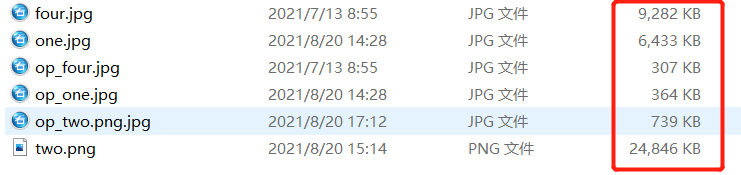
four.jpg

op_four.jpg
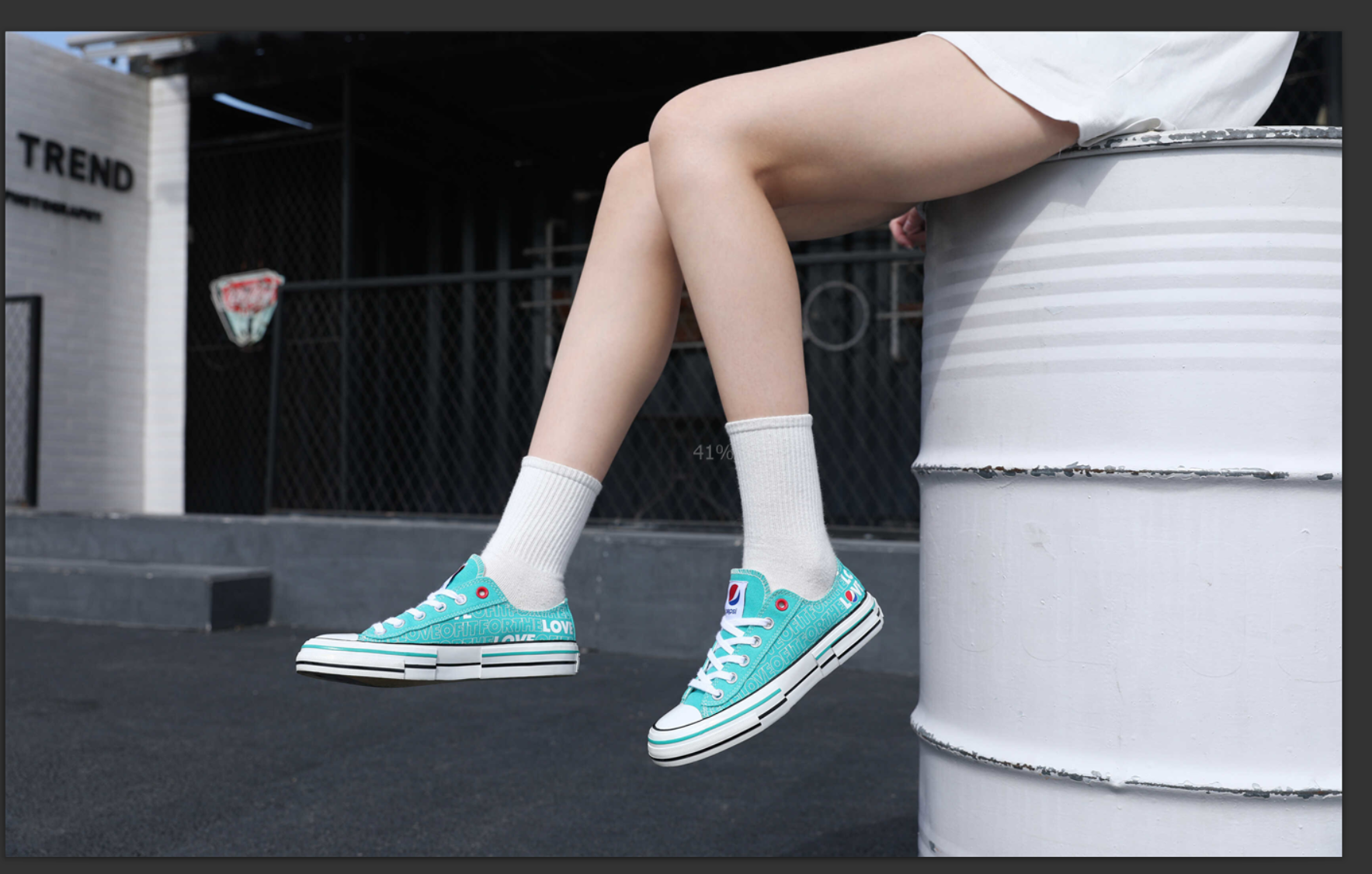
4 参考
无