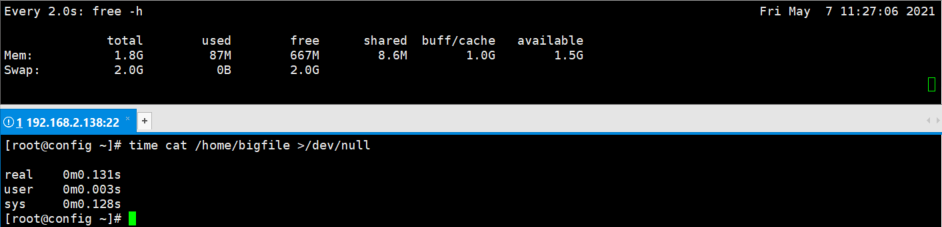###
1、字段详解
###
[root@config ~]# free -h total used free shared buff/cache available Mem: 976M 82M 69M 6.7M 824M 734M Swap: 2.0G 0B 2.0G ###总内存 total = used + free + buff/cache
#可用的内存 available = free + buff/cache(部分)
el7中free的available其实对应: [root@config ~]# cat /proc/meminfo | grep MemAvailable MemAvailable: 751776 kB
### buff: 写 IO 缓存
### cache: 读 IO 缓存
2、测试 buff/cache 和 available 关系
2.1、用 watch 命令监控内存变化(实时监控)
[root@config ~]# watch 'free -h' Every 2.0s: free -h Fri May 7 11:23:55 2021 total used free shared buff/cache available Mem: 1.8G 94M 1.5G 8.6M 181M 1.5G Swap: 2.0G 0B 2.0G
2.2、用 dd 命令生成一个1G的大文件,并查看内存变化
#生成1G的bigfile文件
# dd if=/dev/zero of=/home/bigfile bs=1M count=1000
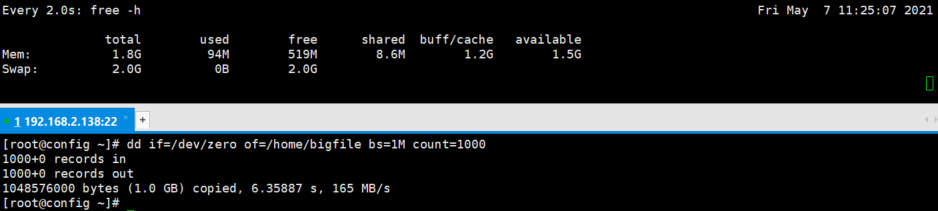
2.3、测试前清空缓存, buff/cache值会变小
# 清空缓存
# echo 3 > /proc/sys/vm/drop_caches

2.4、清除缓存后首次读取文件,测试消耗的时间,查看内存情况
# 读取文件
[root@config ~]# time cat /home/bigfile >/dev/null
real 0m0.809s
user 0m0.001s
sys 0m0.802s

2.5、再次读取该文件,发现消耗的时间少了很多,读取速度提高了
# 再次读取文件
[root@config ~]# time cat bigfile >/dev/null
real 0m0.131s
user 0m0.003s
sys 0m0.128s
2.6、此时再清空缓存,cache/buffer 减少了近1000M; 再读取文件时间将恢复到未缓存的时间
[root@config ~]# echo 3 > /proc/sys/vm/drop_caches
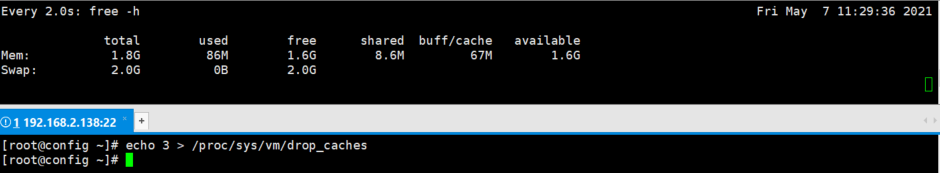
###