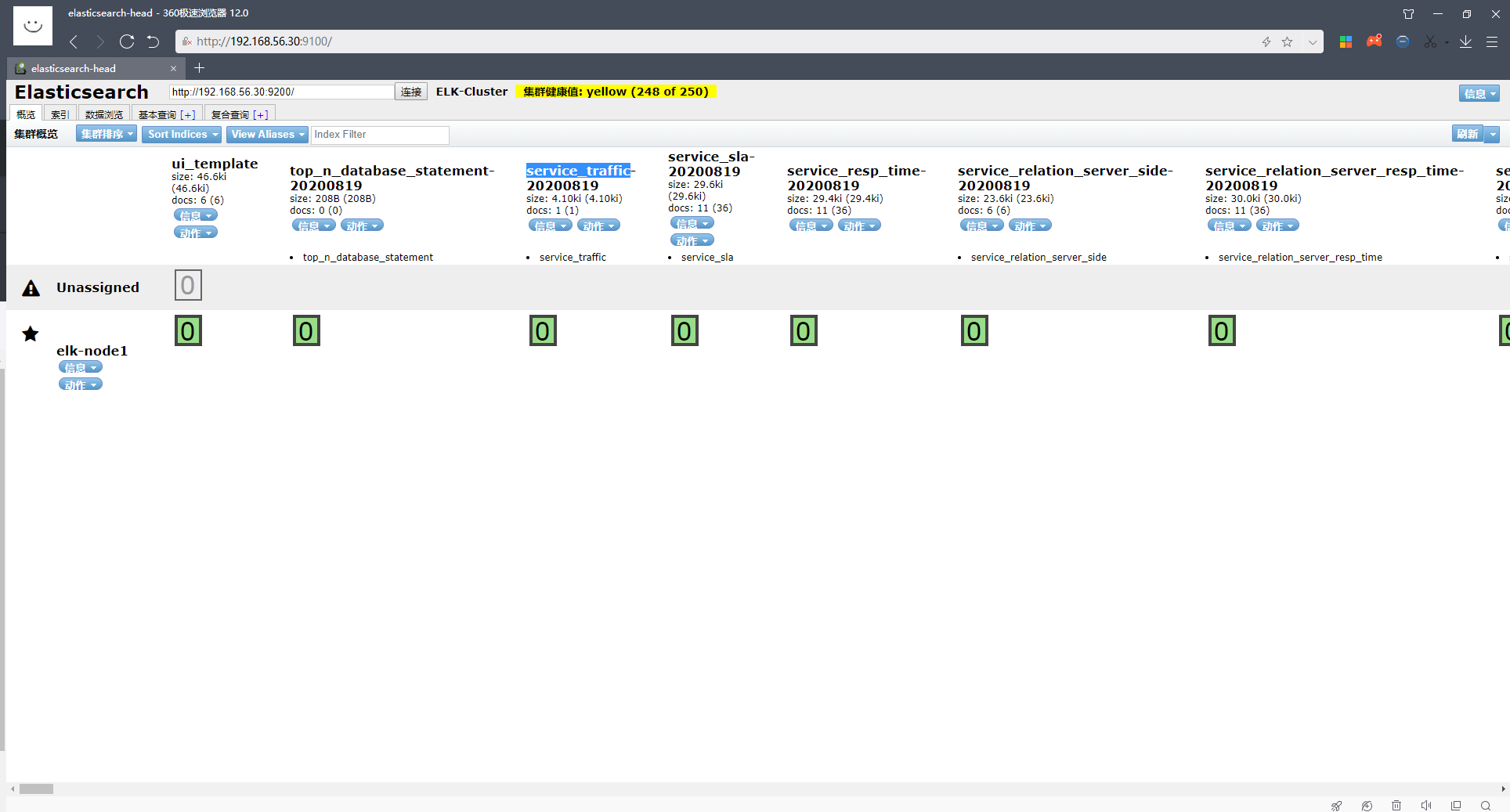插件是为了完成不同的功能,官方提供了一些插件但大部分是收费的,另外也有一些开发爱好者提供的插件,可以实现对elasticsearch集群的状态监控与管理配置等功能。 在elasticsearch 5.x版本以后不再支持直接安装head插件,而是需要通过启动一个服务方式,git地址:https://github.com/mobz/elasticsearch-head
1.安装npm
# NPM的全称是Node Package Manager,是随同NodeJS一起安装的包管理和分发工具,它很方便让JavaScript开发者下载、安装、上传以及管理已经安装的包。 [root@centos7 ~]# yum install -y npm [root@centos7 ~]# cd /usr/local/src/ [root@centos7 src]# git clone git://github.com/mobz/elasticsearch-head.git [root@centos7 src]# cd elasticsearch-head/ [root@centos7 elasticsearch-head]# npm install grunt -save [root@centos7 elasticsearch-head]# ll node_modules/grunt #确认生成文件 [root@centos7 elasticsearch-head]# npm install #执行安装
2.启动elasticsearch-head
[root@linux-host1 elasticsearch-head]# npm run start & #后台启动服务
3.访问elasticsearch-head