一,结果类型配置
在之前servlet学习中,知道网页页面路径跳转有两种方式,内部跳转(请求转发)和外部跳转(重定向),两者的区别,内部跳转浏览器地址不会变化
可以保存上一次请求的数据
外部跳转浏览器地址会发生变化,但是不能保存上一次请求数据
struts2中也有上述两种跳转方式,但是需要我们进行指定,在struts.xml中action节点的result节点的type属性进行配置
type属性的取值:
(1)dispatcher :内部跳转,默认值,通常跳转jsp
(2)redirect:外部跳转,通常跳转jsp
(3)chain:内部跳转,通常跳转到action
(4)redirectAction:外部跳转,通常跳转到action
案例
(1)action1类
@Getter @Setter public class Demo1Action extends ActionSupport { private String name = "zhangsan"; //内部跳转jsp public String dispatcher(){ System.out.println("Demo1Action.dispatcher..."); return "a"; } //外部跳转jsp public String redirect(){ System.out.println("Demo1Action.redirect..."); return "b"; } //内部跳转action public String chain(){ System.out.println("Demo1Action.chain..."); return "c"; } //外部跳转action public String redirectAction(){ System.out.println("Demo1Action.redirectAction..."); return "d"; } }
(2)struts.xml配置
<package name="default" namespace="/" extends="struts-default"> <action name="demo1Action" class="com.yujun.maven.action.Demo1Action"> <!-- 跳转到jsp,内部和外部 --> <result name="a" type="dispatcher">/demo1.jsp</result> <result name="b" type="redirect">/demo1.jsp</result> <!-- 跳转到action,内部和外部 --> <result name="c" type="chain"> <!-- 指定跳转的action的名称 --> <param name="actionName">demo2Action</param> <!-- 指定action所在命名空间 --> <param name="namespace">/</param> <!-- 指定执行action的哪个方法 --> <param name="method">m1</param> </result> <result name="d" type="redirectAction"> <!-- 指定跳转的action的名称 --> <param name="actionName">demo2Action!m2.action</param> <!-- 指定action所在命名空间 --> <param name="namespace">/</param> </result> </action> <action name="demo2Action" class="com.yujun.maven.action.Demo2Action"> <result>/demo2.jsp</result> </action> </package>
(3)action2类
public class Demo2Action extends ActionSupport { public String m1(){ System.out.println("Demo2Action.m1..."); return SUCCESS; } public String m2(){ System.out.println("Demo2Action.m2..."); return SUCCESS; } }
(4)demo1.jsp
<h3>
姓名:${name }
</h3>
(5)demo2.jsp
<h3>
this is demo2.jsp
</h3>
(6)index.jsp
<%@ page language="java" contentType="text/html; charset=UTF-8"
pageEncoding="UTF-8"%>
<!DOCTYPE html PUBLIC "-//W3C//DTD HTML 4.01 Transitional//EN" "http://www.w3.org/TR/html4/loose.dtd">
<html>
<head>
<base href="${pageContext.request.contextPath}/ "/>
<meta http-equiv="Content-Type" content="text/html; charset=UTF-8">
<title>Insert title here</title>
</head>
<body>
<h4>
<a href="demo3Action!dispatcher.action">访问demo1Action的dispatcher方法</a>
</h4>
<h4>
<a href="demo3Action!redirect.action">访问demo1Action的redirect方法</a>
</h4>
<h4>
<a href="demo3Action!chain.action">访问demo1Action的chain方法</a>
</h4>
<h4>
<a href="demo3Action!redirectAction.action">访问demo1Action的redirectAction方法</a>
</h4>
</body>
</html>
二,action中访问request,session,application
在struts2中的action有时需要访问servlet资源,比如会话,记录登录人信息,通常有三种
(1)使用ActionContext
(2)使用ServletActionContext
(3)action实现ServletRequestAware/ServletContextAware接口
1.ActionContext
表示action上下文,上下文看做一个容器(本质就是HashMap),存放的是action在执行时需要用到的对象,是一个线程安全类
(1)action类
public class Demo3Action extends ActionSupport { public String m1(){ //都可以给当前请求中存放数据 //等效于request对象,但并不是request ActionContext.getContext().put("name", "小明"); //真正的request对象 ((Map)ActionContext.getContext().get("request")).put("name2", "小红"); //session对象 ActionContext.getContext().getSession().put("username", "admin"); //application对象 ActionContext.getContext().getApplication().put("count", 10); return SUCCESS; } }
(2)struts.xml配置
<action name="demo3Action" class="com.yujun.maven.action.Demo3Action">
<result>/demo3.jsp</result>
</action>
(3)页面
<h3>
${name },${name2 },${username },${count }
</h3>
若想查看值栈的信息,可以使用struts2提供的debug标签

(4)访问
http://127.0.0.1:8080/struts2-chapter1-3/demo3Action!m1.action
2.servletActionContext
public class ServletActionContext extend ActionContext implements StrutsStatics{
ServletActionContext类继承了ActionContext,因此此类也是一个线程安全类;该类提供了直接访问servlet容器对象(request、session、application)的功能
(1)action类
public class Demo4Action extends ActionSupport { public String m1(){ //request对象 ServletActionContext.getRequest().setAttribute("abc", "abc123"); //session对象 ServletActionContext.getRequest().getSession().setAttribute("xyz", "xyz123"); //application对象 ServletActionContext.getServletContext().setAttribute("opq", "opq123"); return SUCCESS; } }
(2)struts.xml配置
<action name="demo4Action" class="com.yujun.maven.action.Demo4Action">
<result>/demo4.jsp</result>
</action>
(3)页面
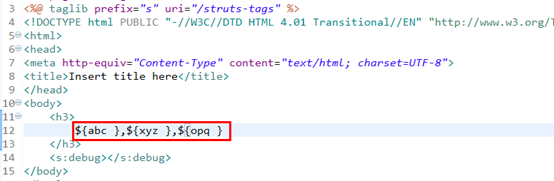
(4) 访问
http://127.0.0.1:8080/struts2-chapter1-3/demo4Action!m1.action
3.实现接口的方式
(1)action类
public class Demo5Action extends ActionSupport implements ServletRequestAware,ServletContextAware{ //成员变量保存servlet容器对象 private HttpServletRequest request; private ServletContext application; private HttpSession session; //参数的request是struts2注入给我们的,我们可以直接保存起来 @Override public void setServletRequest(HttpServletRequest request) { this.request = request; this.session = request.getSession(); } @Override public void setServletContext(ServletContext context) { this.application = context; } public String m1(){ request.setAttribute("a", "a123"); session.setAttribute("b", "b123"); application.setAttribute("c", "c123"); return SUCCESS; } }
(2)struts.xml配置
<action name="demo5Action" class="com.yujun.maven.action.Demo5Action">
<result>/demo5.jsp</result>
</action>
(3)页面

(4)访问
http://127.0.0.1:8080/struts2-chapter1-3/demo5Action!m1.action