1.平方数折线图
import matplotlib.pyplot as plt input_values=[1,2,3,4,5] squares=[1,4,9,16,25] plt.plot(input_values,squares,linewidth=5) plt.title("Square Numbers", fontsize=24) plt.xlabel("Value", fontsize=14) plt.ylabel("Square of Value", fontsize=14) plt.tick_params(axis='both',labelsize=14) plt.show()

2.平方数自动生成散点图
import matplotlib.pyplot as plt x_values=list(range(1,1001)) y_values=[x**2 for x in x_values] plt.scatter(x_values,y_values,c=(0.7,0,0),edgecolor='none',s=40) plt.title("Square Numbers",fontsize=24) plt.xlabel("Value",fontsize=14) plt.ylabel("Square of Value",fontsize=14) plt.tick_params(axis='both',which='major',labelsize=14) plt.axis([0,1100,0,1100000]) plt.show()
散点默认为蓝色点和黑色轮廓,可通过参数c指定自定义颜色,并将其设置一个元组,其中包含三个0~1之间的小数值,它们分别表示红色、绿色和蓝色分量。
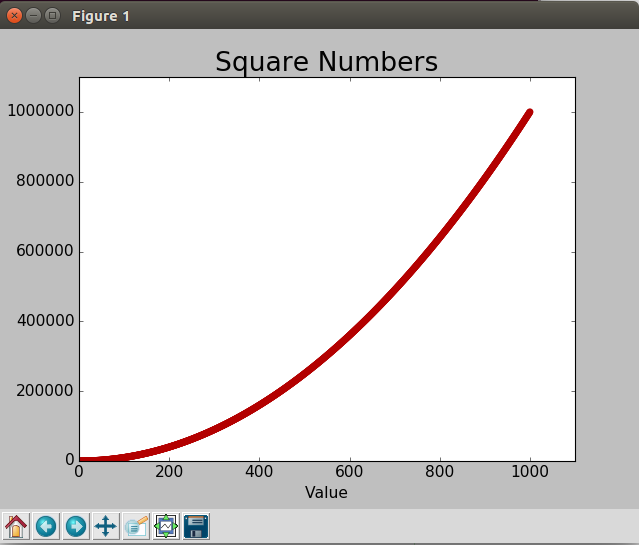
使用颜色映射:
plt.scatter(x_values,y_values,c=y_values,cmap=plt.cm.Blues,edgecolor='none',s=40)

自动保存图表可将对plt.show()的调用替换为对plt.savefig()的调用:
plt.savefig('squares_plot.png',bbox_inchs='tight')
其中第二个参数指定将图表多余的空白区域裁剪掉。