配置TFS 2018 server configurion 报错 :
Search requires Oracle Server JRE 7 Update 55 or higher or JRE 8 Update
20 or higher, and a suitable version was not detected or is not correctly
configured on this computer. Download and install the latest version of Server
JRE and re-run the readiness checks. See Java
installation notes for more info.
解决:
1.下载java JRE 并安装。
2.设置环境变量 JAVA_HOME=C:Program FilesJavajre1.8.0_101
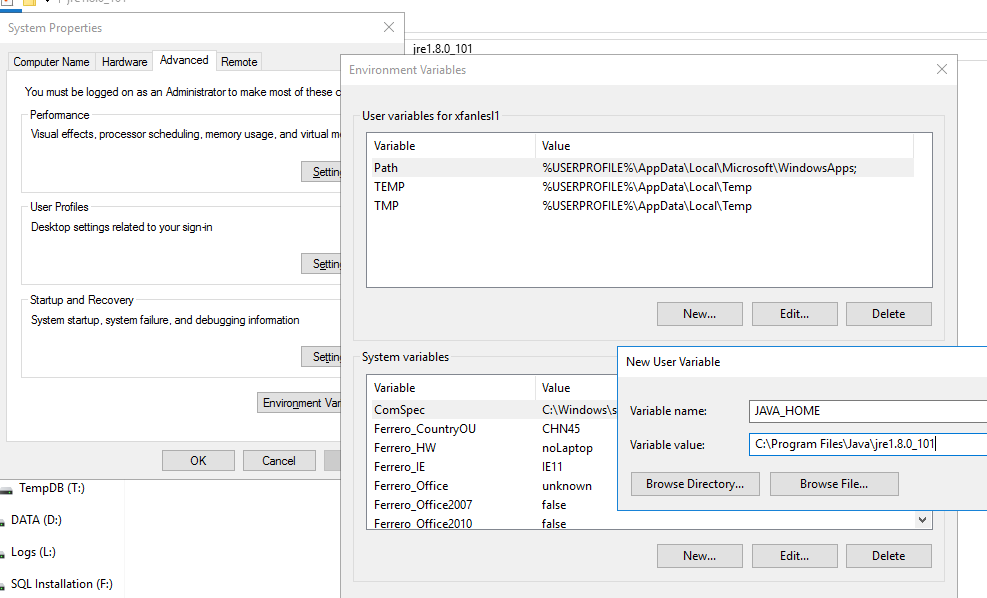
3.重新安装。