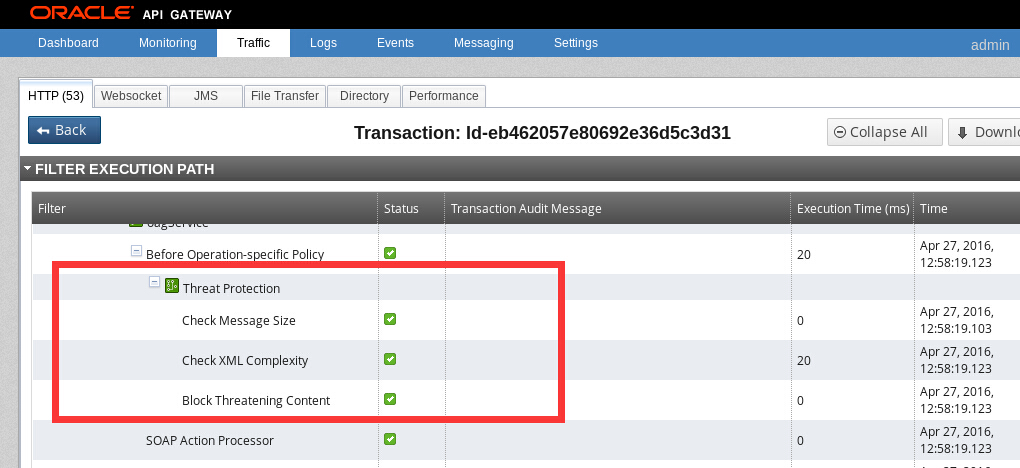1.启动和连接OAG
OAG连接的时候除了不选择analysis,其他都选上,然后启动Gateway实例以及Nodemanager.
命令如下:
|
/$OAG_HOME/apigateway/posix/bin/startinstance -n "Gateway1" -g "Group1" ./nodemanager |
输出是:
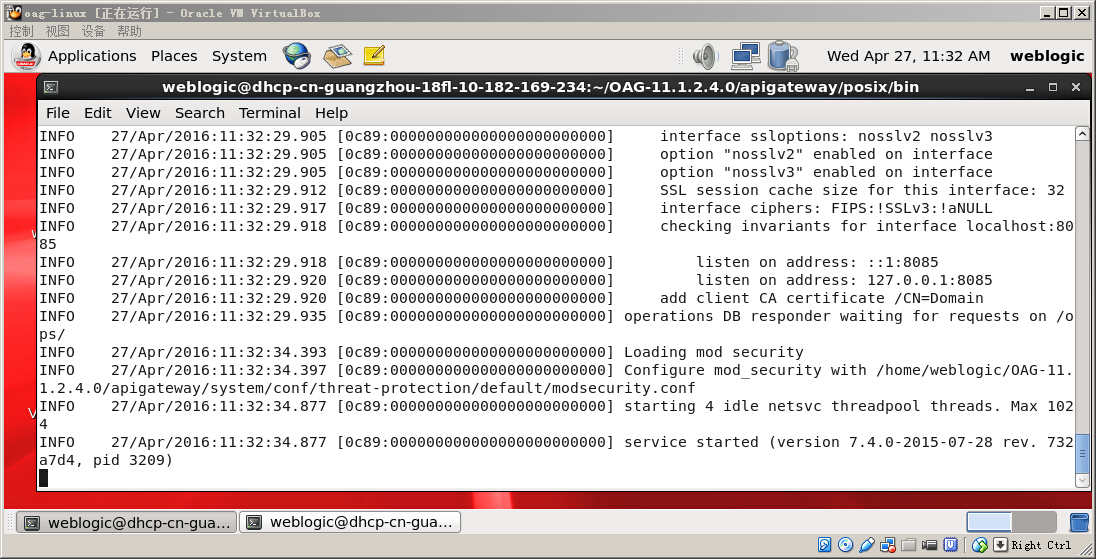
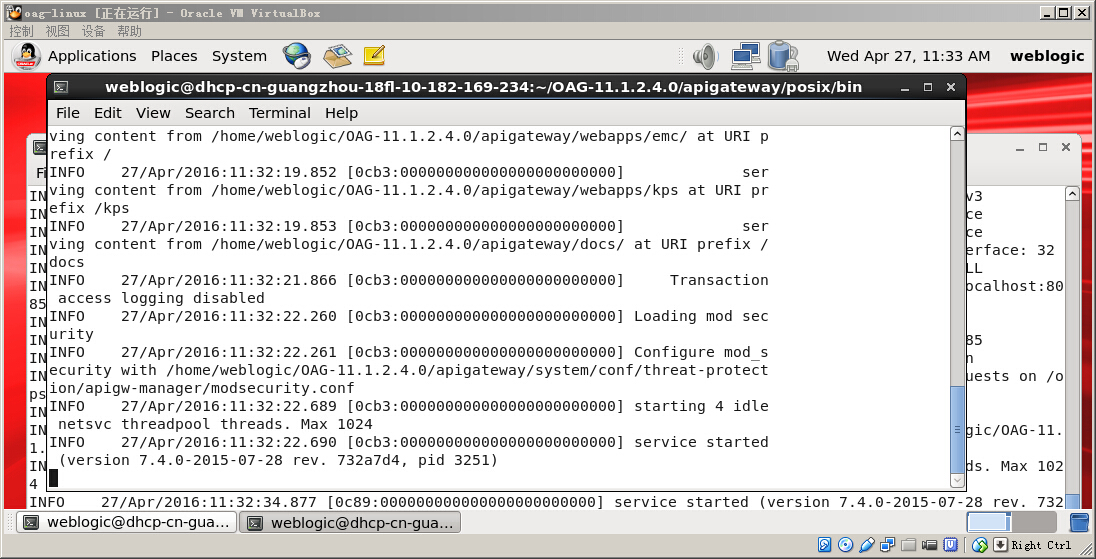
启动policystudio
$OAG_HOME/oagpolicystudio/oagpolicystudio,并且连接到server
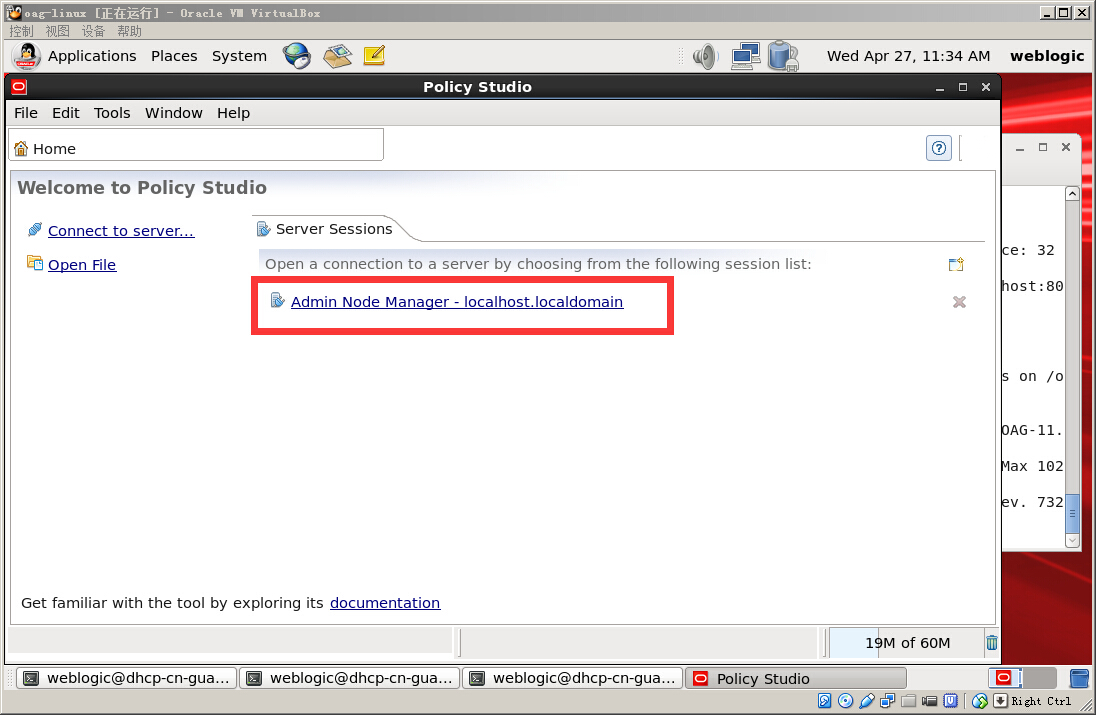
输入安装时候的密码,welcome1
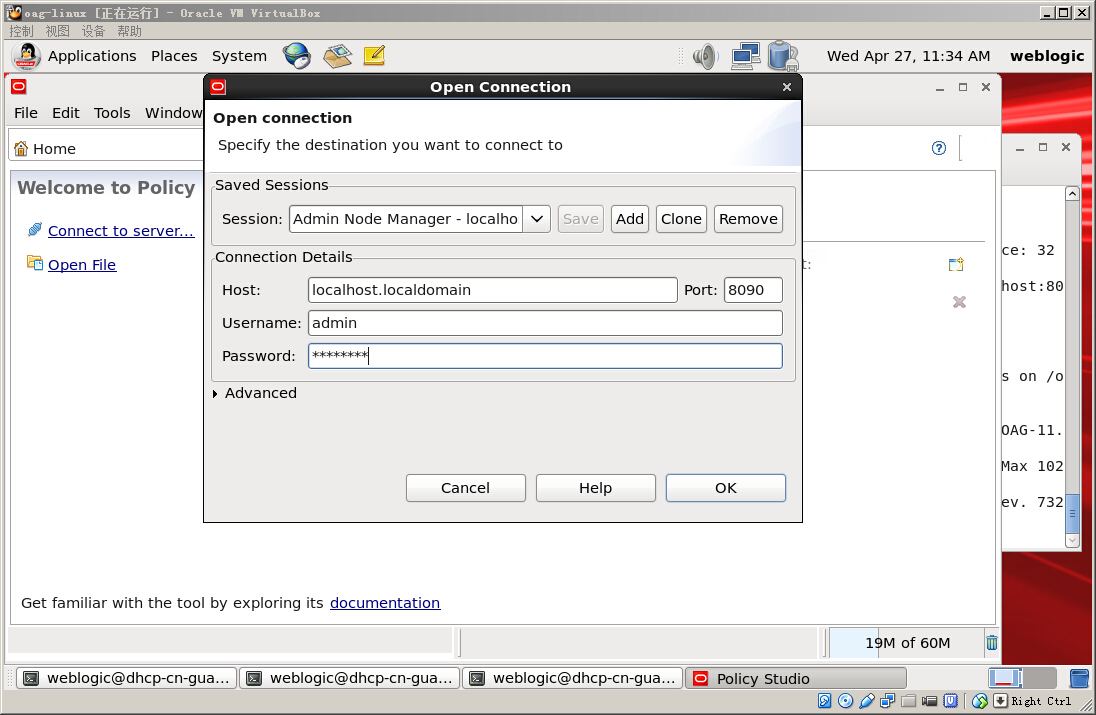
选择编辑配置.
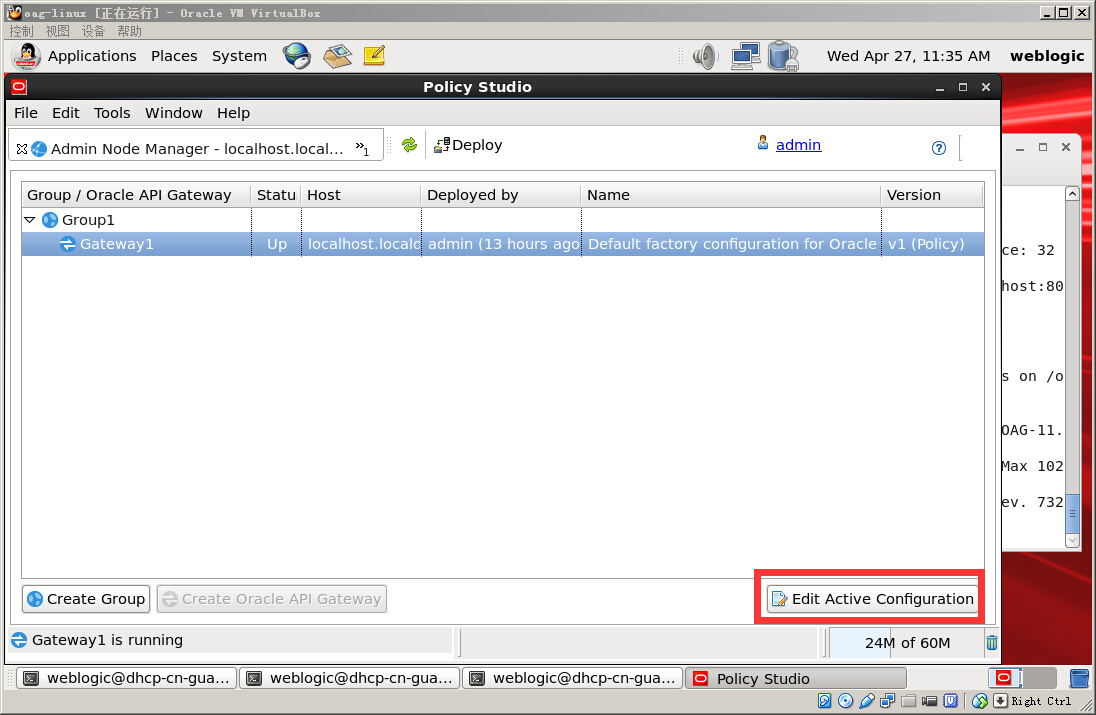 初始的passphrase为空,连接.
初始的passphrase为空,连接.

2.连接后端的web service服务
在业务服务中,找到Business Service,选择注册Web Service.
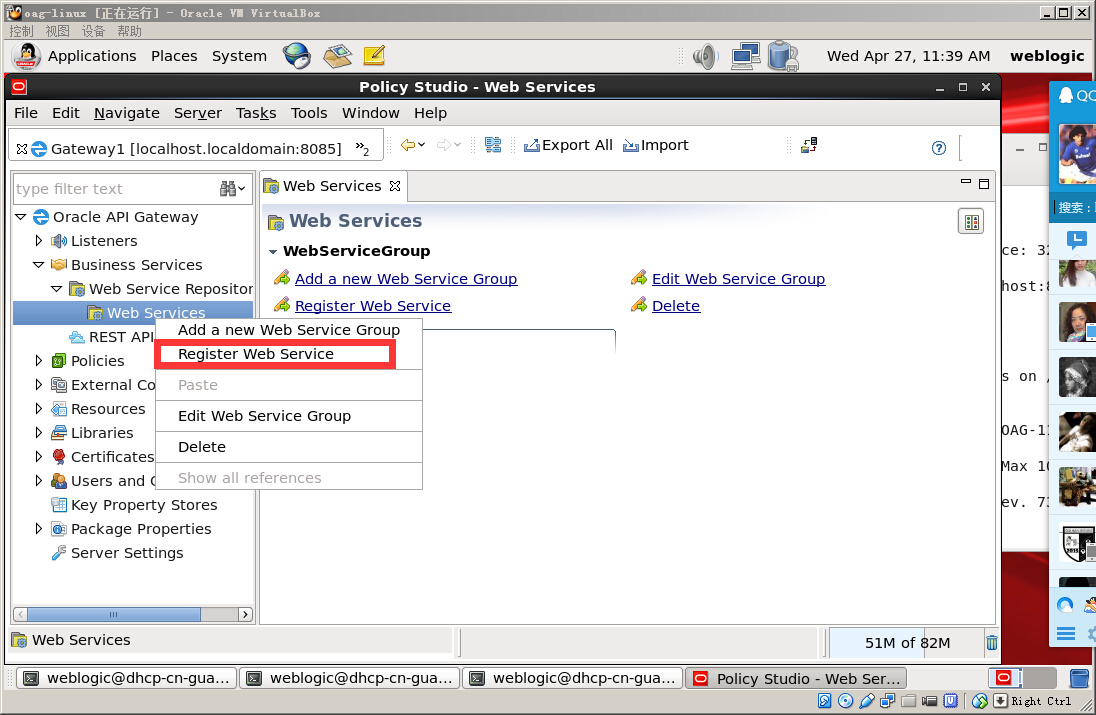
输入WSDL URL

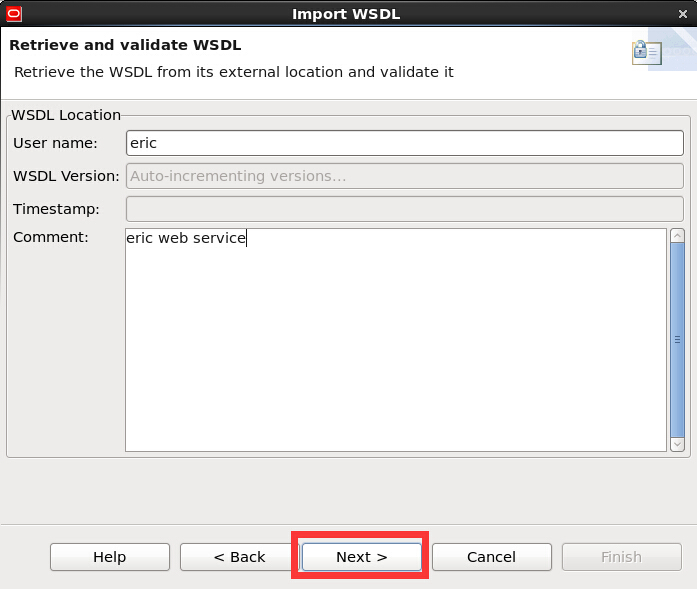
选中相关的操作.
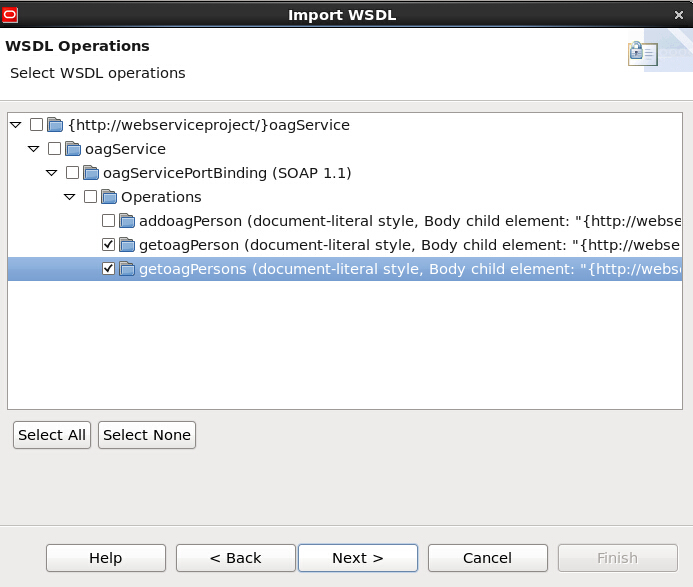
选折路径,一般选择Default Services.
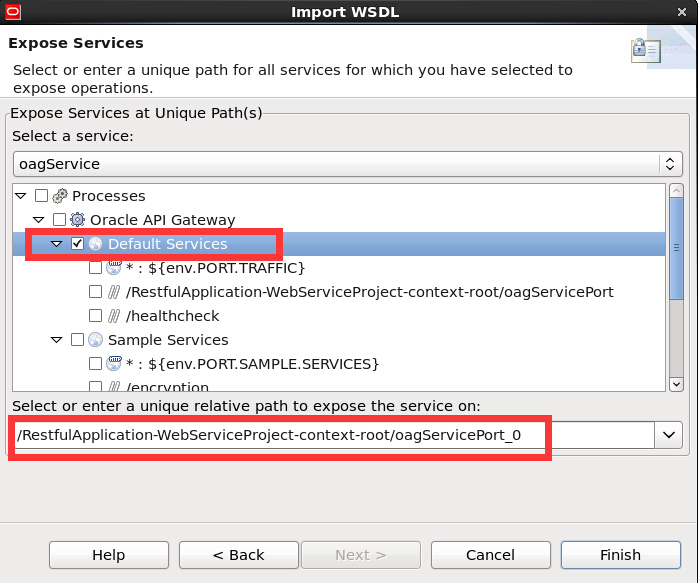

部署到目前运行的实例.
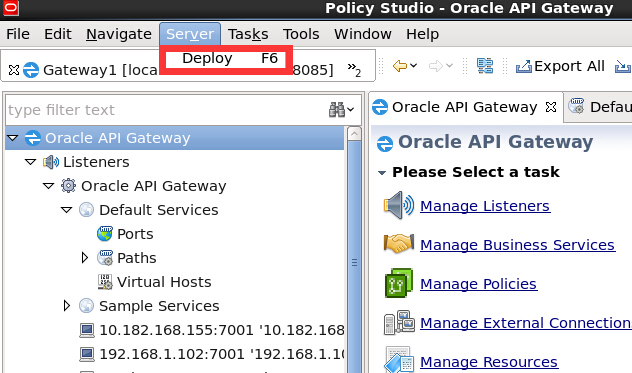
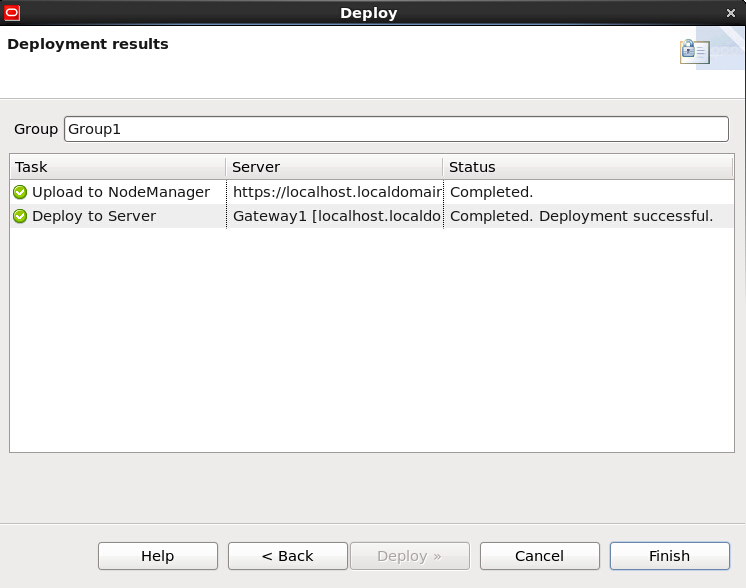
测试访问后,
打开OAG的访问路径 https://localhost:8090,用admin/welcome1登录.可以看到10分钟内访问的各种信息及日志.
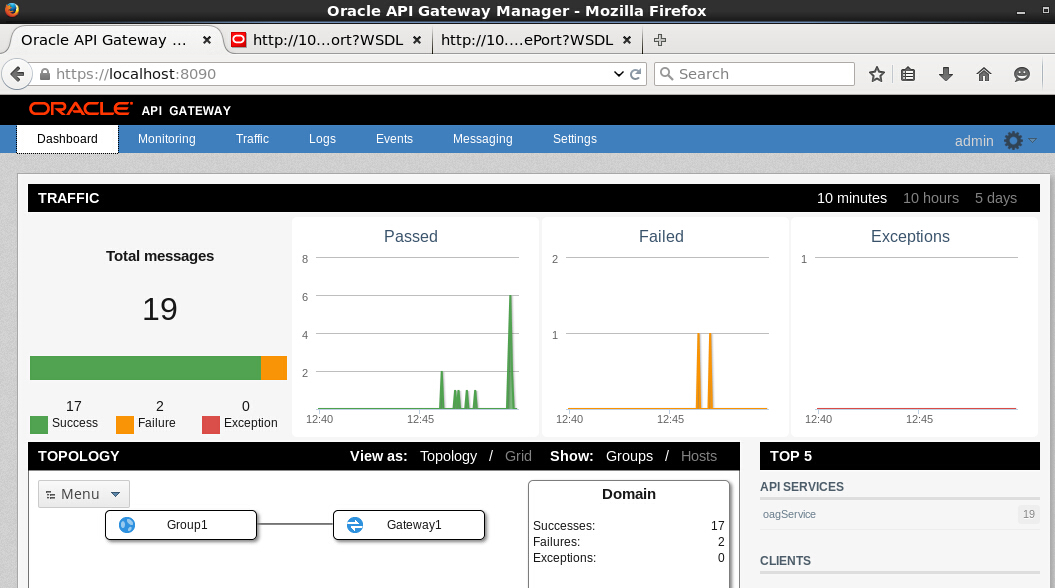

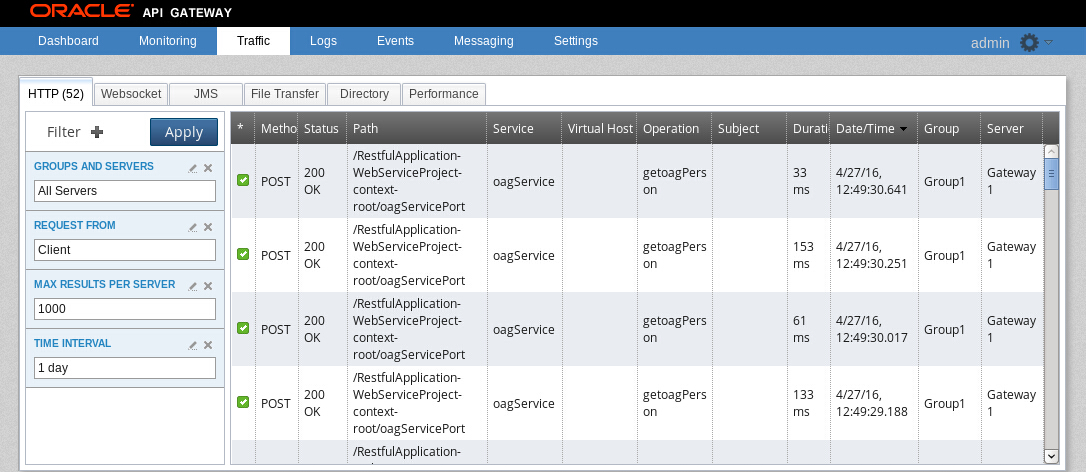
3.攻击保护
在policies中选择oagService的Service Handler.
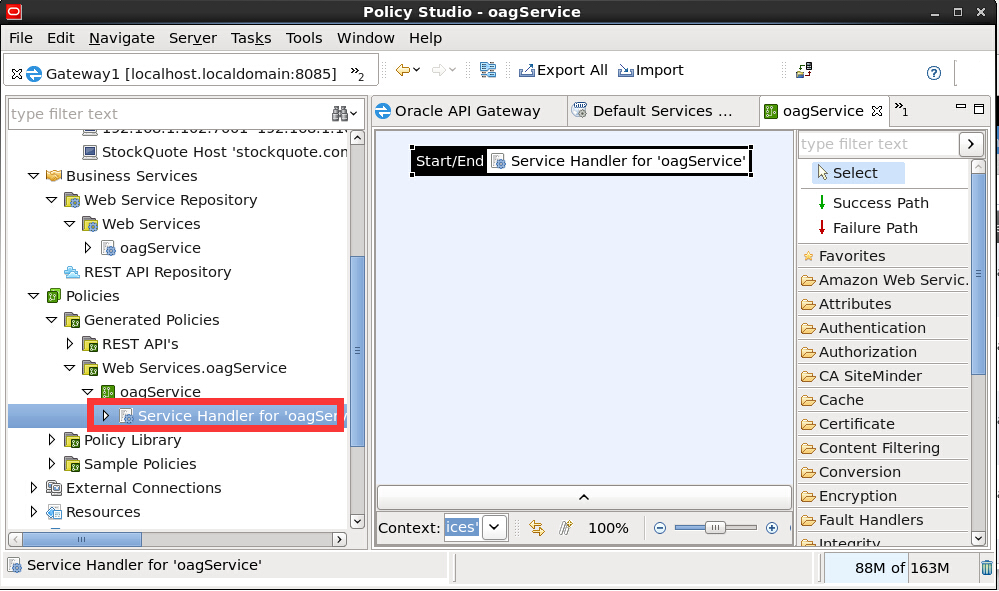

选择Message Interception Point
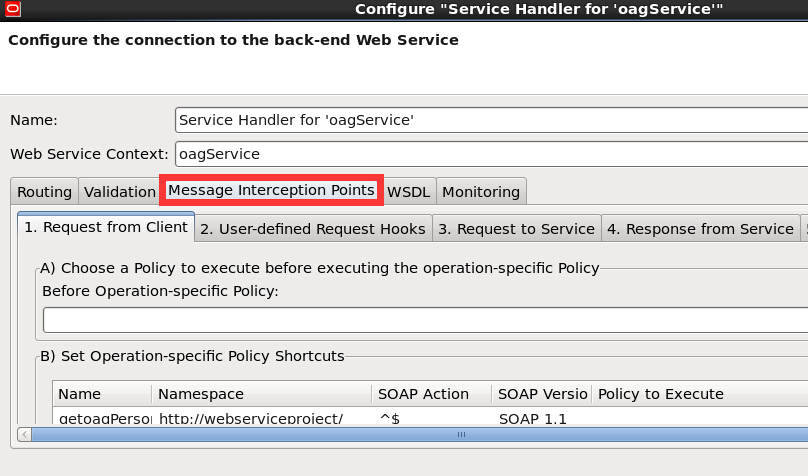
选择攻击保护策略。

然后通过多种方式向后端post消息,基于Traffic查看是否生效.