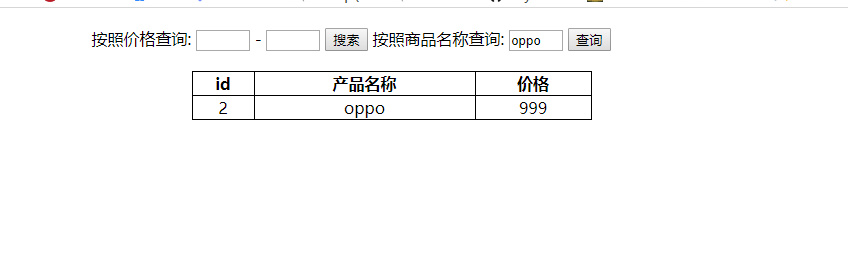
<!DOCTYPE html>
<html lang="en">
<head>
<meta charset="UTF-8">
<meta name="viewport" content="width=device-width, initial-scale=1.0">
<meta http-equiv="X-UA-Compatible" content="ie=edge">
<title>Document</title>
<style>
table {
400px;
border: 1px solid #000;
border-collapse: collapse;
margin: 0 auto;
}
td,
th {
border: 1px solid #000;
text-align: center;
}
input {
50px;
}
.search {
600px;
margin: 20px auto;
}
</style>
</head>
<body>
<div class="search">
按照价格查询: <input type="text" class="start"> - <input type="text" class="end"> <button class="search-price">搜索</button> 按照商品名称查询: <input type="text" class="product"> <button class="search-pro">查询</button>
</div>
<table>
<thead>
<tr>
<th>id</th>
<th>产品名称</th>
<th>价格</th>
</tr>
</thead>
<tbody>
</tbody>
</table>
<script>
// 利用新增数组方法操作数据
var data = [{
id: 1,
pname: '小米',
price: 3999
}, {
id: 2,
pname: 'oppo',
price: 999
}, {
id: 3,
pname: '荣耀',
price: 1299
}, {
id: 4,
pname: '华为',
price: 1999
}];
// 1 获取元素
var tbody = document.querySelector('tbody');
var search_price = document.querySelector('.search-price');
var start = document.querySelector('.start');
var end = document.querySelector('.end');
var product = document.querySelector('.product');
var search_pro = document.querySelector('.search-pro');
setData(data);
// 2 把数据渲染到页面中
function setData(myData) {
tbody.innerHTML = '';
myData.forEach(function(value) {
var tr = document.createElement('tr');
tr.innerHTML = '<td>' + value.id + '</td>' +
'<td>' + value.pname + '</td>' +
'<td>' + value.price + '</td>';
tbody.appendChild(tr);
});
}
// 3 根据价格查询商品
search_price.addEventListener('click', function() {
var newData = data.filter(function(value) {
return value.price >= start.value && value.price <= end.value;
});
// console.log(newData);
// 把筛选的结果放到列表里
setData(newData);
})
// 4 根据商品名称查找商品
search_pro.addEventListener('click', function() {
var arr = [];
data.some(function(value) {
if (value.pname == product.value) {
// console.log(value);
arr.push(value);
return true;
}
})
// 把拿到的数据渲染到页面中
setData(arr);
});
</script>
</body>
</html>