安装vagrant+virtualBox
在一个指定目录执行命令cmd
vagrant init 初始化
接着自动生成Vagrantfile配置文件,需要配置系统镜像,网络,硬件资源分配等
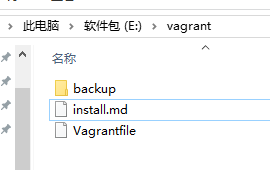
下载 centos7的virtualbox镜像
vagrant box add centos/7 e: mpvirtualbox.box
查看virtualbox的系统
vagrant box list
启动virtualbox中的虚拟机
vagrant up
进入虚拟机系统
vagrant ssh
当用xshll去连接这台linux时会发现不能使用密码登录
修改网络的配置文件,添加密码认证连接方式
vi /etc/ssh/sshd_config
修改PasswordAuthentication yes
passwd命令修改密码,比如abc123
使配置生效
systemctl restart sshd