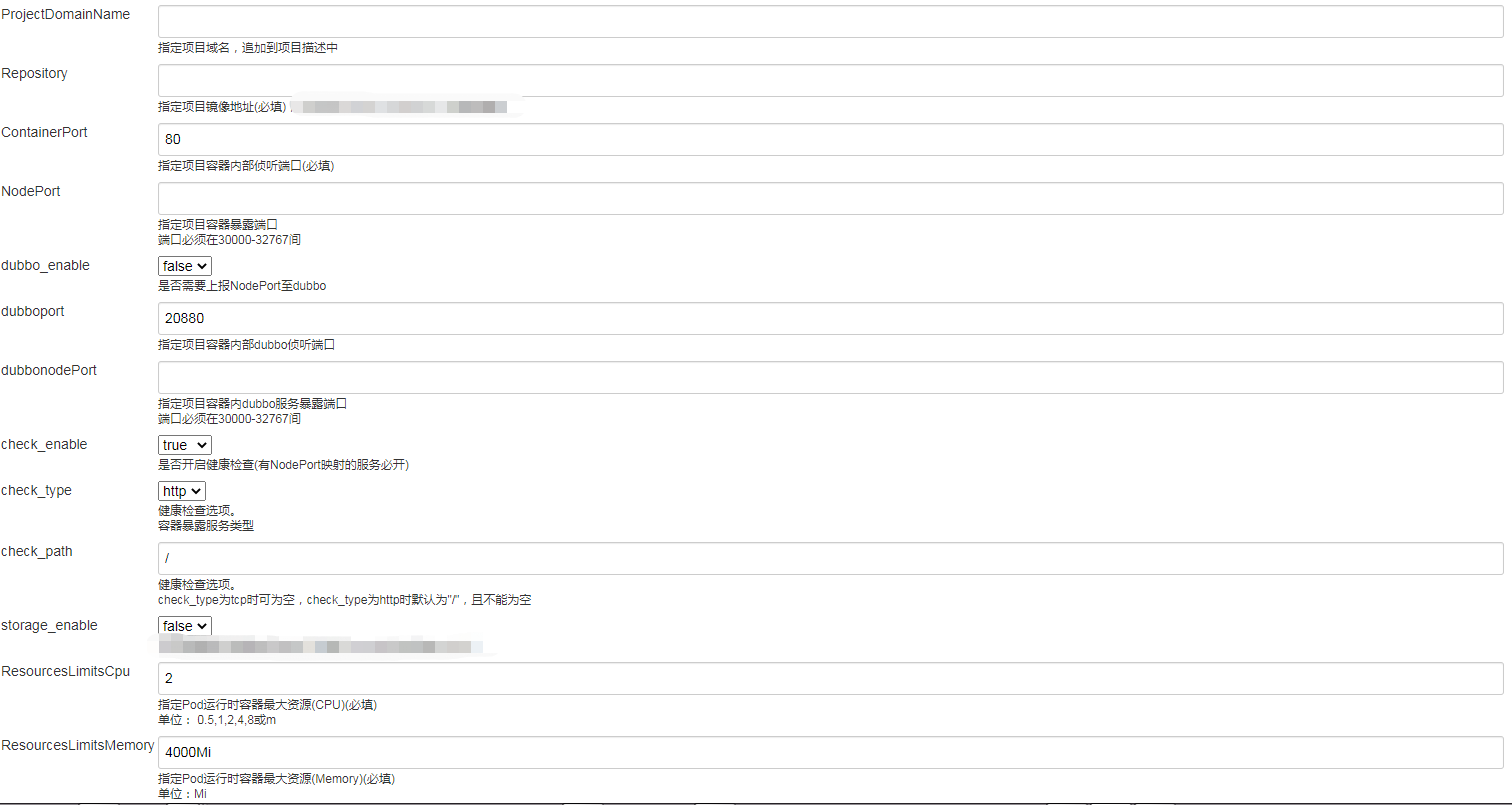helm介绍
Helm是一个Kubernetes的包管理工具,就像Linux下的包管理器,如yum/apt等,可以很方便的将之前打包好的yaml文件部署到kubernetes上。
Helm有3个重要概念:
- helm:一个命令行客户端工具,主要用于Kubernetes应用chart的创建、打包、发布和管理。
- Chart:应用描述,一系列用于描述k8资源相关文件的集合。
- Release:基于Chart的部署实体,一个chart被Helm运行后将会生成对应的一个 release;将在k8s中创建出真实运行的资源对象。
helm v3
- 不再使用tiller,转而使用kubeconfig连接kubernets集群
- Release名称可在不同命名空间重用
- 支持将Chart推送至Docker镜像仓库中
- ...
helm部署
cd /tmp
wget https://get.helm.sh/helm-v3.5.2-linux-amd64.tar.gz
tar -zxvf helm-v3.5.2-linux-amd64.tar.gz
mv linux-amd64/helm /usr/bin/helm
chmod 700 /usr/bin/helm
常用指令
仓库管理
# 添加helm仓库bitnami到本地
helm repo add bitnami https://charts.bitnami.com/bitnami --username ${username} --password ${password}
#列出本地仓库
helm repo list
#删除本地仓库
helm repo remove bitnami
搜索仓库
# 在公网公共仓库搜索helm关键字
helm search hub helm
# 在本地仓库搜索helm
helm search repo helm
下载仓库中的应用
# 下载bitnami仓库中的应用common,版本为1.3.9
helm pull bitnami/common --version 1.3.9
#不指定版本默认latest
helm pull bitnami/common
创建一个新应用
helm create foo
foo/
├── .helmignore # Contains patterns to ignore when packaging Helm charts.
├── Chart.yaml # Information about your chart
├── values.yaml # The default values for your templates
├── charts/ # Charts that this chart depends on
└── templates/ # The template files
└── tests/ # The test files
检查应用语法
helm lint foo
1 chart(s) linted, 0 chart(s) failed
渲染应用
helm template foo
模拟发布release
helm install --dry-run --debug --namespace ${namespace} release-name foo
#--dry-run 模拟安装
#--debug 打印调试信息
发布release
helm install --debug --namespace ${namespace} release-name foo
更新release
helm upgrade --debug --install --namespace ${namespace} -f values.yaml release-name foo
#名称为release-name的应用不存在会创建新的release-name应用
#--dry-run 也适用
卸载release
# 卸载且删除
helm uninstall --purge --debug ${chartname} --namespace ${namespace}
上传应用到仓库(harbor、nexus等)
# 先安装上传插件
helm plugin install https://github.com/chartmuseum/helm-push
helm push foo repo-name
查询已发布release的发布历史
helm history -n ${namespace} release-name
REVISION UPDATED STATUS CHART APP VERSION DESCRIPTION
1 Mon Oct 3 10:15:13 2016 superseded alpine-0.1.0 1.0 Initial install
2 Mon Oct 3 10:15:13 2016 superseded alpine-0.1.0 1.0 Upgraded successfully
3 Mon Oct 3 10:15:13 2016 superseded alpine-0.1.0 1.0 Rolled back to 2
4 Mon Oct 3 10:15:13 2016 deployed alpine-0.1.0 1.0 Upgraded successfully
回滚release
#查询release的历史版本 [REVISION]
helm history -n ${namespace} release-name
# 回滚
helm rollback -n ${namespace} release-name [REVISION] [flags]
Flags:
--cleanup-on-fail allow deletion of new resources created in this rollback when rollback fails
--dry-run simulate a rollback
--force force resource update through delete/recreate if needed
-h, --help help for rollback
--history-max int limit the maximum number of revisions saved per release. Use 0 for no limit (default 10)
--no-hooks prevent hooks from running during rollback
--recreate-pods performs pods restart for the resource if applicable
--timeout duration time to wait for any individual Kubernetes operation (like Jobs for hooks) (default 5m0s)
--wait if set, will wait until all Pods, PVCs, Services, and minimum number of Pods of a Deployment, StatefulSet, or ReplicaSet are in a ready state before marking the release as successful. It will wait for as long as --timeout
--wait-for-jobs if set and --wait enabled, will wait until all Jobs have been completed before marking the release as successful. It will wait for as long as --timeout
helm的一般玩法
创建一个新应用
helm create foo
foo/
├── .helmignore # Contains patterns to ignore when packaging Helm charts.
├── Chart.yaml # Information about your chart
├── values.yaml # The default values for your templates
├── charts/ # Charts that this chart depends on
└── templates/ # The template files
└── tests/ # The test files
按照上述的目录结构,一般在values.yaml中定义一个应用的关键信息,像:
- 镜像信息
- service端口信息
- ingress
- 存储
- ...
定义好后需要描述当前应用的版本信息,一个版本就是一个release,release的信息会在Chart.yaml中描述,必要的有:
- apiVersion: v2 # helm api版本,无需修改
- appVersion: v20200706-1044 # 当前应用的版本,我一般直接用镜像的tag
- description: # 应用描述
- name: common-service # 应用描述
- version: 1.0.0 # 当前release的版本。在upgrade时此版本要比已经发布过的版本新才行。
应用的具体编排文件会放在templates,比如deployment、service、configmap、pv、ingress等等资源的编排文件。templates下的编排文件正如目录所述,都是模板,是一个个资源的编排逻辑,不是具体的编排文件。在部署release时,会按照values.yaml中的关键信息,渲染出具体的编排文件,安装到集群。
实际应用过程中,一般会生成一个通用的chart(网上有一些比较好的通用方案可以套用),然后使用jenkins或者shell(自动或手动)生成一个具体的应用。当然,在生成过程中,可能需要传入一些参数。如: