一、java环境
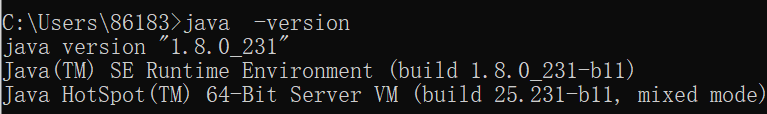
二、Android SDK 下载及安装
1. SDK Tools 下载

2. 解压并双击SDK.Manager
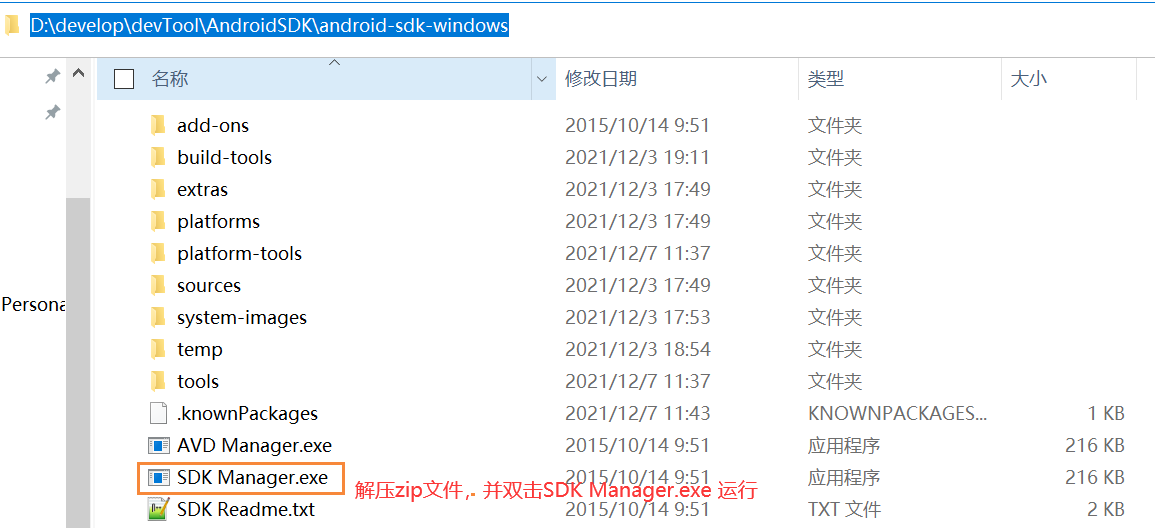
3.下面的截图 显示installed的 是我本地安装的Android 10(安装需要一些时间,建议在网络状况良好的情况下进行)
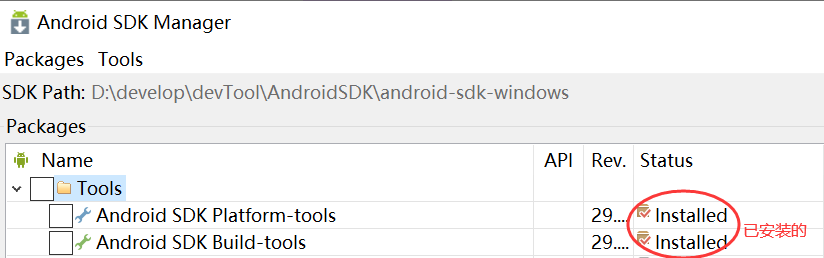
![]()
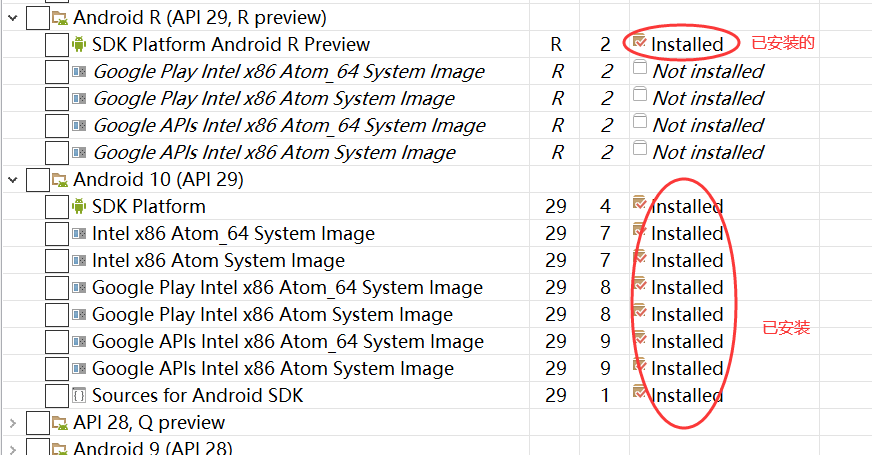
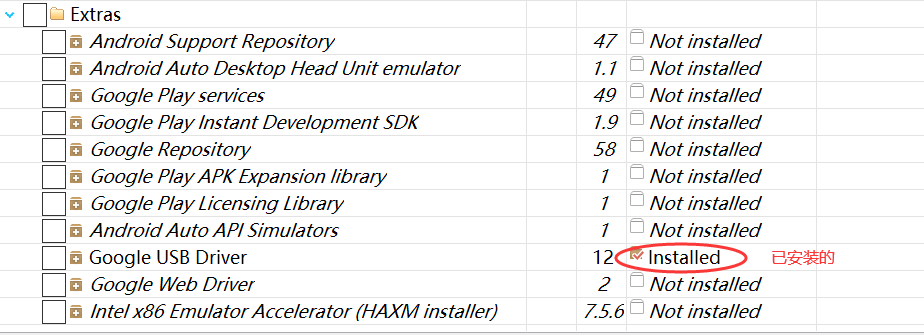
如果安装过程中出现失败或者安装不上,单独去下载所需插件,放入指定位置即可,参考链接:https://www.androiddevtools.cn/

4.安装完成后,将android-sdk 的路径添加到环境变量里边,并保存,如下:
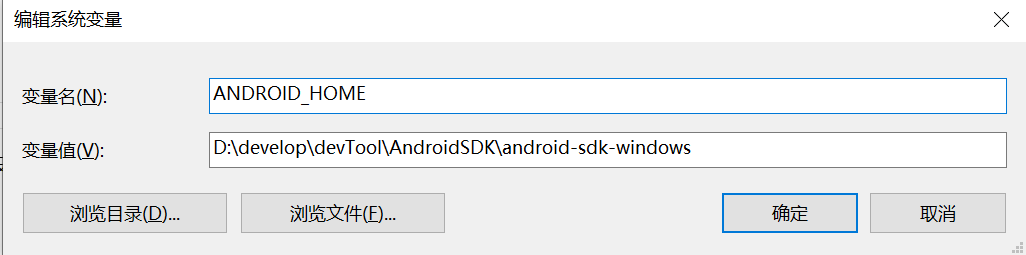
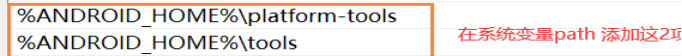
5.检查android SDK是否安装成功
方法1:adb
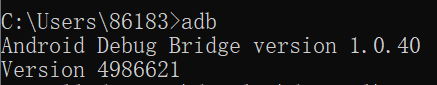
方法2:android
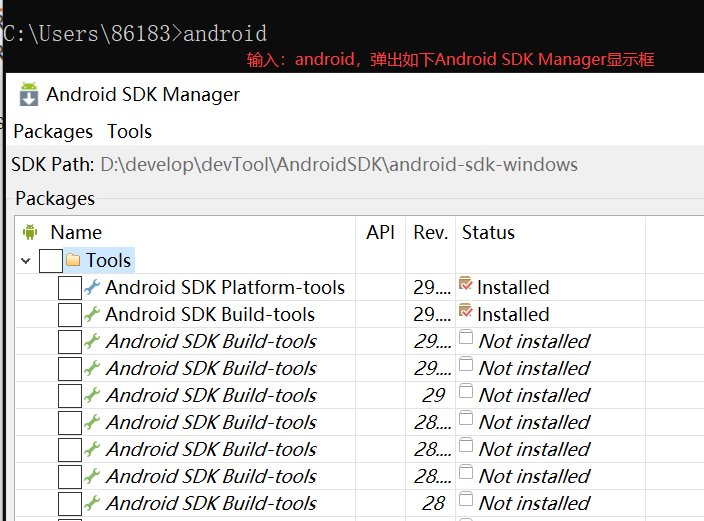
三、monkey的使用
1. Monkey 官网地址:
英文版 https://developer.android.google.cn/studio/test/monkey?hl=en
中文版 https://developer.android.google.cn/studio/test/monkey?hl=zh_cn
2. 什么是monkey?
Monkey 是Android SDK提供的一个命令行工具,可以在任何模拟器实例或设备上运行。它会将伪随机用户事件流发送到系统中,从而对您正在开发的应用软件进行压力测试。
Monkey 包含许多选项,主要分为以下四个类别:
- 基本配置选项,例如设置要尝试的事件数。
- 操作限制条件,例如将测试对象限制为单个软件包。
- 事件类型和频率。
- 调试选项。
3. Monkey的基本用法:
以下演示使用mumu模拟器,如下,列出已连接的设备( https://mumu.163.com/help/func/20190129/30131_797867.html)
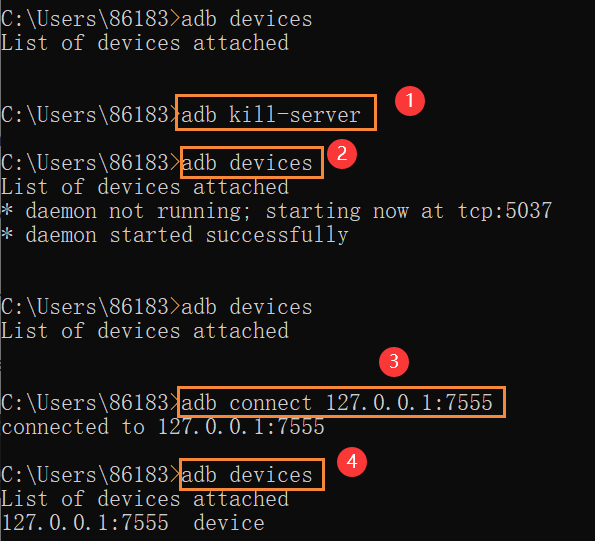
进入adb shell 环境, 习惯使用方式2
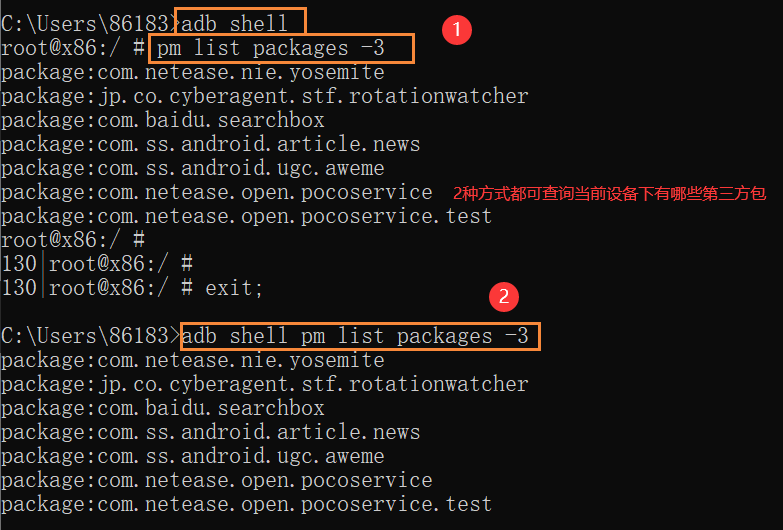
4.monkey 命令选项参考信息 --来源于官网
C:\Users\86183>adb shell monkey -help usage: monkey [-p ALLOWED_PACKAGE [-p ALLOWED_PACKAGE] ...] [-c MAIN_CATEGORY [-c MAIN_CATEGORY] ...] [--ignore-crashes] [--ignore-timeouts] [--ignore-security-exceptions] [--monitor-native-crashes] [--ignore-native-crashes] [--kill-process-after-error] [--hprof] [--pct-touch PERCENT] [--pct-motion PERCENT] [--pct-trackball PERCENT] [--pct-syskeys PERCENT] [--pct-nav PERCENT] [--pct-majornav PERCENT] [--pct-appswitch PERCENT] [--pct-flip PERCENT] [--pct-anyevent PERCENT] [--pct-pinchzoom PERCENT] [--pct-permission PERCENT] [--pkg-blacklist-file PACKAGE_BLACKLIST_FILE] [--pkg-whitelist-file PACKAGE_WHITELIST_FILE] [--wait-dbg] [--dbg-no-events] [--setup scriptfile] [-f scriptfile [-f scriptfile] ...] [--port port] [-s SEED] [-v [-v] ...] [--throttle MILLISEC] [--randomize-throttle] [--profile-wait MILLISEC] [--device-sleep-time MILLISEC] [--randomize-script] [--script-log] [--bugreport] [--periodic-bugreport] [--permission-target-system] COUNT
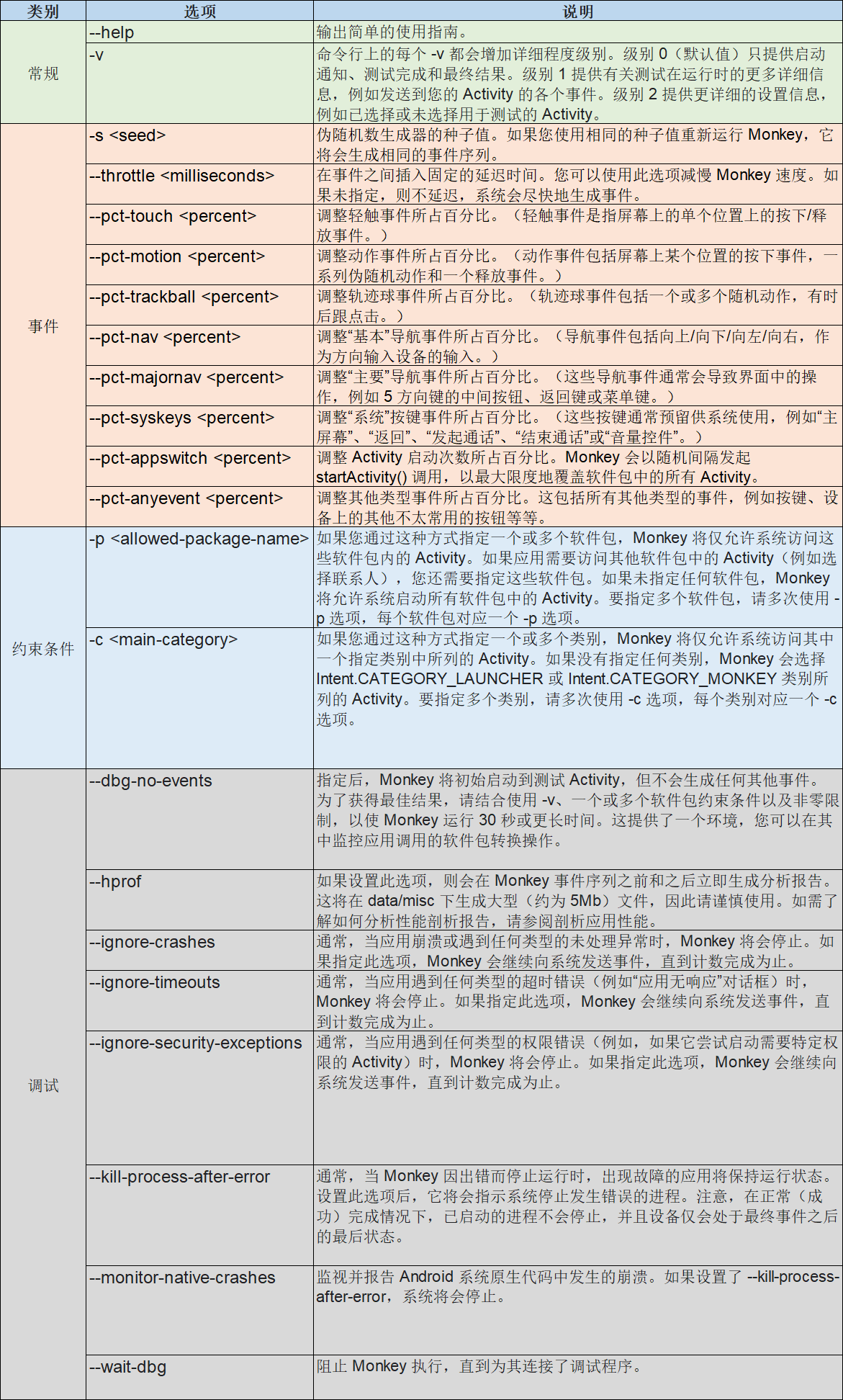
下面以头条(com.ss.android.article.news)为例,进行常用参数练习
-p 指定被测应用的包名 count 必填
例:adb shell monkey -p com.ss.android.article.news 2000
(-p 指定被测应用的包名 如果想要指定多个包名,每一个包名要跟一个-p 如:adb shell monkey -p packageName1 -p packageName2 100 )
以上命令的作用:它会启动您的应用-头条并向其发送 2000 个伪随机事件,此处count=2000,count必填,2000是事件计数
C:\Users\86183>adb shell monkey -p com.ss.android.article.news 2000 // activityResuming(com.ss.android.article.news) // activityResuming(com.ss.android.article.news) // activityResuming(com.ss.android.article.news) // Injection Failed // activityResuming(com.ss.android.article.news) // activityResuming(com.ss.android.article.news) // activityResuming(com.ss.android.article.news) // CRASH: com.ss.android.article.news (pid 12804) // Short Msg: Native crash // Long Msg: Native crash: Segmentation fault // Build Label: OnePlus/OnePlus2/OnePlus2:6.0.1/MMB29M/1447841200:user/release-keys // Build Changelist: eng.root.20191227.103137 // Build Time: 1577442784000 // *** *** *** *** *** *** *** *** *** *** *** *** *** *** *** *** // Build fingerprint: 'OnePlus/OnePlus2/OnePlus2:6.0.1/MMB29M/1447841200:user/release-keys' // Revision: '0' // ABI: 'x86' // pid: 12804, tid: 13859, name: Thread-591 >>> com.ss.android.article.news <<< // signal 11 (SIGSEGV), code 1 (SEGV_MAPERR), fault addr 0xdead0000 // eax 00000000 ebx b2e0cff4 ecx b7792600 edx b7792600 // esi 00000008 edi 00000001 // xcs 00000073 xds 0000007b xes 0000007b xfs 0000003b xss 0000007b // eip b2c4860e ebp 103c2040 esp 81d99be4 flags 00010282 // // backtrace: // #00 pc 0024360e /system/lib/arm/libhoudini.so // #01 pc 0001453c <unknown> // ** Monkey aborted due to error. Events injected: 1081 ## Network stats: elapsed time=23908ms (0ms mobile, 0ms wifi, 23908ms not connected) ** System appears to have crashed at event 1081 of 2000 using seed 1639345785450 C:\Users\86183>adb shell monkey -p com.ss.android.article.news 2000 // activityResuming(com.ss.android.article.news) // activityResuming(com.ss.android.article.news) // activityResuming(com.ss.android.article.news) // Injection Failed // Injection Failed // activityResuming(com.ss.android.article.news) // activityResuming(com.ss.android.article.news) Events injected: 2000 ## Network stats: elapsed time=21868ms (0ms mobile, 0ms wifi, 21868ms not connected) C:\Users\86183>adb shell monkey -p com.ss.android.article.news 2000 // activityResuming(com.ss.android.article.news) // CRASH: com.ss.android.article.news (pid 14526) // Short Msg: Native crash // Long Msg: Native crash: Segmentation fault // Build Label: OnePlus/OnePlus2/OnePlus2:6.0.1/MMB29M/1447841200:user/release-keys // Build Changelist: eng.root.20191227.103137 // Build Time: 1577442784000 // *** *** *** *** *** *** *** *** *** *** *** *** *** *** *** *** // Build fingerprint: 'OnePlus/OnePlus2/OnePlus2:6.0.1/MMB29M/1447841200:user/release-keys' // Revision: '0' // ABI: 'x86' // pid: 14526, tid: 15011, name: Thread-598 >>> com.ss.android.article.news <<< // signal 11 (SIGSEGV), code 1 (SEGV_MAPERR), fault addr 0xdead0000 // eax 00000000 ebx b2e0cff4 ecx b7792600 edx b7792600 // esi 00000008 edi 00000001 // xcs 00000073 xds 0000007b xes 0000007b xfs 0000003b xss 0000007b // eip b2c4860e ebp 103c2040 esp 840c3be4 flags 00010282 // // backtrace: // #00 pc 0024360e /system/lib/arm/libhoudini.so // #01 pc 0001453c <unknown> // ** Monkey aborted due to error. Events injected: 746 ## Network stats: elapsed time=20936ms (0ms mobile, 0ms wifi, 20936ms not connected) ** System appears to have crashed at event 746 of 2000 using seed 1639345851148
-v 日志级别,默认一个v, 最多3个v
日志级别 Level 0,缺省值,仅提供启动提示、测试完成和最终结果等少量信息
日志级别 Level 1,提供较为详细的日志,包括每个发送到Activity的事件信息
日志级别 Level 2,最详细的日志,包括了测试中选中/未选中的Activity信息
例:adb shell monkey -p com.ss.android.article.news -v -v -v 10
C:\Users\86183>adb shell monkey -p com.ss.android.article.news -v -v -v 10 :Monkey: seed=1639347263800 count=10 :AllowPackage: com.ss.android.article.news :IncludeCategory: android.intent.category.LAUNCHER :IncludeCategory: android.intent.category.MONKEY // Selecting main activities from category android.intent.category.LAUNCHER // - NOT USING main activity com.android.settings.Settings (from package com.android.settings) // - NOT USING main activity com.android.browser.BrowserActivity (from package com.android.browser) // - NOT USING main activity com.cyanogenmod.filemanager.activities.NavigationActivity (from package com.cyanogenmod.filemanager) // - NOT USING main activity com.android.camera.CameraLauncher (from package com.android.camera2) // - NOT USING main activity com.android.gallery3d.app.GalleryActivity (from package com.android.gallery3d) // - NOT USING main activity com.android.providers.downloads.ui.DownloadList (from package com.android.providers.downloads.ui) // - NOT USING main activity com.android.quicksearchbox.SearchActivity (from package com.android.quicksearchbox) // - NOT USING main activity io.kkzs.activity.MainActivity (from package io.kkzs) // - NOT USING main activity com.netease.mumu.cloner.ClonerActivity (from package com.netease.mumu.cloner) // - NOT USING main activity com.mumu.store.MainActivity (from package com.mumu.store) // + Using main activity com.ss.android.article.news.activity.SplashBadgeActivity (from package com.ss.android.article.news) // - NOT USING main activity com.baidu.searchbox.SplashActivity (from package com.baidu.searchbox) // - NOT USING main activity com.netease.open.pocoservice.TestActivity (from package com.netease.open.pocoservice) // - NOT USING main activity com.netease.nie.yosemite.MainActivity (from package com.netease.nie.yosemite) // - NOT USING main activity com.ss.android.ugc.aweme.splash.SplashActivity (from package com.ss.android.ugc.aweme) // - NOT USING main activity com.netease.buff.entry.SplashActivity (from package com.netease.buff) // - NOT USING main activity com.tencent.mobileqq.activity.SplashActivity (from package com.tencent.mobileqq) // - NOT USING main activity com.tencent.mm.ui.LauncherUI (from package com.tencent.mm) // Selecting main activities from category android.intent.category.MONKEY // - NOT USING main activity com.android.settings.Settings$RunningServicesActivity (from package com.android.settings) // - NOT USING main activity com.android.settings.Settings$StorageUseActivity (from package com.android.settings) // - NOT USING main activity com.mumu.launcher.Launcher (from package com.mumu.launcher) // Seeded: 1639347263800 // Event percentages: // 0: 15.0% // 1: 10.0% // 2: 2.0% // 3: 15.0% // 4: -0.0% // 5: -0.0% // 6: 25.0% // 7: 15.0% // 8: 2.0% // 9: 2.0% // 10: 1.0% // 11: 13.0% :Switch: #Intent;action=android.intent.action.MAIN;category=android.intent.category.LAUNCHER;launchFlags=0x10200000;component=com.ss.android.article.news/.activity.SplashBadgeActivity;end // Allowing start of Intent { act=android.intent.action.MAIN cat=[android.intent.category.LAUNCHER] cmp=com.ss.android.article.news/.activity.SplashBadgeActivity } in package com.ss.android.article.news Sleeping for 0 milliseconds :Sending Key (ACTION_DOWN): 23 // KEYCODE_DPAD_CENTER // Allowing start of Intent { cmp=com.ss.android.article.news/.activity.MainActivity } in package com.ss.android.article.news // activityResuming(com.ss.android.article.news) :Sending Key (ACTION_UP): 23 // KEYCODE_DPAD_CENTER Sleeping for 0 milliseconds :Sending Touch (ACTION_DOWN): 0:(432.0,955.0) :Sending Touch (ACTION_MOVE): 0:(446.12125,956.8809) :Sending Touch (ACTION_MOVE): 0:(466.95187,957.866) :Sending Touch (ACTION_MOVE): 0:(489.2918,960.4463) :Sending Touch (ACTION_UP): 0:(493.4249,965.02905) Sleeping for 0 milliseconds :Sending Trackball (ACTION_MOVE): 0:(-4.0,-4.0) :Sending Trackball (ACTION_MOVE): 0:(-1.0,-5.0) Events injected: 10 :Sending rotation degree=0, persist=false :Dropped: keys=0 pointers=0 trackballs=0 flips=0 rotations=0 ## Network stats: elapsed time=950ms (0ms mobile, 0ms wifi, 950ms not connected) // Monkey finished
-s 设置种子数
相当于设置一个路径,因为monkey是随机事件,所以为了使回归路径一致就需要设置相同的seed值
例:adb shell monkey -p com.ss.android.article.news -v -v -s 2 10 如果想重现上面例子的路径下次执行的-s也必须为2
adb shell monkey -p com.ss.android.article.news -v -v -s 2 10
--throttle 设置每次随机事件的时间间隔(单位:毫秒)
adb shell monkey --throttle 500 200
--throttle time --randomize-throttle 设置随机时间的时间间隔区间
例:adb shell monkey -p com.ss.android.article.news --throttle 500 --randomize-throttle 200
说明:执行一百次monkey随机事件,每次事件的间隔在0到500毫秒之间不固定
--ignore-crashes 运行中忽略crash,遇到crash依然把后面的事件跑完
例:adb shell monkey -p com.ss.android.article.news --ignore-crashes -v 200
--ignore-timeouts 运行中忽略ANR,遇到ANR依然把后面的事件跑完
ANR Application Not Responding
ANR是指在Android上,应用程序响应不够灵敏时,系统会向用户显示的一个对话框。
ANR 对话框会为用户提供强行退出应用的选项。
例:adb shell monkey -p com.ss.android.article.news --ignore-timeouts -v 200
将控制台的日志输出到文件里边
例:adb shell monkey -p com.ss.android.article.news --ignore-timeouts -v 200 >d:\monkey.txt
设置事件百分比,所有的百分比加起来不能超过100%
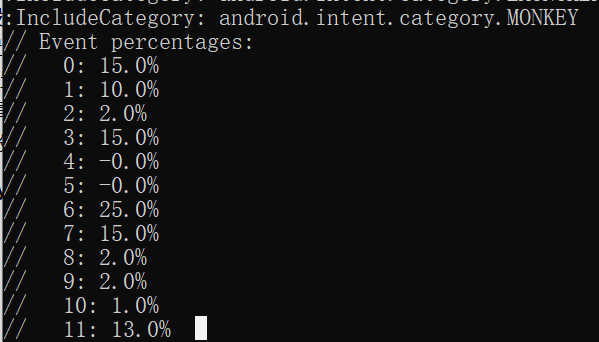
Event percentages://各种事件的百分比,不同厂家设备可能有所不同
0: 15.0% //可通过--pct-touch 参数设置的事件的百分比 常用
1: 10.0% //可通过--pct-motion 参数设置的事件的百分比 常用
2: 2.0% //可通过--pct-pinchzoom 参数设置的事件的百分比
3: 15.0% //可通过--pct-trackball 参数设置的事件的百分比
4: -0.0%
5: -0.0%
6: 25.0% //可通过--pct-nav 参数设置的事件的百分比
7: 15.0% //可通过--pct-majornav 参数设置的事件的百分比
8: 2.0% //可通过--pct-syskeys 参数设置的事件的百分比 常用
9: 2.0% //可通过--pct-appswitch 参数设置的事件的百分比 常用
10: 1.0% //可通过--pct-flip 参数设置的事件的百分比
11: 13.0% //可通过--pct-anyevent 参数设置的事件的百分比
--ignore-native-crashes 忽略monkey本身的异常,直到事件执行完毕
例:adb shell monkey -p com.ss.android.article.news --ignore-timeouts --ignore-native-crashes -v 200
以上就是本次分享的内容,稍后继续针对mokey 日志进行分析,找出异常或者crashes ,具体定位问题并提交bug.