1. 添加依赖
<!-- 热部署 -->
<dependency>
<groupId>org.springframework.boot</groupId>
<artifactId>spring-boot-devtools</artifactId>
<optional>true</optional>
</dependency>
2. IDEA设置开启热部署
步骤1:相关偏好里开启自动编译
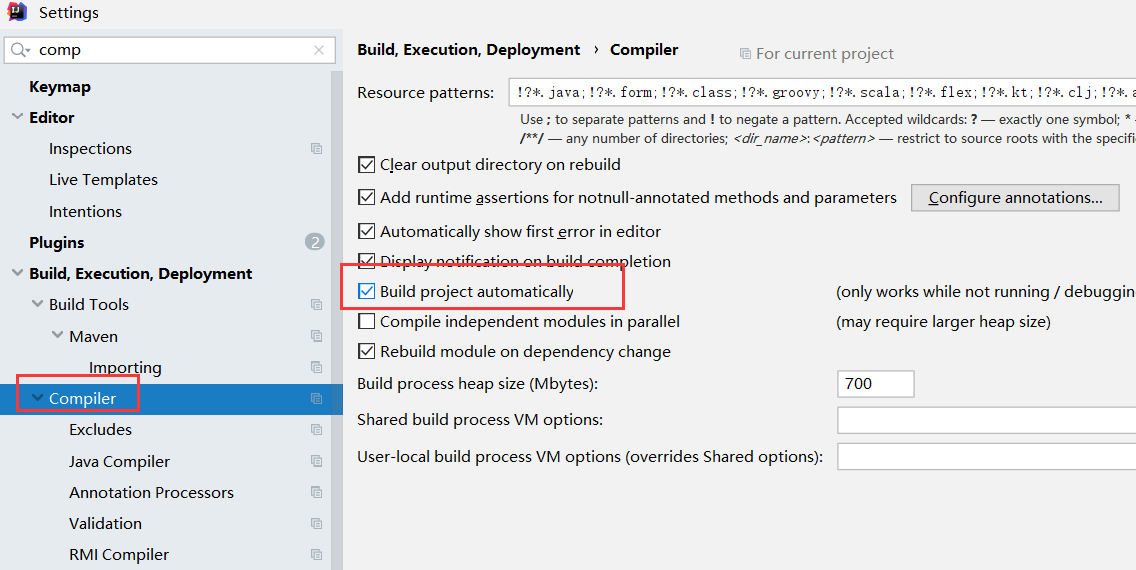
步骤2:Shift+Ctrl+Alt+/,选择Registry

选 compiler.automake.allow.when.app.running ,重启项目就可以了(不用重启IDEA)
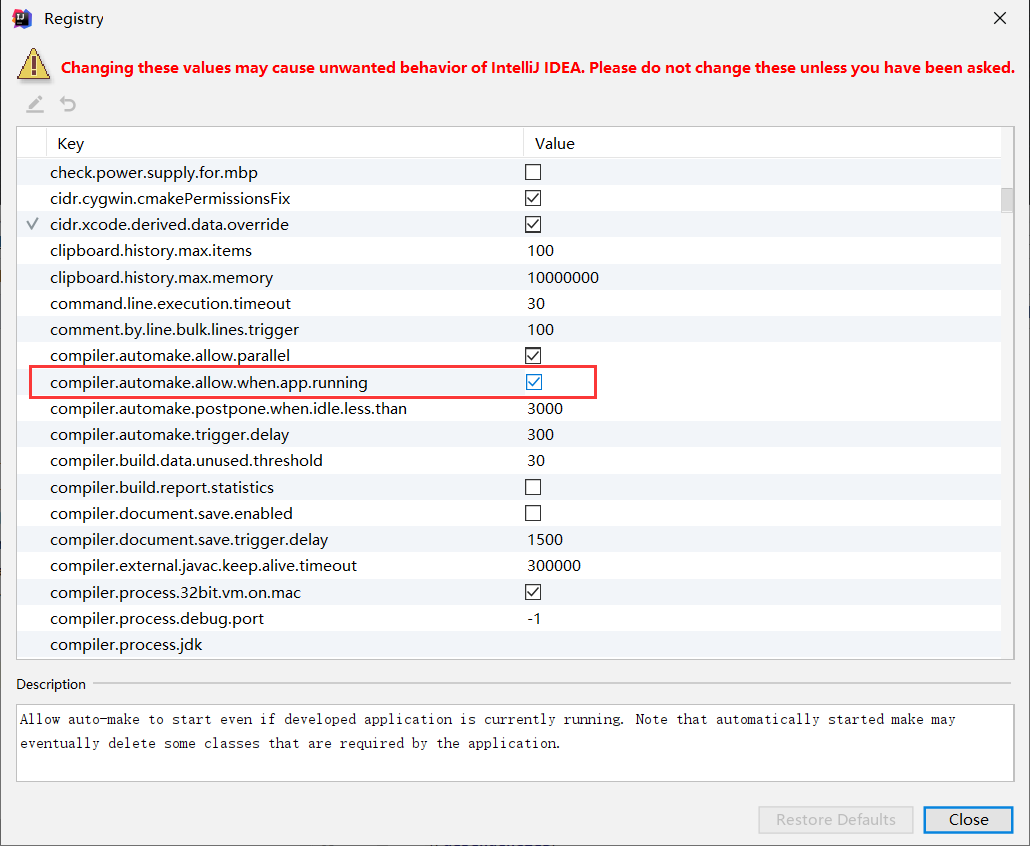
备注:eclipse里面不用设置,只需要添加依赖就可以实现热部署了