注:本系统为ubuntu 16.04
安装ssh:
sudo apt-get install openssh-server
即可安装成功
进入被连主机的/etc/ssh/sshd_config这个文件
vi /etc/ssh/sshd_config
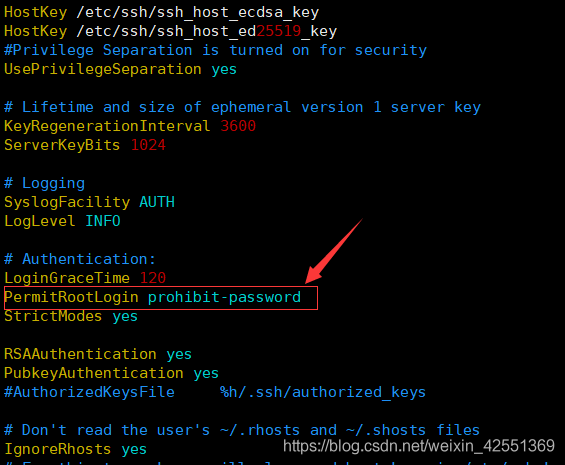
找到图中这个位置,将其改为:
PermitRootLogin yes
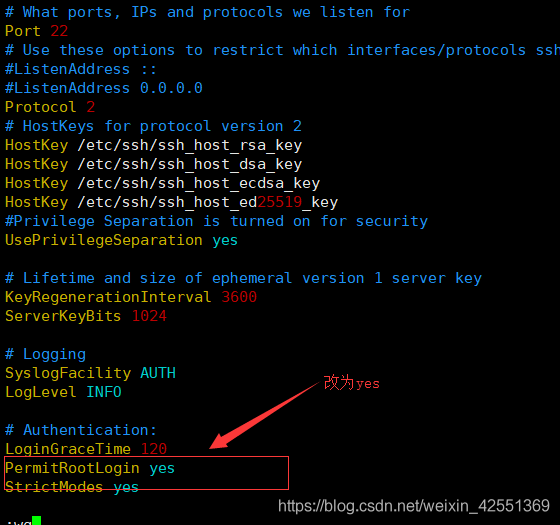
然后重启ssh服务:
/etc/init.d/ssh restart
再次进行连接即可成功
注:本系统为ubuntu 16.04
安装ssh:
sudo apt-get install openssh-server
即可安装成功
进入被连主机的/etc/ssh/sshd_config这个文件
vi /etc/ssh/sshd_config
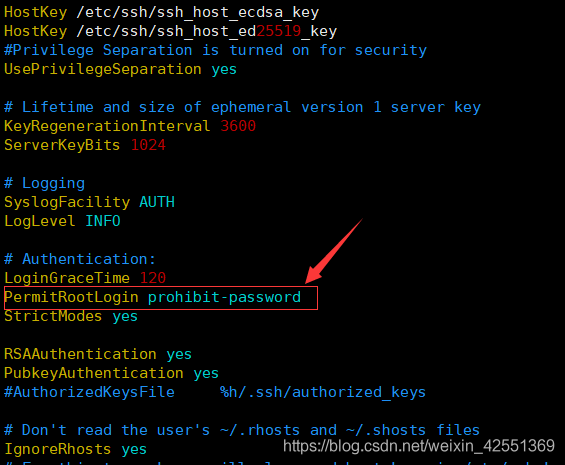
找到图中这个位置,将其改为:
PermitRootLogin yes
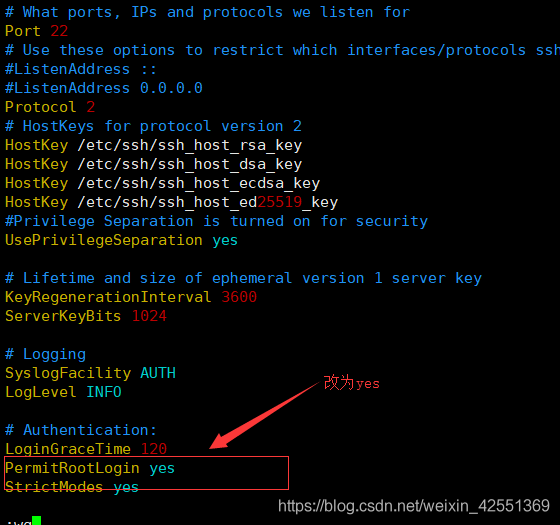
然后重启ssh服务:
/etc/init.d/ssh restart
再次进行连接即可成功