ru
//实行文件操作 //文件写入 //1.加载文件操作,fs模块 var fs = require('fs'); //2.实现文件写入操作 var msg='Hello world'; //调用fs.writeFile() 进行文件写入 fs.writeFile('./hello.text',msg,'utf8',function(err){ //如果err=null,表示文件使用成功,否则,表示希尔文件失败 if(err) console.log('写文件出错了,错误是:'+err); else console.log('ok'); })
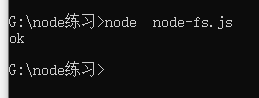
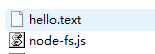
成功
下面是文件读取
/* //实行文件操作 //文件写入 //1.加载文件操作,fs模块 var fs = require('fs'); //2.实现文件写入操作 var msg='Hello world'; //调用fs.writeFile() 进行文件写入 fs.writeFile('./hello.txt',msg,'utf8',function(err){ //如果err=null,表示文件使用成功,否则,表示希尔文件失败 if(err) console.log('写文件出错了,错误是:'+err); else console.log('ok'); }) */ //实现文件读取操作 //1.加载fs模块 var fs=require('fs'); //2.调用fs.readFile(file[,options],callback)file是文件文件名,options是编码如utf8,callback是回调函数 fs.readFile('./hello.txt',function(err,data){ if(err){ console.log('err'); } //data参数的数据类型是Buffer对象,里面保存的是一个个字节(理解为字节组) console.log("data:",data); //把Buffer对象转换为字符串,调用toString(utf8)方法 console.log("data.toString('utf8'):",data.toString('utf8')); //toString()里可以不加utf8 console.log("data.toString():",data.toString()); }) //如果fs.readFile('./hello.txt','utf8',function(err,data){ //这里函数就可以不用toString(),data默认转换为字符串 //}

结果如上