Docker系列-3.Docker生命周期、基础操作
Docker容器生命周期
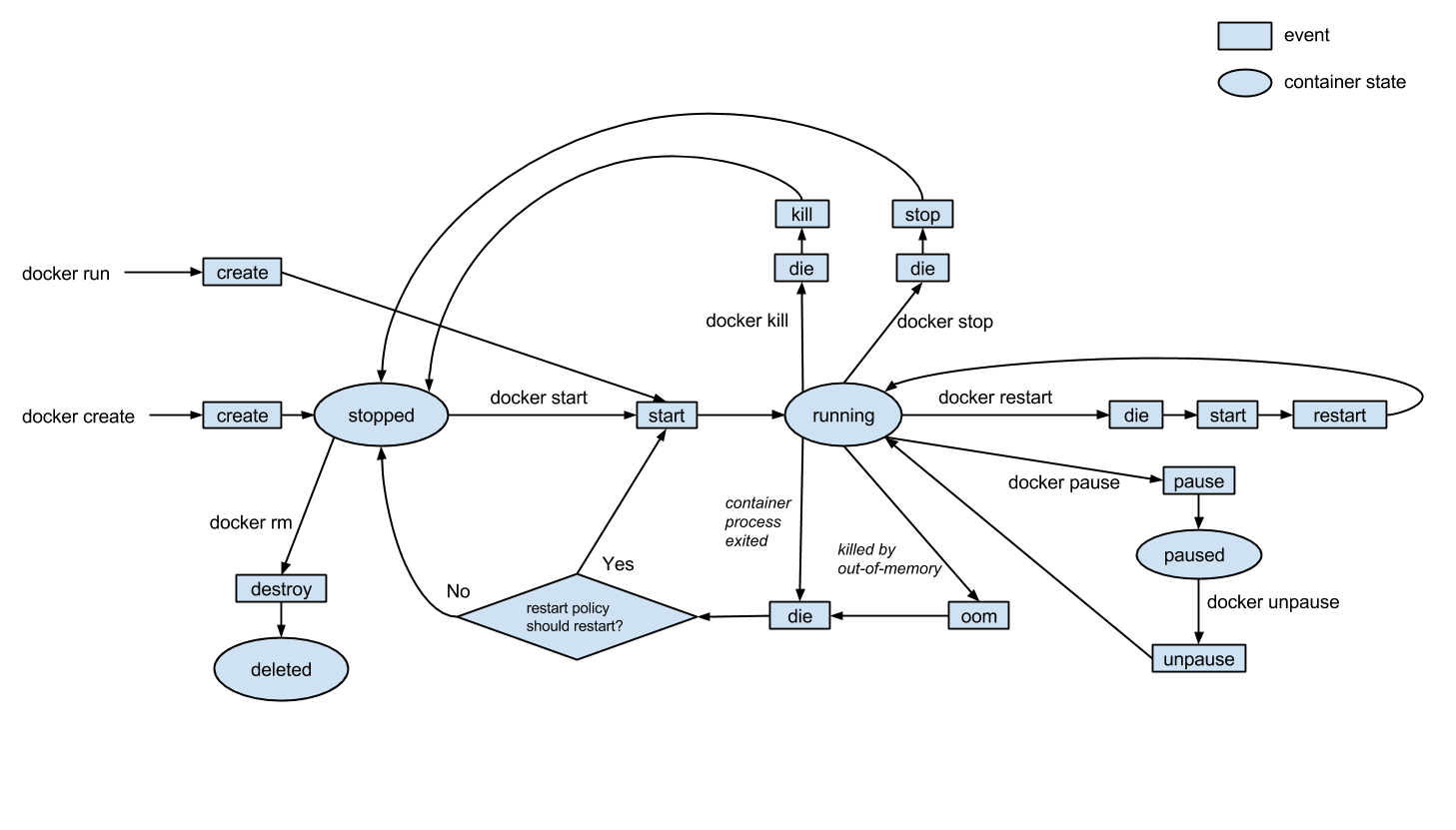
-
docker create触发create事件,容器进入stopped状态; -
docker rm触发destory事件使容器完成从stopped->deleted状态迁移; -
docker start触发start事件使容器完成从stopped->running状态; -
docker run触发create事件经过stopped,触发start事件后进入running状态 -
docker kill使容器完成从running->stopped状态迁移。docker kill先后触发的die和kill事件,然后会kill掉当前容器中的进程, -
docker stop使容器完成从running->stopped状态迁移。docker stop先后触发的die和stop事件,并不会杀掉当前容器的进程。 -
docker restart使容器完成从running->running状态迁移。先后触发了die、start、restart事件; -
docker paused使容器完成从running->paused状态迁移。触发了pause事件; -
docker unpause使容器完成从paused->running状态迁移。触发了unpause事件;
容器操作
1.查看当前所有容器列表
[root@localhost ~]# docker ps -a
CONTAINER ID IMAGE COMMAND CREATED STATUS PORTS NAMES
e40604d8e4cd nginx "/docker-entrypoint.…" 2 hours ago Created focused_kirch
4a10d126524f ubuntu "bash" 4 hours ago Exited (0) 4 hours ago brave_goldwasser
8fb045bce0da hello-world "/hello" 4 hours ago Exited (0) 4 hours ago flamboyant_lichterman
2.创建容器
如果本地没有容器的镜像文件,那么会先拉取一个容器的镜像文件
[root@localhost ~]# docker create httpd
Unable to find image 'httpd:latest' locally
latest: Pulling from library/httpd
6ec8c9369e08: Already exists
819d6e0b29e7: Pull complete
6a237d0d4aa4: Pull complete
cd9a987eec32: Pull complete
fdec8f3f8485: Pull complete
Digest: sha256:2a9ae199b5efc3e818cdb41c790638fc043ffe1aba6bc61ada28ab6356d044c6
Status: Downloaded newer image for httpd:latest
b0629eeb59a60b06bba619fa17dff66270cdbe85302920a7684a3683fe020e48
[root@localhost ~]# docker create nginx
e40604d8e4cd4d8fd2d91956146bfe5e00d9de6506c48ef9facc2f67d6420dc8
[root@localhost ~]# docker ps -a
CONTAINER ID IMAGE COMMAND CREATED STATUS PORTS NAMES
b0629eeb59a6 httpd "httpd-foreground" 2 minutes ago Created priceless_haibt
e40604d8e4cd nginx "/docker-entrypoint.…" 2 hours ago Created focused_kirch
4a10d126524f ubuntu "bash" 5 hours ago Exited (0) 5 hours ago brave_goldwasser
8fb045bce0da hello-world "/hello" 5 hours ago Exited (0) 5 hours ago flamboyant_lichterman
3.运行容器
[root@localhost ~]# docker start b0629eeb59a6
b0629eeb59a6
[root@localhost ~]# docker ps -a
CONTAINER ID IMAGE COMMAND CREATED STATUS PORTS NAMES
b0629eeb59a6 httpd "httpd-foreground" 12 minutes ago Up 7 seconds 80/tcp priceless_haibt
4.停止容器
处于running状态的容器可以通过docker stop或docker kill来停止容器
[root@localhost ~]# docker stop b0629eeb59a6
b0629eeb59a6
[root@localhost ~]# docker ps -a
CONTAINER ID IMAGE COMMAND CREATED STATUS PORTS NAMES
b0629eeb59a6 httpd "httpd-foreground" 37 minutes ago Exited (0) 2 seconds ago priceless_haibt
[root@localhost ~]# docker kill b0629eeb59a6
b0629eeb59a6
[root@localhost ~]# docker ps -a
CONTAINER ID IMAGE COMMAND CREATED STATUS PORTS NAMES
b0629eeb59a6 httpd "httpd-foreground" 40 minutes ago Exited (137) 4 seconds ago priceless_haibt
5.删除容器
[root@localhost ~]# docker rm b0629eeb59a6
b1666dbdc44e
[root@localhost ~]# docker ps -a
CONTAINER ID IMAGE COMMAND CREATED STATUS NAMES
[root@localhost ~]#
6.连接容器
使用docker attach/exec都可以进入容器,但是使用docker attach连接后exit会直接退出容器,而docker exec 并不会
[root@localhost ~]# docker ps
CONTAINER ID IMAGE COMMAND CREATED STATUS PORTS NAMES
4a10d126524f ubuntu "bash" 6 hours ago Up 9 seconds brave_goldwasser
[root@localhost ~]# docker attach 4a10d126524f
root@4a10d126524f:/# top
root@4a10d126524f:/# exit
exit
[root@localhost ~]# docker ps -a
CONTAINER ID IMAGE COMMAND CREATED STATUS PORTS NAMES
d0058bbeea30 httpd "httpd-foreground" 21 minutes ago Exited (0) 8 minutes ago sharp_hoover
e40604d8e4cd nginx "/docker-entrypoint.…" 4 hours ago Created focused_kirch
4a10d126524f ubuntu "bash" 7 hours ago Exited (0) 7 seconds ago brave_goldwasser
8fb045bce0da hello-world "/hello" 7 hours ago Exited (0) 7 hours ago flamboyant_lichterman
##使用Ctrl+p Ctrl+q正常断开容器连接
7.导出/导入容器
##导出容器
docker export <CONTAINER ID > > my_container.tar
##导入容器
cat my_container.tar |docker import - image_name:tag
镜像操作
1.搜索镜像
[root@localhost ~]# docker search redis
NAME DESCRIPTION STARS OFFICIAL AUTOMATED
redis Redis is an open source key-value store that… 8435 [OK]
bitnami/redis Bitnami Redis Docker Image 156 [OK]
sameersbn/redis 80 [OK]
grokzen/redis-cluster Redis cluster 3.0, 3.2, 4.0, 5.0, 6.0 70
2.拉取镜像
[root@localhost ~]# docker pull redis
Using default tag: latest
latest: Pulling from library/redis
6ec8c9369e08: Already exists
efe6cceb88f8: Pull complete
cdb6bd1ce7c5: Pull complete
9d80498f79fe: Pull complete
b7cd40c9247b: Pull complete
96403647fb55: Pull complete
Digest: sha256:d86d6739fab2eaf590cfa51eccf1e9779677bd2502894579bcf3f80cb37b18d4
Status: Downloaded newer image for redis:latest
3.列出镜像
[root@localhost ~]# docker images
REPOSITORY TAG IMAGE ID CREATED SIZE
ubuntu latest 1e4467b07108 3 days ago 73.9MB
httpd latest 9d2a0c6e5b57 5 days ago 166MB
nginx latest 8cf1bfb43ff5 5 days ago 132MB
redis latest 50541622f4f1 5 days ago 104MB
hello-world latest bf756fb1ae65 6 months ago 13.3kB
4.删除镜像
[root@localhost ~]# docker rmi redis
Untagged: redis:latest
Untagged: redis@sha256:d86d6739fab2eaf590cfa51eccf1e9779677bd2502894579bcf3f80cb37b18d4
Deleted: sha256:50541622f4f179450f4acec7d16964499525932a81263eafb91e699671f58ee4
Deleted: sha256:749ad2917127693e3aa3e4b5862e6918605c4fab8a4c3af783423589f4be4596
Deleted: sha256:605d681500daad3e544ba780a79ab8430ce5532cd12db9eedaadec46acce3dc3
Deleted: sha256:20fef6e1eca972f0a72b972c8341885c8ef614fb07ce2579666f5bc82736c46c
Deleted: sha256:2d394a18c7a0943afd82cb53a050fcb6ad08d6b8ac8d8238a4ec6a7682c1393a
Deleted: sha256:cf0218df82e32588b4a0e24fcb6fcf3c6407544e44e670c49d5deb2f68c7d7eb
[root@localhost ~]# docker images
REPOSITORY TAG IMAGE ID CREATED SIZE
ubuntu latest 1e4467b07108 3 days ago 73.9MB
httpd latest 9d2a0c6e5b57 5 days ago 166MB
nginx latest 8cf1bfb43ff5 5 days ago 132MB
hello-world latest bf756fb1ae65 6 months ago 13.3kB
[root@localhost ~]#
5.导出/导入镜像
##导出镜像
docker save -o nginx.tar nginx:latest
##导入镜像
docker load -i nginx.tar