JSP(全称Java Server Pages)是由Sun Microsystem公司倡导和许多公司创建的一种使软件开发者可以相应客户端请求。
而动态生成H TML、XML或其他格式文档的Web网页的技术指标。
JSP技术是以Java语言作为脚本语言。JSP网页为整个服务器端的Java库单元提供一个借口来服务于HTTP的应用程序。
JSP是一个可视化的Servlet。
1、JSP的三大标签
<%@ 指令
<% java代码
<%! 声明方法以及属性
<%= 相当于out.println()
2、JSP的指令元素 共有三种:@page @include @taglib
@page 用于设置JSP页面属性,这些属性用于和JSP容器。控制所生成的Srevlet结构
@include 将外部内容包含到JSP文档中
@taglib 声明用户使用自定义的标签,将标签库描述的文件导入jsp页面
3、JSP的九大隐式对象
1、request 封装用户请求
2、response 向用户做出响应
3、page JSP页面本身
4、session 客户和服务器间的会话
5、config 包括Servlet初始化要用的参数
6、application 于服务器启动时开始运行,用来存放全局变量,在用户间共享
7、out 向客户端输出
8、pageContext 用于访问page的各种对象
9、exception 异常
1 <body>
2 你好
3 <%
4 out.write("Hello");
5 response.getWriter().write("Hiiiiiiii");
6 %>
7 </body>
从浏览器键入http://localhost:8080/20180912/index.jsp
执行结果:
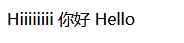
response比ut.write()运行的快
1 <%@ page language="java" contentType="text/html; charset=UTF-8" 2 pageEncoding="UTF-8" %> 3 <%@ page import="java.util.Date" %> 导入包 4 <%@page import="java.text.SimpleDateFormat"%> 5 <!DOCTYPE html PUBLIC "-//W3C//DTD HTML 4.01 Transitional//EN" "http://www.w3.org/TR/html4/loose.dtd"> 6 <html> 7 <head> 8 <meta http-equiv="Content-Type" content="text/html;charset=UTF-8""> 9 <title>Insert title here</title> 10 </head> 11 <body> 12 你好 13 <% 14 SimpleDateFormat sdf=new SimpleDateFormat("yyyy-MM-dd"); 15 out.write(sdf.format(new Date())); 16 %> 17 </body> 18 </html>
从浏览器键入http://localhost:8080/20180912/index.jsp
执行结果:
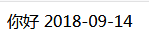
方法的声明和调用
1 <!-- 声明方法和属性 --> 2 <%! int a=1;%> 3 <%! public String abc(){ 4 return "111"; 5 } 6 %> 7 <!-- 调用 采用%= --> 8 <%=a%> 9 <%=abc() %>
4、 静态包含和动态包含
静态包含:<%@ include file="被包含页面"%>
动态包含:<jsp:include page="被包含页面" flush="true"></jsp:include>
静态包含以及动态包含的区别:
被包含的页面 不能添加base和响应头
静态包含发生在:jsp----->java文件阶段 动态包含发生在:执行class文件阶段动态加入。
静态包含:只生成一个java文件 动态包含:生成多个class文件
无论是动态包含还是静态包含,其request对象都是相同的,也就是同一个request。
静态包含速度优于动态包含
1 <%@ page language="java" contentType="text/html; charset=UTF-8" 2 pageEncoding="UTF-8"%> 3 <!DOCTYPE html PUBLIC "-//W3C//DTD HTML 4.01 Transitional//EN" "http://www.w3.org/TR/html4/loose.dtd"> 4 <html> 5 <head> 6 <meta http-equiv="Content-Type" content="text/html; charset=UTF-8> 7 <title>Insert title here</title> 8 </head> 9 <body> 10 <!-- 静态嵌入页面 --> 11 <%@ include file="static.jsp" %> 12 <!-- 动态嵌入页面 --> 13 <jsp:include page="abc.jsp"></jsp:include> 14 </body> 15 </html>
5、报错页面处理
局部页面处理:
errorPage 制定当前jsp页面错误的处理
isErrorPage 如果是true,就处理页面的错误信息
处理404错误,404报错会出现提示,为了提高用户体验,将404页面进行视觉化处理
-----------------------------------error.jsp-------------------------------------
1 <%@ page language="java" contentType="text/html; charset=UTF-8" 2 pageEncoding="UTF-8" %> 3 <!DOCTYPE html PUBLIC "-//W3C//DTD HTML 4.01 Transitional//EN" "http://www.w3.org/TR/html4/loose.dtd"> 4 <html> 5 <head> 6 <meta http-equiv="Content-Type" content="text/html; charset=UTF-8"> 7 <title>Insert title here</title> 8 </head> 9 <body> 10 <img alt="" src="img/123.png" > 11 </body> 12 </html>
-----------------------------------web.xml(公共)-------------------------------------
1 <?xml version="1.0" encoding="UTF-8"?> 2 <web-app xmlns:xsi="http://www.w3.org/2001/XMLSchema-instance" xmlns="http://xmlns.jcp.org/xml/ns/javaee" xsi:schemaLocation="http://xmlns.jcp.org/xml/ns/javaee http://xmlns.jcp.org/xml/ns/javaee/web-app_3_1.xsd" id="WebApp_ID" version="3.1"> 3 <error-page> 4 <error-code>404</error-code> 5 <location>/error.jsp</location> 跳转到error.jsp页面 6 </error-page> 7 8 <error-page> 9 <error-code>500</error-code> 10 <location>/error.jsp</location> 11 </error-page> 12 13 <display-name>20180913</display-name> 14 <welcome-file-list> 15 <welcome-file>index.html</welcome-file> 16 <welcome-file>index.htm</welcome-file> 17 <welcome-file>index.jsp</welcome-file> 18 <welcome-file>default.html</welcome-file> 19 <welcome-file>default.htm</welcome-file> 20 <welcome-file>default.jsp</welcome-file> 21 </welcome-file-list> 22 </web-app>
从浏览器键入URL:http://localhost:8080/20180913/12
执行结果:

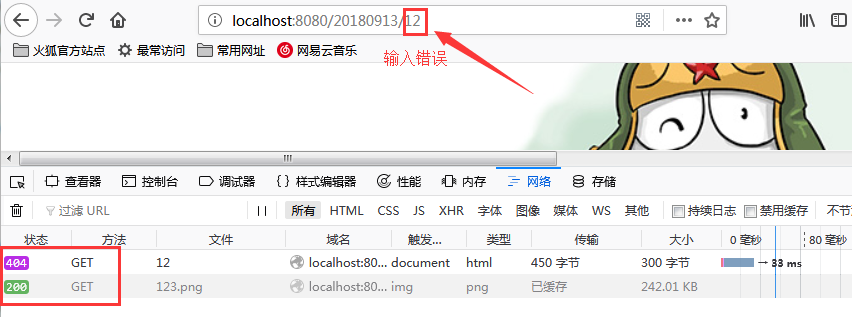
500错误也可以跳转到error页面(验证)
-----------------------------------exception.jsp-------------------------------------
1 <%@ page language="java" contentType="text/html; charset=UTF-8" 2 pageEncoding="UTF-8" errorPage="error.jsp" %> 3 <!DOCTYPE html PUBLIC "-//W3C//DTD HTML 4.01 Transitional//EN" "http://www.w3.org/TR/html4/loose.dtd"> 4 <html> 5 <head> 6 <meta http-equiv="Content-Type" content="text/html; charset=UTF-8"> 7 <title>Insert title here</title> 8 </head> 9 <body> 10 <% 11 int i=1/0; ---->此处会报500错误 12 %> 13 </body> 14 </html>
-----------------------------------error.jsp-------------------------------------
1 <%@ page language="java" contentType="text/html; charset=UTF-8" 2 pageEncoding="UTF-8" isErrorPage="true" %> 3 <!DOCTYPE html PUBLIC "-//W3C//DTD HTML 4.01 Transitional//EN" "http://www.w3.org/TR/html4/loose.dtd"> 4 <html> 5 <head> 6 <meta http-equiv="Content-Type" content="text/html; charset=UTF-8"> 7 <title>Insert title here</title> 8 </head> 9 <body> 10 <img alt="" src="img/123.png" > 11 <% 12 if(exception!=null){ 13 String msg=exception.getMessage(); 14 if(msg!=null){ 15 out.print(msg); --打错错误信息 16 } 17 } 18 %> 19 </body> 20 </html>
从浏览器键入URL:http://localhost:8080/20180913/exception.jsp
执行结果: