1、
如果你的集群尚未安装所需软件,你得首先安装它们。
以Ubuntu Linux为例:
$ sudo apt-get install ssh
$ sudo apt-get install rsync
2、为了获取Hadoop的发行版,从Apache的某个镜像服务器上下载最近的 稳定发行版
3、解压所下载的Hadoop发行版。编辑 conf/hadoop-env.sh文件,至少需要将JAVA_HOME设置为Java安装根路径。
4、在etc/hadoop目录下修改hadoop-env.sh加入jdk安装目录
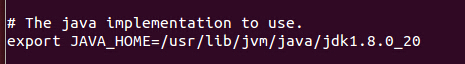
5、在/etc/bash.bashrc末尾加一下环境变量export HADOOP_INSTALL=/usr/local/hadoop
export PATH=$PATH:$HADOOP_INSTALL/bin
export PATH=$PATH:$HADOOP_INSTALL/sbin
export HADOOP_MAPRED_HOME=$HADOOP_INSTALL
export HADOOP_COMMON_HOME=$HADOOP_INSTALL
export HADOOP_HDFS_HOME=$HADOOP_INSTALL
export YARN_HOME=$HADOOP_INSTALL
export HADOOP_COMMON_LIB_NATIVE_DIR=$HADOOP_INSTALL/lib/native
export HADOOP_OPTS="-Djava.library.path=$HADOOP_INSTALL/lib"
6、通过执行hadoop自带实例WordCount验证是否安装成功
/usr/local/hadoop路径下创建input文件夹
在hadoop目录下执行bin/hadoop jar share/hadoop/mapreduce/sources/hadoop-mapreduce-examples-2.6.0-sources.jar org.apache.hadoop.examples.WordCount input output
Hadoop 伪分布式配置
7、配置core-site.xml、hdfs-site.xml、yarn-site.xml。配置内容如下所示:
core-site.xml
<configuration>
<property>
<name>hadoop.tmp.dir</name>
<value>/home/pc/hadoop/hadoopdata</value>
</property>
<property>
<name>fs.default.name</name>
<value>hdfs://local:9000</value>
</property>
</configuration>
yarn-site.xml
<configuration>
<property>
<name>mapreduce.framework.name</name>
<value>yarn</value>
</property>
<property>
<name>yarn.nodemanager.aux-services</name>
<value>mapreduce_shuffle</value>
</property>
<!-- Site specific YARN configuration properties -->
</configuration>
hdfs-site.xml
<configuration>
<property>
<name>dfs.replication</name>
<value>1</value>
</property>
<property>
<name>dfs.namenode.name.dir</name>
<value>file:/home/pc/hadoop/hdfshadoopname</value>
</property>
<property>
<name>dfs.datanode.data.dir</name>
<value>file:/home/pc/hadoop/hdfshadoopdata</value>
</property>
<property>
<name>dfs.permissions</name>
<value>false</value>
</property>
</configuration>
8、
sudo gedit /usr/local/hadoop/etc/hadoop/masters 添加:localhost
sudo gedit /usr/local/hadoop/etc/hadoop/slaves 添加:localhost
9、初始化文件系统HDFS
bin/hdfs namenode -format
成功的话,最后的提示如下,Exitting with status 0 表示成功,Exitting with status 1: 则是出错。
打开
sbin/start-all.sh或者sbin/start-dfs.sh
sbin/start-yarn.sh
关闭
sbin/stop-all.sh 或者相应的:sbin/stop-dfs.sh,sbin/stop-yarn.sh
打开浏览器 http://localhost:8088/cluster/scheduler
http://localhost:50070
参考材料:
http://blog.csdn.net/ggz631047367/article/details/42426391
http://blog.csdn.net/philosophyatmath/article/details/41956725