任何一个软件都要和数据库关联,软件需要的数据都存储在数据库中。
对于经常使用的数据库相关的代码就出现了很多冗余的代码,持久层框架也随之出现。
目前使用比较流程的持久层框架有hibernate和mybatis等。这次介绍下如何搭建使用mybatis框架。
工具介绍
-
IDEA开发工具
-
maven开发工具
-
MariaDB数据库
首先创建Maven项目配置pom.xml添加Mybatis依赖包


作者在此使用的数据库是MariaDB,所有也需要添加依赖包

mybatis数据库配置。对于mybatis框架来说,首先需要配置的就是数据库的数据源配置以及
采用何种开发模式的配置,对于mavne项目来说这些资源信息都需要配置在src/main/resources下面,
对于普通的java项目则只需要配置在src下即可。

mybatis-config.xml的配置。在src/main/resources/下创建一个名为mybatis-config的文件。
在文件中需要配置resources数据库资源文件,
数据库链接需要的driver驱动、url连接串、username数据库用户名、password数据库密码等。

数据库信息的配置。根据mybatis-config配置中的resources文件引入,
需要创建一个jdbc.properties文件的配置。
同样是在src/main/resources资源文件夹下新建properties文件。
配置url/driver/username/password。
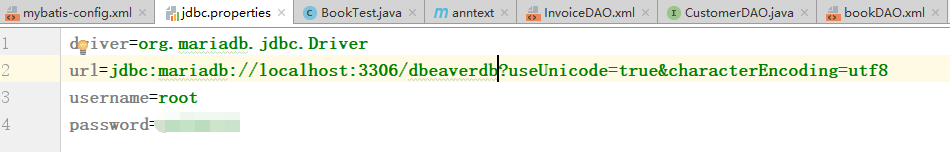
接下来就是实体类了
创建java对象。根据数据库表或者某些表的字段配置一个java对象。
mybatis可以根据框架将表中的数据自动转成对象。
创建实体类实现get、set方法
编写对应的接口需要操作的功能

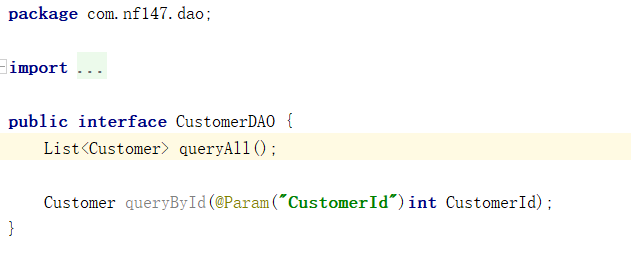
在此演示一个Customer类
编写好实体类以及接口然后就配置对应的映射文件了
配置xml映射文件。在resources包下创建mapper文件夹然后创建与接口对象同名的.xml文件,配置java与数据库之间交互的方法。主要配置的有namespace、
sql语句。
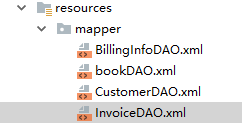
映射文件配置
<?xml version="1.0" encoding="UTF-8"?> <!DOCTYPE mapper PUBLIC "-//mybatis.org//DTD Mapper 3.0//EN" "http://mybatis.org/dtd/mybatis-3-mapper.dtd"> <mapper namespace="com.nf147.dao.CustomerDAO"> <select id="queryAll" resultType="Customer"> select * from Customer </select> <select id="queryById" resultType="Customer"> select * from Customer where CustomerId = #{CustomerId} </select> </mapper>
配置好xml之后,需要在mybatis-config中将这个xml添加到mappers中,这样项目启动的时候才能加载到这些sql脚本。

创建加载mybatis配置文件的类。可以通过mybatis框架自带的一些类加载xml配置文件,
根据factory获取一个session,通过session执行对应脚本的sql语句。
对于执行insert或者update语句需要在最后执行session.commit进行提交操作。
创建方法
public Object queryAll(){ String resource = "/mybatis-config.xml"; InputStream inputStream = Resources.class.getResourceAsStream(resource); SqlSessionFactory sqlSessionFactory = new SqlSessionFactoryBuilder().build(inputStream); SqlSession sqlSession = sqlSessionFactory.openSession(); Object o = sqlSession.selectList("com.nf147.dao.CustomerDAO.queryById",1); sqlSession.commit(); sqlSession.close(); return o; }
然后编写测试类

针对于一些结果集渲染方法
使用resultMap
<!--映射 Invoice表与BillingInfo--> <resultMap id="invoiceInfo" type="Invoice" autoMapping="true"> <association property="billingInfo" javaType="BillingInfo" autoMapping="true"> <id property="BillingId" column="InvoiceId"></id> </association> </resultMap> <!--映射Customer--> <resultMap id="customer" type="Customer" autoMapping="true"> <collection property="invoices" ofType="Invoice" resultMap="invoiceInfo"></collection> </resultMap>
<select id="getInvoiceInfo" resultMap="invoiceInfo"> SELECT c.*, i.InvoiceId, i.InvoiceDate, i.BillingAddress, i.BillingCity, i.BillingState, i.BillingCountry, i.BillingPostalCode, i.Total FROM Customer c LEFT JOIN Invoice I ON c.CustomerId = I.CustomerId where i.InvoiceId = #{InvoiceId} </select> <select id="queryById" resultMap="customer"> SELECT c.*, i.InvoiceId, i.InvoiceDate, i.BillingAddress, i.BillingCity, i.BillingState, i.BillingCountry, i.BillingPostalCode, i.Total FROM Customer c LEFT JOIN Invoice I ON c.CustomerId = I.CustomerId where C.CustomerId = #{CustomerId} </select>