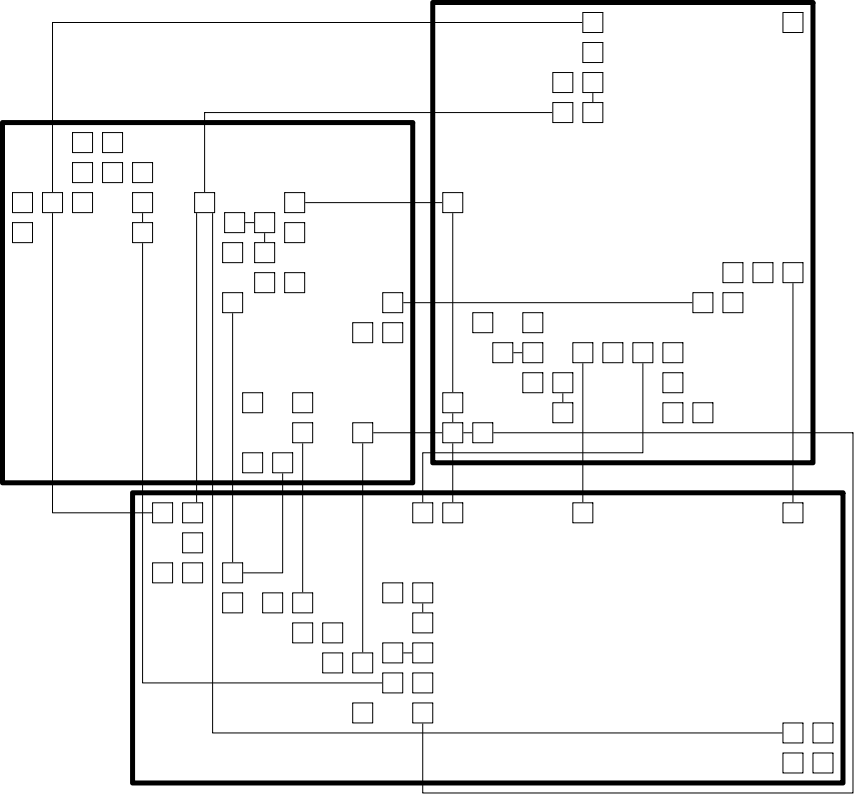搞清楚平面布局类的各个参数
orthoLayout
此类的getBoundingBox()函数可以返回包围盒
| separation | cOverhang | options | margin | 结果 | |
| 20 | 0.4 | 0 | 0 | 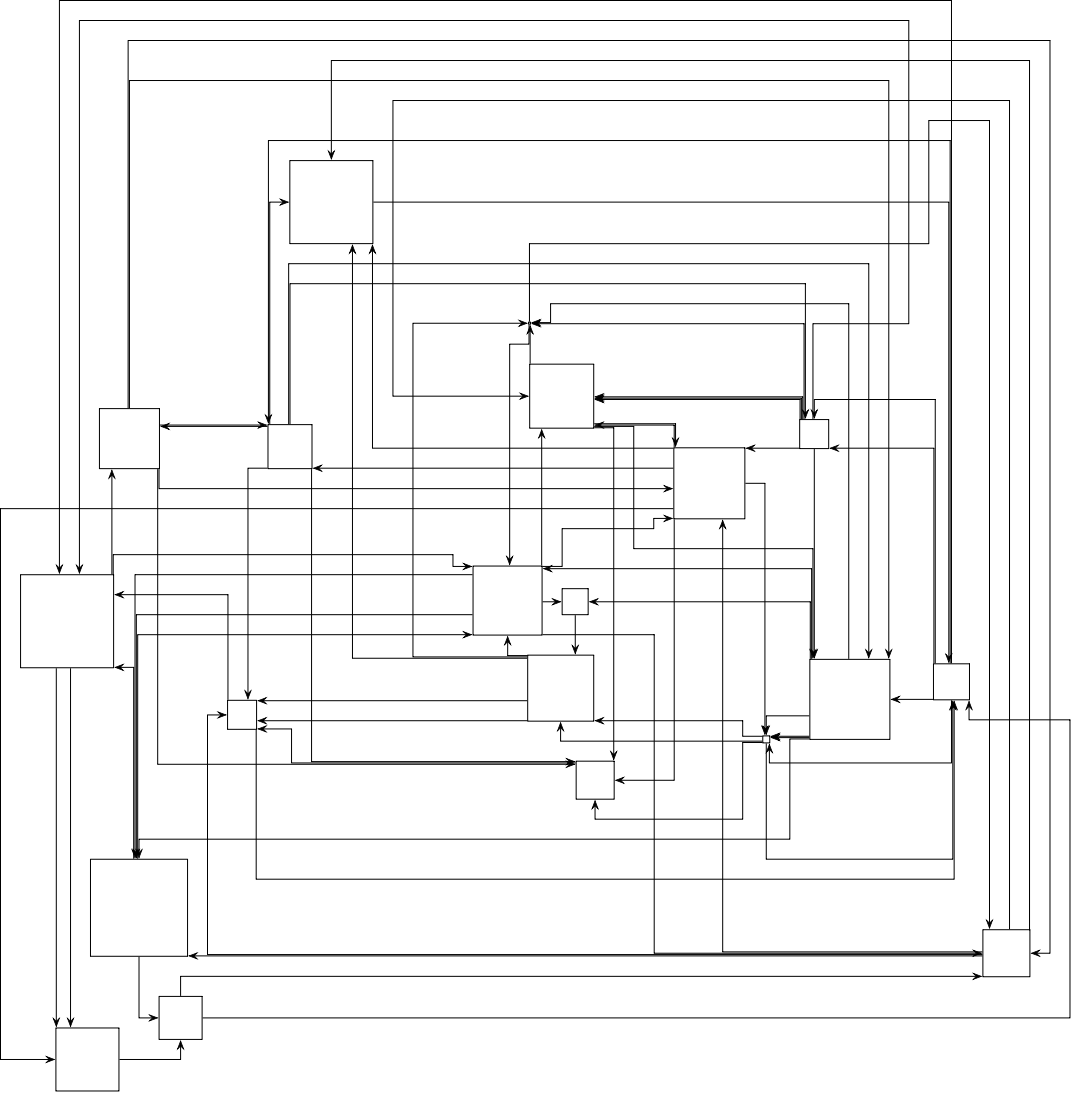 | |
| 1 | 0.4 | 0 | 0 | 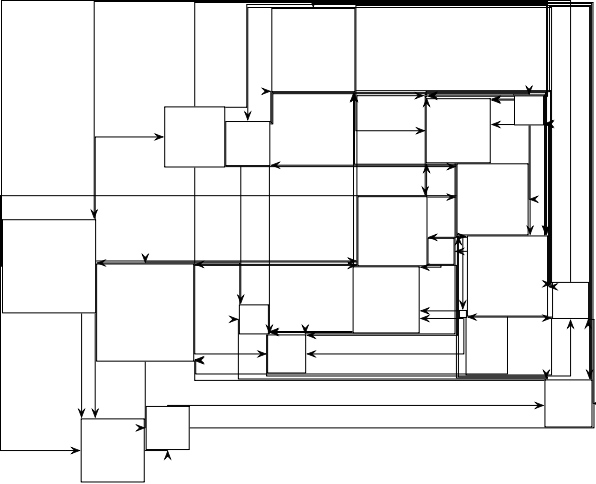 | 可见separation控制线之间的距离 此值不能是0 |
| 20 | 10 | 0 | 0 | 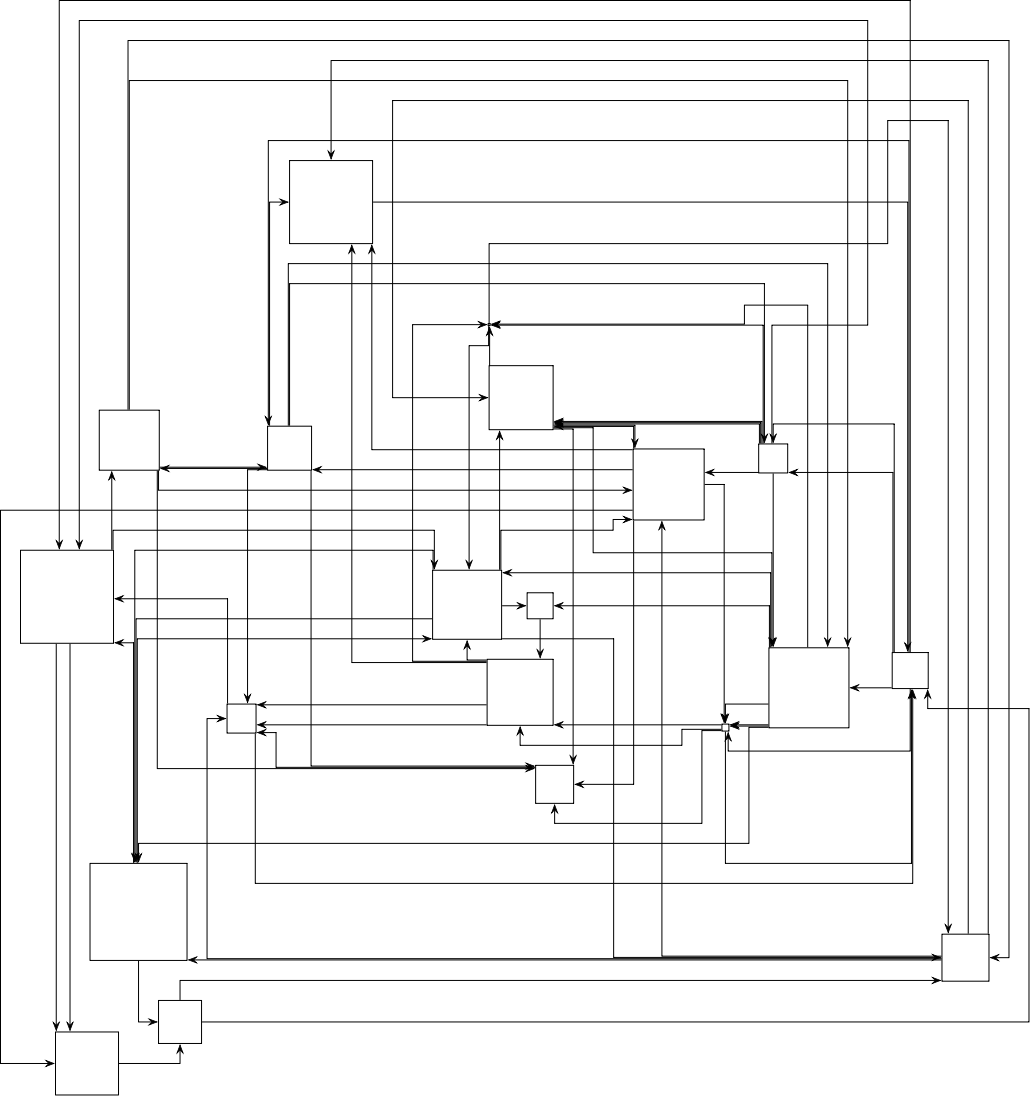 | cOverhang似乎没什么影响,但是它的值也不能是0 |
| 20 | 0.4 | 0 | 100 | 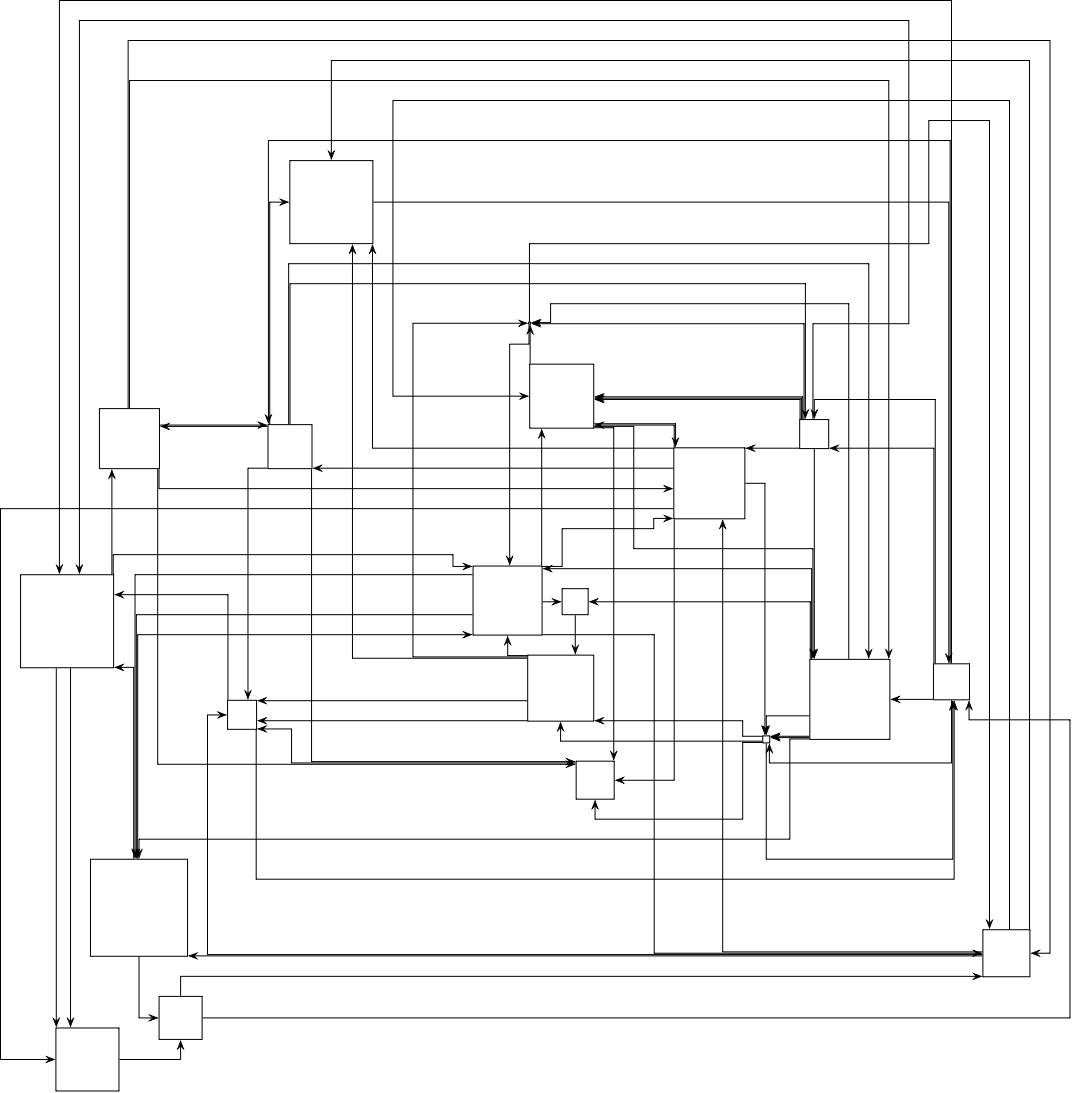 | margin对结果没有什么影响 当结果有多个连通分量时,margin控制不同连通分量之间的距离 |
| 20 | 0.4 | 1 | 0 | 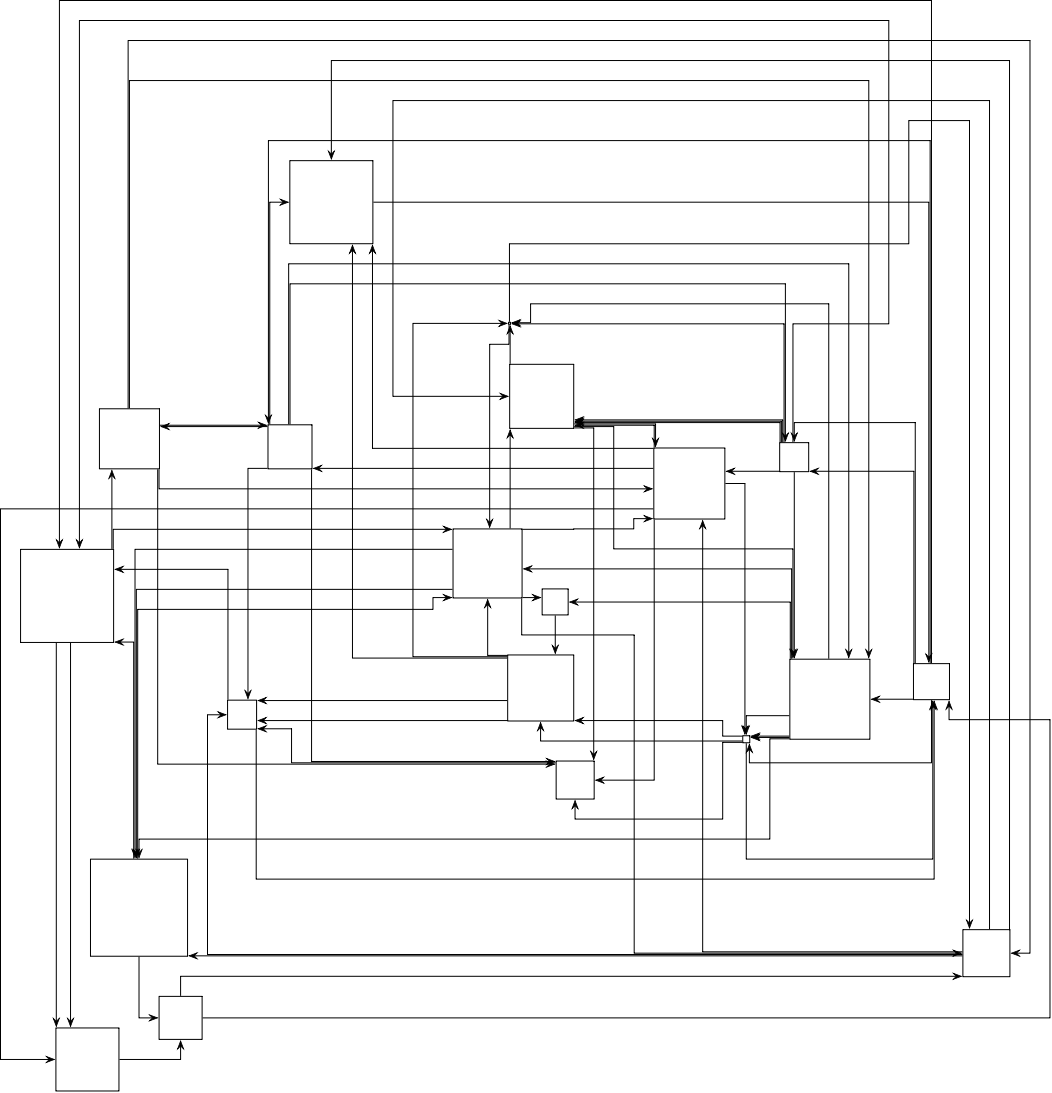 | |
| 20 | 0.4 | 2 | 0 | 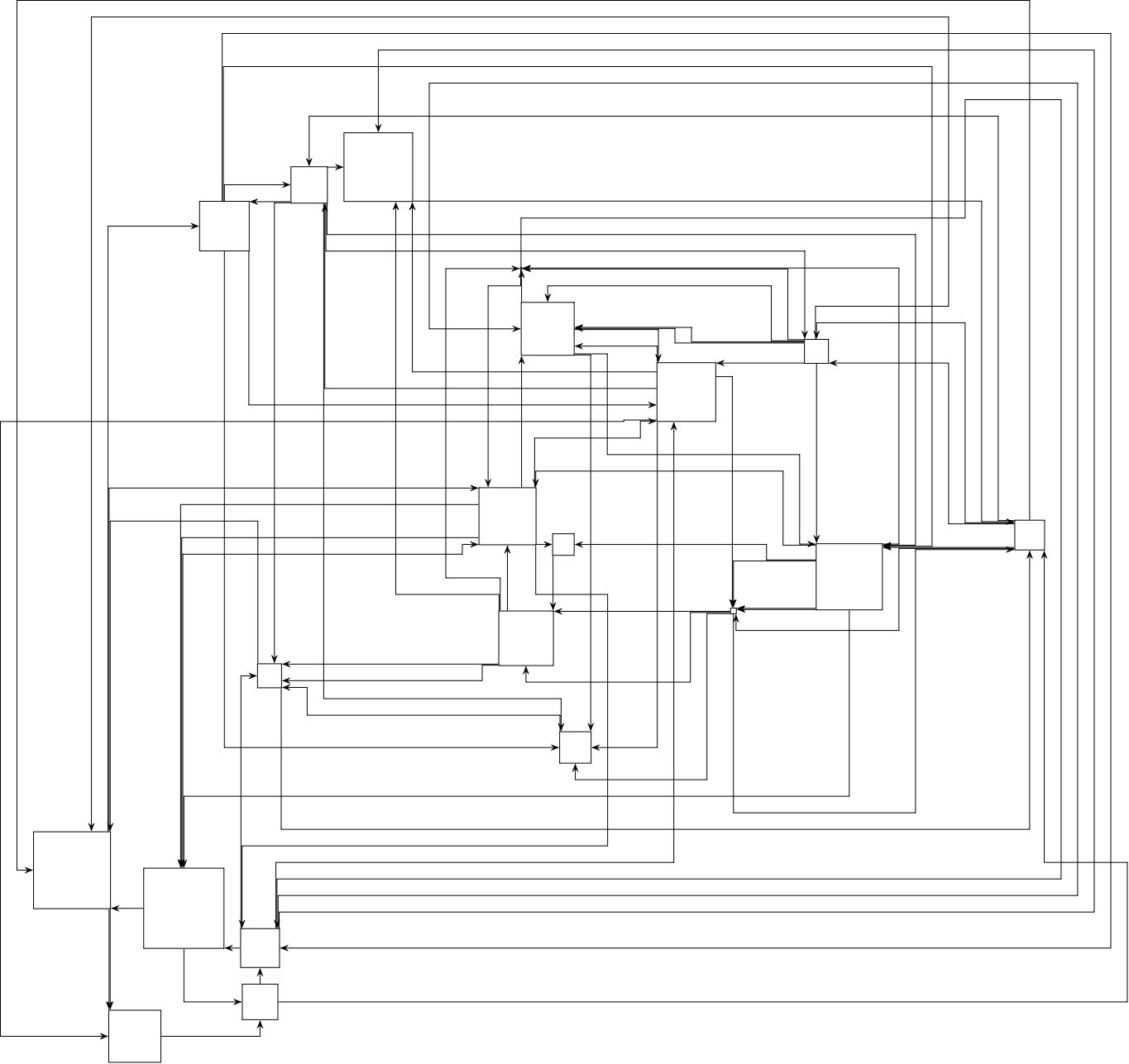 | 发生了一些变化,但不知道有什么意义 |
| 20 | 0.4 | 4 | 0 | 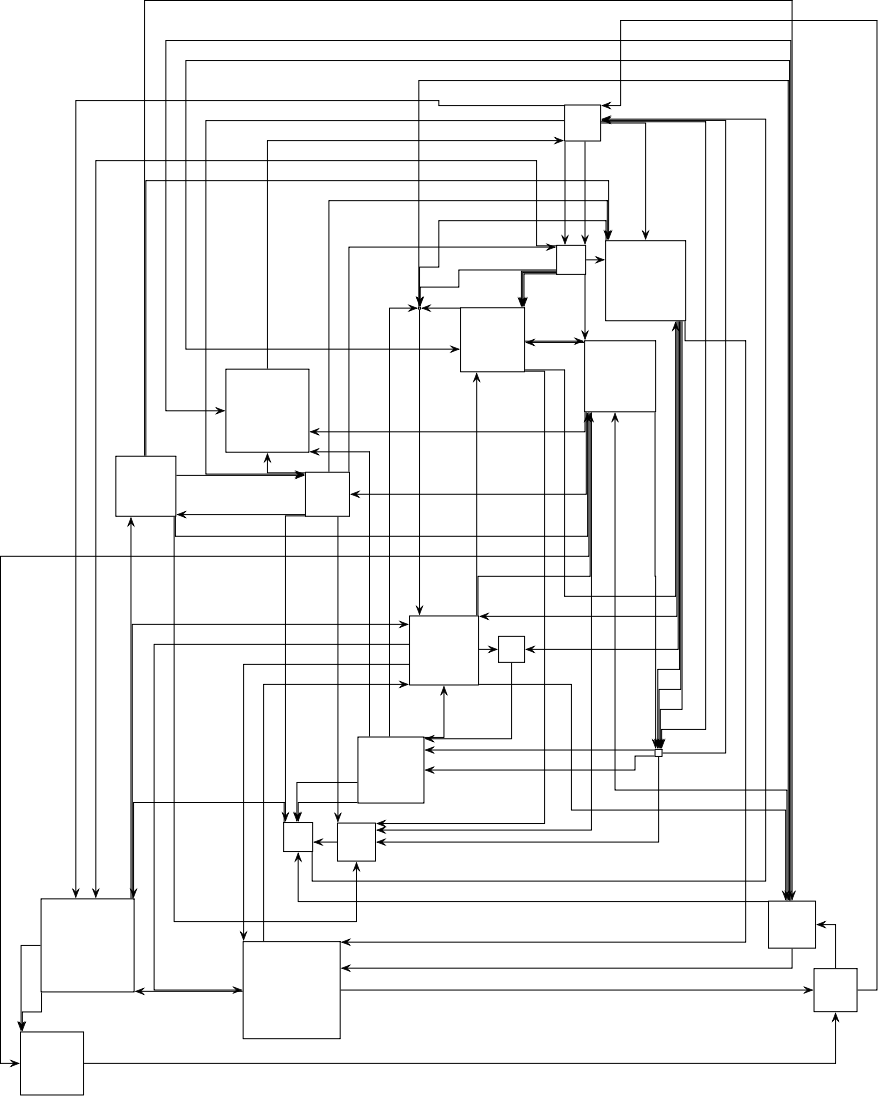 | 发生了一些变化,但不知道 有什么意义 |
一些参数的意义
pageRatio 放置不同的连通分量时,最终结果的要求宽高比,一般为1
margin 当结果有多个连通分量时,控制不同连通分量之间的距离
布局聚类图的代码
ClusterGraph CG(G);
SList<node> c1List, c2List, c3List;
for (int i = 0; i < nNodes/3; ++i)
c1List.pushBack(nodeArray[i]);
for (int i = nNodes/3; i < nNodes/3*2; ++i)
c2List.pushBack(nodeArray[i]);
for (int i = nNodes/3*2; i < nNodes; ++i)
c3List.pushBack(nodeArray[i]);
cluster c1 = CG.createCluster(c1List);
cluster c2 = CG.createCluster(c2List);
cluster c3 = CG.createCluster(c3List);
ClusterGraphAttributes CGA(CG,
ClusterGraphAttributes::nodeId|
ClusterGraphAttributes::nodeGraphics|
ClusterGraphAttributes::edgeGraphics);
CGA.setAllWidth(20);
CGA.setAllHeight(20);
CGA.clusterLineWidth(c1) = 5;
CGA.clusterLineWidth(c2) = 5;
CGA.clusterLineWidth(c3) = 5;
ClusterPlanarizationLayout cpl;
ClusterOrthoLayout* col = new ClusterOrthoLayout;
col->separation(10);
col->margin(30);
cpl.setPlanarLayouter(col);
cpl.call (G, CGA, CG,false);
结果如下: