1、备份虚拟机
最好备份,我没备份但没出问题,仅供参考
2、升级esxi5.5
ssh 登录vmware esxi5.5控制台
// 确认版本
vmware -v
// 进入维护模式
vim-cmd /hostsvc/maintenance_mode_enter
// 查看是否处于维护模式
vim-cmd /hostsvc/hostsummary | grep inMaintenanceMode
// 退出维护模式(仅记录,不需执行)
vim-cmd /hostsvc/maintenance_mode_exit
//上传下载的 ESXi670-202011002.zip 文件到指定硬盘
// 开始升级,发现报错
esxcli software profile update -d=/vmfs/volumes/57176246-031f4933-8517-44a8423ad8d9/ESXi670-202011002.zip -p=ESXi-6.7.0-20201101001s-standard --no-sig-check
[DependencyError] VIB LSI_bootbank_scsi-mpt3sas_04.00.00.00.1vmw-1OEM.500.0.0.472560 requires com.vmware.driverAPI-9.2.0.0, but the requirement cannot be satisfied within the ImageProfile. VIB LSI_bootbank_scsi-mpt3sas_04.00.00.00.1vmw-1OEM.500.0.0.472560 requires vmkapi_2_0_0_0, but the requirement cannot be satisfied within the ImageProfile. Please refer to the log file for more details.
// 查找出错版本
esxcli software vib list | grep scsi-mpt3sas
// 移除出错版本
esxcli software vib remove -n scsi-mpt3sas
// 提示移除成功
Removal Result Message: The update completed successfully, but the system needs to be rebooted for the changes to be effective. Reboot Required: true VIBs Installed: VIBs Removed: LSI_bootbank_scsi-mpt3sas_04.00.00.00.1vmw-1OEM.500.0.0.472560 VIBs Skipped:
// 重启
reboot
// 再次升级
esxcli software profile update -d=/vmfs/volumes/57176246-031f4933-8517-44a8423ad8d9/ESXi670-202011002.zip -p=ESXi-6.7.0-20201101001s-standard --no-sig-check
Message: The update completed successfully, but the system needs to be rebooted for the changes to be effective. Reboot Required: true VIBs Installed: 一堆软件 VIBs Skipped: 一堆软件
// 重启(似乎会自动重启两次,时间较久)
reboot
// ssh登录并确认版本
vmware -v
VMware ESXi 6.7.0 build-17167699
3、配置
// 升级到6.7不再支持 vSphere Client 软件,直接从网页操作
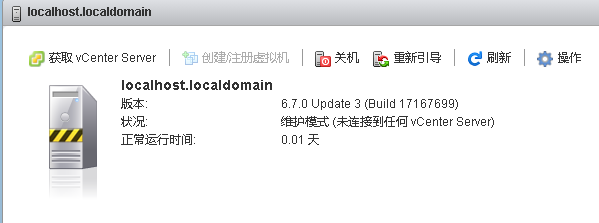
// 为了安全起见,关闭ssh和维护模式
// 许可证需要重新分配
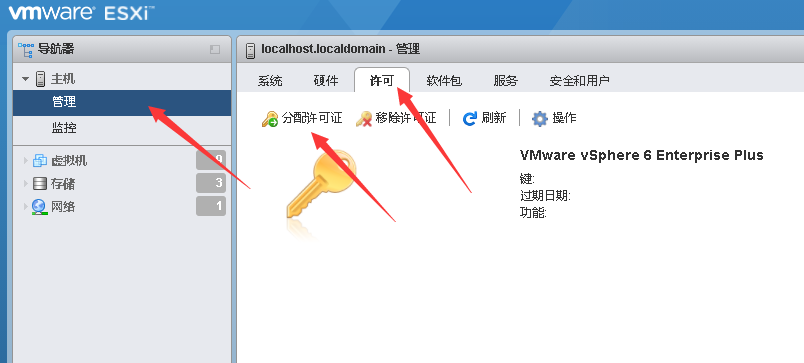
4、启动虚拟机提示出错
无法打开虚拟机 dev2019 的电源。传输 (VMDB) 错误 -45: Failed to connect to peer process。 单击此处了解更多详细信息
是黑苹果unlocker惹的祸,/bin/vmx、vmx-debug、vmx-stats三个文件都被软链到/scratch/osx/目录下,和这位情况一样(https://community.spiceworks.com/topic/2123779-after-esx-5-5-upgrade-to-6-5-i-cannot-start-any-vm-s)
找相同配置的机器拷回去提示空间不足,启动虚拟机服务器直接重启,重启后/bin/目录下的所有改动全部自动恢复。
找打unlocker程序,看到有个remove的-u选项
[root@localhost:/vmfs/volumes/55f45560-9cdfa635-e696-44a8423ad8d9/osx] ./Unlocker.ESXi -h Usage: ./Unlocker.ESXi [-h] [-u] [target_directory] -h: print help -u: remove the patch target_directory: customize location of vmx executable
执行完后没任何起色,和以前一模一样。
[root@localhost:/vmfs/volumes/55f45560-9cdfa635-e696-44a8423ad8d9/osx] ./Unlocker.ESXi -u Removing patches and restoring original form Patching /bin/vmx File mapped @0x1168b5010 length 23958440 Patching /bin/vmx-debug File mapped @0x1168b5010 length 30551792 Patching /bin/vmx-stats File mapped @0xd6897740 length 27113584 Patching vmwarebase is not supported on this platform
5、物理重装
重装倒是没啥,插上U盘,走到选择升级还是覆盖的时候选第二个选项:
三个选择项功能解释
(1.升级ESXI操作系统,保存VMFS数据存储
(2.安装ESXI操作系统,保存VMFS数据存储
(3.安装ESXI操作系统,覆盖安装VMFS,数据不保留(请谨慎选择此项,因为会导致数据丢失)
6、重装完后的配置
// 固定IP
// 加载已有虚拟机,登录网页后没有虚拟机,添加虚拟机,然后选择:注册现有虚拟机 一步一步操作即可。
7、打补丁
esxcli software vib install -d=/vmfs/volumes/57176246-031f4933-8517-44a8423ad8d9/ESXi670-202011002.zip
参考:
https://blog.csdn.net/avatar_2009/article/details/108863069
https://www.cnblogs.com/lsp123/p/13429981.html
https://blog.csdn.net/zzcmyssy/article/details/111114094
http://guanjianfeng.com/archives/1161284
https://communities.vmware.com/t5/ESXi-Discussions/upgrade-esxi-from-6-0-to-6-5-VM-can-t-power-on/m-p/1815521#2633451
https://blog.csdn.net/weixin_42330208/article/details/114727318