springBoot整合Swagger2
maven 依赖:
<dependency>
<groupId>io.springfox</groupId>
<artifactId>springfox-swagger2</artifactId>
<version>2.6.1</version>
</dependency>
<dependency>
<groupId>io.springfox</groupId>
<artifactId>springfox-swagger-ui</artifactId>
<version>2.6.1</version>
</dependency>
2、创建Swagger2配置类
import org.springframework.context.annotation.Bean;
import org.springframework.context.annotation.Configuration;
import springfox.documentation.builders.ApiInfoBuilder;
import springfox.documentation.builders.PathSelectors;
import springfox.documentation.builders.RequestHandlerSelectors;
import springfox.documentation.service.ApiInfo;
import springfox.documentation.spi.DocumentationType;
import springfox.documentation.spring.web.plugins.Docket;
import springfox.documentation.swagger2.annotations.EnableSwagger2;
@Configuration
@EnableSwagger2
public class Swagger2 {
@Bean
public Docket createRestApi() {
return new Docket(DocumentationType.SWAGGER_2)
.apiInfo(apiInfo())
.select()
.apis(RequestHandlerSelectors.basePackage("com.xxx.springcloudproducer"))
.paths(PathSelectors.any())
.build();
}
private ApiInfo apiInfo() {
return new ApiInfoBuilder()
.title("springcloudproducer_RESTful APIs")
.description("服务名:springcloudproducer")
.version("1.0")
.build();
}
}
1.写在controller上的注解
1.1 @Api
@Api(tags = "用户相关接口", description = "提供用户相关的 Rest API")
public class UserController
属性解析
| 注解属性 | 类型 | 描述 |
|---|---|---|
| tags | String[] | 控制器标签。 |
| description | String | 控制器描述 (该字段被申明为过期) |
2.写在方法上的注解
2.1 接口方法的描述 @ApiOperation 主要属性
@PostMapping(value = "/login")
@ApiOperation(value = "登录接口",notes = "登录接口",httpMethod = "POST",responseContainer="登录成功,登录失败")
@ApiResponses({
@ApiResponse(code = 200, message = "请求成功"),
@ApiResponse(code = 10000, message = "用户名验证码为空"),
@ApiResponse(code = 10001, message = "验证码不正确"),
@ApiResponse(code = 10002, message = "验证码已失效"),
@ApiResponse(code = 10004, message = "登录错误次数超过五次"),
@ApiResponse(code = 10005, message = "用户名或密码错误"),
@ApiResponse(code = 10006, message = "账号被冻结,请联系管理员")
})
public ResponseEntity<Message<SystemAccountBean>> login(@RequestBody SystemAccountBeanVO systemAccountBean, HttpServletRequest request) {
return ResponseEntity.ok(new Message(loginService.login(systemAccountBean, request)));
}
属性解析
| 注解属性 | 类型 | 描述 |
|---|---|---|
| value | String | 接口说明。 |
| notes | String | 接口发布说明。 |
| tags | Stirng[] | 标签。 |
| response | Class<?> | 接口返回类型。 |
| httpMethod | String | 接口请求方式。 |
@ApiIgnore
Swagger 文档不会显示拥有该注解的接口
@ApiImplicitParams
用于描述接口的非对象参数集
@ApiImplicitParam
用于描述接口的非对象参数,一般与 @ApiImplicitParams 组合使用。
@ApiImplicitParams({
@ApiImplicitParam(name = "accountId", value = "账户ID", dataType = "string", paramType = "query", example = "xingguo"),
})
public ResultMsgBean<List<SystemMenuBean>> queryForMenuListByAccountId() {
return systemMenuBean;
}
主要属性
| 注解属性 | 描述 |
|---|---|
| paramType | 查询参数类型,实际上就是参数放在那里。取值: path:以地址的形式提交数据,根据 id查询用户的接口就是这种形式传参。 query:Query string 的方式传参。 header:以流的形式提交。 form:以 Form 表单的形式提交。 |
| dataType | 参数的数据类型。取值:Long String |
| name | 参数名字。 |
| value | 参数意义的描述。 |
| required | 是否必填。取值:true:必填参数。false:非必填参数。 |
@ApiParam
属性
| 属性名称 | 数据类型 | 默认值 | 说明 |
|---|---|---|---|
| name | String | “” | 参数名称,参数名称将从 filed/method/parameter 名称中派生,但你可以覆盖它,路径参数必须始终命名为它们所代表的路径部分 |
| value | String | “” | 参数简单描述 |
| defaultValue | String | “” | 描述参数默认值 |
| allowableValues | String | “” | 可接收参数值限制,有三种方式,取值列表,取值范围 |
| required | boolean | false | 是否为必传参数, false:非必传; true:必传 |
| access | String | “” | 参数过滤,请参阅:io.swagger.core.filter.SwaggerSpecFilter |
| allowMultiple | boolean | false | 指定参数是否可以通过多次出现来接收多个值 |
| hidden | boolean | false | 隐藏参数列表中的参数 |
| example | String | “” | 非请求体(body)类型的单个参数示例 |
| examples | Example | @Example(value = @ExampleProperty(mediaType = “”, value = “”)) | 参数示例,仅适用于请求体类型的请求 |
| type | String | “” | 添加覆盖检测到类型的功能 |
| format | String | “” | 添加提供自定义format格式的功能 |
| allowEmptyValue | boolean | false | 添加将格式设置为空的功能 |
| readOnly | boolean | false | 添加被指定为只读的能力 |
| collectionFormat | String | “” | 添加使用 array 类型覆盖 collectionFormat 的功能 |
3.写在实体类上的注解
3.1 描述
@ApiModel
可设置接口相关实体的描述。
@ApiModelProperty:
可设置实体属性的相关描述
3.2 代码示例
@ApiModel(description= "账户信息类")
public class SystemAccountBean extends CustomerPersonBean {
/** 帐号序号 */
@ApiModelProperty(value="帐号序号")
private String accountId;
}
3.3 @ApiModelProperty属性说明
| 注解属性 | 类型 | 描述 |
|---|---|---|
| value | String | 字段说明。 |
| name | String | 重写字段名称。 |
| dataType | Stirng | 重写字段类型。 |
| required | boolean | 是否必填。 |
| example | Stirng | 举例说明。 |
| hidden | boolean | 是否在文档中隐藏该字段。 |
| allowEmptyValue | boolean | 是否允许为空。 |
| allowableValues | String | 该字段允许的值,当我们 API 的某个参数为枚举类型时, 使用这个属性就可以清楚地告诉 API 使用者该参数所能允许传入的值。 |
看下最终效果吧:
访问路径:http://localhost:8080/swagger-ui.html

使用案例:
@RestController
@RequestMapping("demoModel")
@Api(tags = "测试demo") // 请求类说明
public class DemoModelController {
/**
* 服务对象
*/
@Resource
private IUserService demoModelService;
@PostMapping
@ApiOperation(value = "新增操作", notes = "新增数据") // 请求方法说明 value="说明方法的作用" notes="方法的备注说明"
@ApiResponses({
@ApiResponse(code = 401,message = "没有用户权限"),
@ApiResponse(code = 403,message = "禁止访问"),
@ApiResponse(code = 404,message = "没有找到服务器资源"),
@ApiResponse(code = 409,message = "业务逻辑异常"),
@ApiResponse(code = 500,message = "服务器内部错误")
})
public boolean insert(@RequestBody @ApiParam(name = "demoModel对象",value = "json值", required = true) User demoModel){
return demoModelService.save(demoModel);
}
/**
* 通过主键查询单条数据
*
* @param productId 主键
* @return 单条数据
*/
@GetMapping
@ApiOperation(value = "查询接口")
@ApiImplicitParams({
@ApiImplicitParam(name = "productId",value = "产品Id",required = true,dataType = "long,ex",example = "20250558"),
@ApiImplicitParam(name = "productId",value = "用户Id",required = true,dataType = "long",example = "255955822")
}) // @ApiImplicitParam表示单独的请求参数 用于方法,ApiImplicitParams包含多个 @ApiImplicitParam
@ApiResponses({
@ApiResponse(code = 401,message = "没有用户权限"),
@ApiResponse(code = 403,message = "禁止访问"),
@ApiResponse(code = 404,message = "没有找到服务器资源"),
@ApiResponse(code = 409,message = "业务逻辑异常"),
@ApiResponse(code = 500,message = "服务器内部错误")
})
public User selectOne(@RequestParam Integer productId, @RequestParam Long userId) {
return demoModelService.getById(productId);
}
}
最新:
之前项目中整合Swagger都是直接通过依赖springfox-swagger、springfox-swagger-ui两个jar包来实现的,最近发现springfox 3.0.0版本已经有了自己的SpringBoot Starter,使用起来更契合SpringBoot项目,非常方便,推荐给大家!
首先在pom.xml中添加springfox官方Swagger依赖;
<!--springfox swagger官方Starter-->
<dependency>
<groupId>io.springfox</groupId>
<artifactId>springfox-boot-starter</artifactId>
<version>3.0.0</version>
</dependency>
添加Swagger的Java配置,配置好Api信息和需要生成接口文档的类扫描路径即可;
/** * Swagger2API文档的配置 */ @Configuration public class Swagger2Config { @Bean public Docket createRestApi() { return new Docket(DocumentationType.SWAGGER_2) .apiInfo(apiInfo()) .select() .apis(RequestHandlerSelectors.basePackage("com.macro.mall.tiny.controller")) .paths(PathSelectors.any()) .build(); } private ApiInfo apiInfo() { return new ApiInfoBuilder() .title("SwaggerUI演示") .description("mall-tiny") .contact(new Contact("macro", null, null)) .version("1.0") .build(); } }
访问API文档信息,访问地址:http://localhost:8088/swagger-ui/
两步即可搞定SpringBoot集成Swagger,是不是很简单!
与之前版本相比
旧版本需要依赖springfox-swagger2和springfox-swagger-ui两个配置,新版本一个Starter就搞定了,而且之前的版本如果不使用新版本的swagger-models和swagger-annotations依赖,访问接口会出现NumberFormatException问题;
-
新版本去除了一些第三方依赖,包括
guava,之前使用旧版本时就由于guava版本问题导致过依赖冲突,具体可以看下《给Swagger升级了新版本,没想到居然有这么多坑!》; -
新版本和旧版本文档访问路径发生了变化,新版本为:http://localhost:8088/swagger-ui/ ,旧版本为:http://localhost:8088/swagger-ui.html
-
新版本中新增了一些SpringBoot配置,
springfox.documentation.enabled配置可以控制是否启用Swagger文档生成功能;
比如说我们只想在dev环境下启用Swagger文档,而在prod环境下不想启用,旧版本我们可以通过@Profile注解实现;
@Configuration
@EnableSwagger2
@Profile(value = {"dev"})
public class Swagger2Config {
}
新版本我们在SpringBoot配置文件中进行配置即可,springfox.documentation.enabled 在 application-dev.yml配置为true,在application-prod.yml中配置为false。
整合Spring Security使用
我们经常会在项目中使用Spring Security实现登录认证,接下来我们来讲下如何使用Swagger整合Spring Security,实现访问需要登录认证的接口。
如何访问需要登录认证的接口?只需在访问接口时添加一个合法的Authorization请求头即可,下面是Swagger相关配置
/** * Swagger2API文档的配置 */ @Configuration public class Swagger2Config { @Bean public Docket createRestApi() { return new Docket(DocumentationType.SWAGGER_2) .apiInfo(apiInfo()) .select() .apis(RequestHandlerSelectors.basePackage("com.macro.mall.tiny.controller")) .paths(PathSelectors.any()) .build() //添加登录认证 .securitySchemes(securitySchemes()) .securityContexts(securityContexts()); } private ApiInfo apiInfo() { return new ApiInfoBuilder() .title("SwaggerUI演示") .description("mall-tiny") .contact(new Contact("macro", null, null)) .version("1.0") .build(); } private List<SecurityScheme> securitySchemes() { //设置请求头信息 List<SecurityScheme> result = new ArrayList<>(); ApiKey apiKey = new ApiKey("Authorization", "Authorization", "header"); result.add(apiKey); return result; } private List<SecurityContext> securityContexts() { //设置需要登录认证的路径 List<SecurityContext> result = new ArrayList<>(); result.add(getContextByPath("/brand/.*")); return result; } private SecurityContext getContextByPath(String pathRegex) { return SecurityContext.builder() .securityReferences(defaultAuth()) .forPaths(PathSelectors.regex(pathRegex)) .build(); } private List<SecurityReference> defaultAuth() { List<SecurityReference> result = new ArrayList<>(); AuthorizationScope authorizationScope = new AuthorizationScope("global", "accessEverything"); AuthorizationScope[] authorizationScopes = new AuthorizationScope[1]; authorizationScopes[0] = authorizationScope; result.add(new SecurityReference("Authorization", authorizationScopes)); return result; } }
我们需要在Spring Security中配置好Swagger静态资源的无授权访问,比如首页访问路径/swagger-ui/;
/** * SpringSecurity的配置 * Created by macro on 2018/4/26. */ @Configuration @EnableWebSecurity @EnableGlobalMethodSecurity(prePostEnabled = true) public class SecurityConfig extends WebSecurityConfigurerAdapter { @Autowired private UmsAdminService adminService; @Autowired private RestfulAccessDeniedHandler restfulAccessDeniedHandler; @Autowired private RestAuthenticationEntryPoint restAuthenticationEntryPoint; @Override protected void configure(HttpSecurity httpSecurity) throws Exception { httpSecurity.csrf()// 由于使用的是JWT,我们这里不需要csrf .disable() .sessionManagement()// 基于token,所以不需要session .sessionCreationPolicy(SessionCreationPolicy.STATELESS) .and() .authorizeRequests() .antMatchers(HttpMethod.GET, // 允许对于网站静态资源的无授权访问 "/", "/swagger-ui/", "/*.html", "/favicon.ico", "/**/*.html", "/**/*.css", "/**/*.js", "/swagger-resources/**", "/v2/api-docs/**" ) .permitAll() .antMatchers("/admin/login")// 对登录注册要允许匿名访问 .permitAll() .antMatchers(HttpMethod.OPTIONS)//跨域请求会先进行一次options请求 .permitAll() .anyRequest()// 除上面外的所有请求全部需要鉴权认证 .authenticated(); // 省略若干配置...... } }
调用登录接口获取token,账号密码为admin:123456;

点击Authorize按钮后输入Authorization请求头,之后就可以访问需要登录认证的接口了。
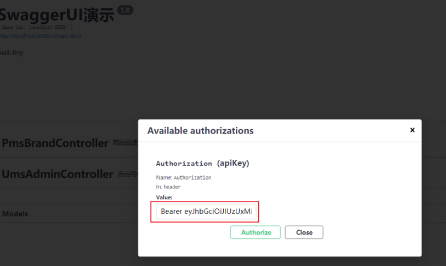
Swagger官方Starter解决了之前整合Swagger的一系列问题,简化了SpringBoot整合Swagger的过程,使用起来更加方便了。同时对于一些复杂的配置使用基本没有变化,一些之前的使用方式依然可以使用!