(1)网站系统开发需要掌握的技术:
至少熟悉一种建站程序。
对空间和域名的知识有一定的了解。
有一些美工基础。
对编程有一些了解。
代码知识基本的要懂。
css+div会一点。
简单的网站优化技术。
熟悉引擎规则。
(2)源程序代码
<%@ page language="java" import="java.util.*" pageEncoding="utf-8"%> <!DOCTYPE HTML PUBLIC "-//W3C//DTD HTML 4.01 Transitional//EN"> <html> <head> <title>My JSP 'success.jsp' starting page</title> <meta http-equiv="pragma" content="no-cache"> <meta http-equiv="cache-control" content="no-cache"> <meta http-equiv="expires" content="0"> <meta http-equiv="keywords" content="keyword1,keyword2,keyword3"> <meta http-equiv="description" content="This is my page"> <!-- <link rel="stylesheet" type="text/css" href="styles.css"> --> <style type="text/css"> body { background-image: url(image/background2.jpg); } .ziti { font-size: 50px; font-style: oblique; color: #000; } </style> </head> <body class="ziti"> <% //判断application对象中有没有保存名为count的参数 //如果没有,在application对象中新增一个名为count的参数 if(application.getAttribute("count")==null){ application.setAttribute("count", new Integer(0)); } Integer count = (Integer)application.getAttribute("count"); //使用application对象读取count参数的值,再在原值基础上累加1 application.setAttribute("count",new Integer(count.intValue()+1)); %> <center> 登录成功! <br> <h5> <!-- 输出累加后的count参数对应的值 --> 欢迎您访问,本页面已经被访问过 <font color="#ff0000"><%=application.getAttribute("count") %></font>次。。。。 </h5> </center> </body> </html>
·<!DOCTYPE html PUBLIC "-//W3C//DTD XHTML 1.0 Transitional//EN" "http://www.w3.org/TR/xhtml1/DTD/xhtml1-transitional.dtd"> <html xmlns="http://www.w3.org/1999/xhtml"> <head> <meta http-equiv="Content-Type" content="text/html; charset=utf-8" /> <title>登录页面</title> <style type="text/css"> body { background-image: url(image/background.jpg); } </style> <script src="Scripts/swfobject_modified.js" type="text/javascript"></script> <script type="text/javascript"> window.onload=function() { var bt=document.getElementById("bt"); bt.onclick=function() { if(document.myform.username.value=="") { alert("用户名不能为空!"); document.myform.username.focus(); return false; } else if(document.myform.password.value=="") { alert("密码不能为空!"); document.myform.password.focus(); return false; } } } </script> <style type="text/css"> body { background-image: image/background.jpg; background-repeat: no-repeat; background-color: #CFF; } #apDiv1 { position: absolute; width: 570px; height: 236px; z-index: 1; left: 277px; top: 191px; } #apDiv2 { position: absolute; width: 284px; height: 248px; z-index: 1; left: 778px; top: 9px; } </style> </head> <body> <center> <h1 style="color:#0F0">登录</h1> <form action="judge.jsp" method="post" name="myform"> <ul> <li>用户名:<input type="text" name="username" id="name" /></li> <li>密码:<input type="text" name="password" id="age" /></li> <li><input type="submit" value="登录" id="bt"/></li> </ul> </form> <object id="FlashID" classid="clsid:D27CDB6E-AE6D-11cf-96B8-444553540000" width="300" height="600"> <param name="movie" value="flash5126.swf" /> <param name="quality" value="high" /> <param name="wmode" value="opaque" /> <param name="swfversion" value="8.0.35.0" /> <!-- 此 param 标签提示使用 Flash Player 6.0 r65 和更高版本的用户下载最新版本的 Flash Player。如果您不想让用户看到该提示,请将其删除。 --> <param name="expressinstall" value="Scripts/expressInstall.swf" /> <!-- 下一个对象标签用于非 IE 浏览器。所以使用 IECC 将其从 IE 隐藏。 --> <!--[if !IE]>--> <object type="application/x-shockwave-flash" data="image/flash5126.swf" width="300" height="600"> <!--<![endif]--> <param name="quality" value="high" /> <param name="wmode" value="opaque" /> <param name="swfversion" value="8.0.35.0" /> <param name="expressinstall" value="Scripts/expressInstall.swf" /> <!-- 浏览器将以下替代内容显示给使用 Flash Player 6.0 和更低版本的用户。 --> <div> <h4>此页面上的内容需要较新版本的 Adobe Flash Player。</h4> <p><a href="http://www.adobe.com/go/getflashplayer"><img src="http://www.adobe.com/images/shared/download_buttons/get_flash_player.gif" alt="获取 Adobe Flash Player" /></a></p> </div> <!--[if !IE]>--> </object> <!--<![endif]--> </object> </center> <script type="text/javascript"> swfobject.registerObject("FlashID"); </script> </body> </html>
<%@ page import="java.sql.*" language="java" contentType="text/html; charset=utf-8" pageEncoding="UTF-8"%> <!DOCTYPE html PUBLIC "-//W3C//DTD HTML 4.01 Transitional//EN" "http://www.w3.org/TR/html4/loose.dtd"> <html> <head> <meta http-equiv="Content-Type" content="text/html; charset=utf-8"/> <title>Insert title here</title> </head> <body> <jsp:useBean id="db" class= "Bean.DBBean" scope="page"/> <% request.setCharacterEncoding("utf-8"); String username=(String)request.getParameter("username"); String password=(String)request.getParameter("password"); String sql="select * from dbo.login where username="+"'"+username+"'";//定义一个查询语句 ResultSet rs=db.executeQuery(sql);//运行上面的语句 if(rs.next()) { if(password.equals(rs.getObject("password"))){ response.sendRedirect("success.jsp"); } else{ response.sendRedirect("fail.html"); } } else { out.print("<script language='javaScript'> alert('账号错误——else');</script>"); response.setHeader("refresh", "0;url=login.html"); } %> </body> </html>
<!DOCTYPE HTML PUBLIC "-//W3C//DTD HTML 4.01 Transitional//EN"> <html> <head> <title>My JSP 'success.jsp' starting page</title> <meta http-equiv="pragma" content="no-cache"> <meta http-equiv="cache-control" content="no-cache"> <meta http-equiv="expires" content="0"> <meta http-equiv="keywords" content="keyword1,keyword2,keyword3"> <meta http-equiv="description" content="This is my page"> <!-- <link rel="stylesheet" type="text/css" href="styles.css"> --> <style type="text/css"> body { background-image: url(image/background3.jpg); } .ziti { font-size: 50px; font-style: oblique; color: #000; } </style> </style> </head> <body class="ziti"> <center> 登录失败! <br> </center> </body> </html>
(3)运行结果截图

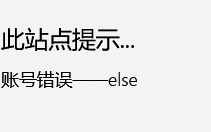

(4)课堂测试未按时完成原因:仅仅能显示登录界面,无数法连接到数据库,对sql语句不熟悉。
(5)对软件工程概论的目标:到这门课结课前能够独立完成动态web页面,并且能够成功连接数据库。计划每周除去上课最少投入十四小时在这门课上。